openBVE 1.5.0 RC1 - BUGS
+29
Manuel18
Delsin
S520
Phonteus Nevolius
theflyingoreo
parker78
graymac
ebennekom
NakanoS
LabRatAndy
leezer3
jckhinks
Quork
call2
Stevegr
jorgecerezo
SysVR
BillEWS
buckysam
tof63
MattD6R
thehoviskid
phontanka
mobile1
Dj Hammers
Glory! koshikii
fas
Marc Riera
Dexter
33 posters
Page 19 of 21
Page 19 of 21 •  1 ... 11 ... 18, 19, 20, 21
1 ... 11 ... 18, 19, 20, 21 
 Re: openBVE 1.5.0 RC1 - BUGS
Re: openBVE 1.5.0 RC1 - BUGS
Will double-check, but not tonight.....Delsin wrote:ObjectViewer crashes when I load a train car's .animated, open train settings, tick "Enable train" and "The right door is anticipated to be open" in Doors tab and then click Apply. Not sure if I'm on the latest build tho
(Spent *far* too long figuring out why the cab failed to load on a single BVE2 route today
It's unlikely to have been fixed in the latest though, doesn't sound familiar.
Edit:
Fixed, thanks.
 Re: openBVE 1.5.0 RC1 - BUGS
Re: openBVE 1.5.0 RC1 - BUGS
Sir leezer3
I did today download install your version of 2019-07-11.
I do now error below when .animated loading in the objectviewer.exe
ObjectViewer.exe has stopped working.
A problem has caused the program to stop working.
Close the program
I do not error in the larger program openbve.exe or in the crash log.
Good day and night for you
Hijau
I did today download install your version of 2019-07-11.
I do now error below when .animated loading in the objectviewer.exe
ObjectViewer.exe has stopped working.
A problem has caused the program to stop working.
Close the program
I do not error in the larger program openbve.exe or in the crash log.
Good day and night for you
Hijau
HijauKuda- Posts : 102
Join date : 2012-01-18
 Re: openBVE 1.5.0 RC1 - BUGS
Re: openBVE 1.5.0 RC1 - BUGS
It appears to be working here on a random sample of stuff, so it's likely a specific function that's broken.
Can I see an example animated file?
Pasting the text in here will do.
Note:
There is still a large amount of internal plumbing work going on at the minute, and the loaders for the animated file formats will be shortly moved into plugins, so we may yet get a little more breakage.....
When everything is in plugin format, I'll think about a new public build.
Can I see an example animated file?
Pasting the text in here will do.
Note:
There is still a large amount of internal plumbing work going on at the minute, and the loaders for the animated file formats will be shortly moved into plugins, so we may yet get a little more breakage.....
When everything is in plugin format, I'll think about a new public build.
 Re: openBVE 1.5.0 RC1 - BUGS
Re: openBVE 1.5.0 RC1 - BUGS
Scratch that, I think I've found the issue; I believe it was related to attempting to optimize a missing statefile. (The loading process has changed considerably in the viewers with the plugins)
Try today's build
Edit:
Another edge case found and fixed today.
Try today's build

Edit:
Another edge case found and fixed today.
 Re: openBVE 1.5.0 RC1 - BUGS
Re: openBVE 1.5.0 RC1 - BUGS
Tried latest build (Aug 15). Two oddities I noticed with ObjectViewer:
- when I try to open extensions.cfg of an entire train with bogies, it results in nothing.
- wireframe view now shows wireframe after splitting faces into triangles. It's a useful feature, however, I found no way to revert to the non-triangulated wireframe that was availiable previously and seeing these triangles isn't always convenient
- when I try to open extensions.cfg of an entire train with bogies, it results in nothing.
- wireframe view now shows wireframe after splitting faces into triangles. It's a useful feature, however, I found no way to revert to the non-triangulated wireframe that was availiable previously and seeing these triangles isn't always convenient

Delsin- Posts : 313
Join date : 2016-08-20
 Re: openBVE 1.5.0 RC1 - BUGS
Re: openBVE 1.5.0 RC1 - BUGS
and a pretty interesting one. Came across an old route with several asterisks instead of train name (something like "specify a train of your choice"). Selecting them (not even stating) freezes the menu completely 


Delsin- Posts : 313
Join date : 2016-08-20
 Re: openBVE 1.5.0 RC1 - BUGS
Re: openBVE 1.5.0 RC1 - BUGS
Delsin wrote:and a pretty interesting one. Came across an old route with several asterisks instead of train name (something like "specify a train of your choice"). Selecting them (not even stating) freezes the menu completely
Ouch, fixed in the latest build.
 Re: openBVE 1.5.0 RC1 - BUGS
Re: openBVE 1.5.0 RC1 - BUGS
Delsin wrote:Tried latest build (Aug 15). Two oddities I noticed with ObjectViewer:
- when I try to open extensions.cfg of an entire train with bogies, it results in nothing.
- wireframe view now shows wireframe after splitting faces into triangles. It's a useful feature, however, I found no way to revert to the non-triangulated wireframe that was availiable previously and seeing these triangles isn't always convenient
Will look into the bogies thing, although I think it must be train specific, as at least one I've got here works OK.
The wireframe issue needs a little thinking about, and was an accidental byproduct of moving the object loader code into plugins. (TLDR: This was added as an optimisation to the main sim a while back, where in normal 'play' use we really don't care about what is done with the objects internally, and with common loader plugins it's now default across everything....)
 Re: openBVE 1.5.0 RC1 - BUGS
Re: openBVE 1.5.0 RC1 - BUGS
Thanks! OpenBVE now apparently comes with MotorSoundEditor, however, it always gives "no availiable texture & sound loader plugins were found" error on startup.

Delsin- Posts : 313
Join date : 2016-08-20
 Re: openBVE 1.5.0 RC1 - BUGS
Re: openBVE 1.5.0 RC1 - BUGS
MotorSoundEditor is temporary.
It will be reborn as TrainEditor2 in the near future.
TrainEditor2 can edit not only train.dat but also extensions.cfg, panel2.cfg, panel.xml, sound.cfg, and sound.xml.
The error could not be reproduced with OpenBVE-2019-08-19.
Will this error occur with this latest version?
It will be reborn as TrainEditor2 in the near future.
TrainEditor2 can edit not only train.dat but also extensions.cfg, panel2.cfg, panel.xml, sound.cfg, and sound.xml.
The error could not be reproduced with OpenBVE-2019-08-19.
Will this error occur with this latest version?
 Re: openBVE 1.5.0 RC1 - BUGS
Re: openBVE 1.5.0 RC1 - BUGS
This happened on the latest build as well. I actually like how it's getting a rework, hopefully will bring more motor sound tracks (so we won't be limited to just 2 simultaneous sounds anymore)
I also have much more lags for some reason, a quite detailed test train (another one this time, but the MT24 I linked here some time ago is affected too) now runs at 5fps instead of 15-20 previously even at a simple route without pretrains it just happened overnight, without me updating OpenBVE or changing settings.
it just happened overnight, without me updating OpenBVE or changing settings.
I also have much more lags for some reason, a quite detailed test train (another one this time, but the MT24 I linked here some time ago is affected too) now runs at 5fps instead of 15-20 previously even at a simple route without pretrains

Delsin- Posts : 313
Join date : 2016-08-20
 Re: openBVE 1.5.0 RC1 - BUGS
Re: openBVE 1.5.0 RC1 - BUGS
Confirmation, is there Sound.***.dll etc. in Data\Plugins?
Your error looks like an error that does not exist such as an object plugin.
I would like to expand the number of tracks in the future.
Your error looks like an error that does not exist such as an object plugin.
I would like to expand the number of tracks in the future.
 Re: openBVE 1.5.0 RC1 - BUGS
Re: openBVE 1.5.0 RC1 - BUGS
Yes, they are present there. Flac, MP3, RiffWave and Vorbis.

Delsin- Posts : 313
Join date : 2016-08-20
 Re: openBVE 1.5.0 RC1 - BUGS
Re: openBVE 1.5.0 RC1 - BUGS
I understand. Do other tools work?
Also check that the Data folder reference is correct.
If you are using Windows, paste the contents of FileSystem.cfg in the following path.
Also check that the Data folder reference is correct.
If you are using Windows, paste the contents of FileSystem.cfg in the following path.
- Code:
C:\Users\"Your User Name"\AppData\Roaming\openBVE\Settings\FileSystem.cfg
 Re: openBVE 1.5.0 RC1 - BUGS
Re: openBVE 1.5.0 RC1 - BUGS
Yes, I used ObjectViewer a few times.
I did this (this file already existed in AppData, but I overwrote it with what I found in [openbve folder]\UserData\Settings
I did this (this file already existed in AppData, but I overwrote it with what I found in [openbve folder]\UserData\Settings

Delsin- Posts : 313
Join date : 2016-08-20
 Re: openBVE 1.5.0 RC1 - BUGS
Re: openBVE 1.5.0 RC1 - BUGS
Are the contents as follows?
- Code:
Version=1
Data=$[AssemblyFolder]\Data
...Omitted...
 Re: openBVE 1.5.0 RC1 - BUGS
Re: openBVE 1.5.0 RC1 - BUGS
Well... I'm sorry I couldn't be of any help.
What do you think, Mr. leezer3?
What do you think, Mr. leezer3?
 Re: openBVE 1.5.0 RC1 - BUGS
Re: openBVE 1.5.0 RC1 - BUGS
It was certainly working last time I used it, although that was from a locally built copy.
We've definitely seen some funny business from tbe auto-built stuff occasionally.
My other thought would be antivirus heuristics- as it's new, it'll have been seen far less, & might be being blocked somehow.
Will try and test, but unlikely to be until Thursday.
We've definitely seen some funny business from tbe auto-built stuff occasionally.
My other thought would be antivirus heuristics- as it's new, it'll have been seen far less, & might be being blocked somehow.
Will try and test, but unlikely to be until Thursday.
 Re: openBVE 1.5.0 RC1 - BUGS
Re: openBVE 1.5.0 RC1 - BUGS
I remembered. My friend had previously been unable to read Dll files due to Windows security.
https://www.thewindowsclub.com/fix-windows-blocked-access-file
If it is not a Windows security issue, it may be the effect of anti-virus software as you say.
https://www.thewindowsclub.com/fix-windows-blocked-access-file
If it is not a Windows security issue, it may be the effect of anti-virus software as you say.
 Re: openBVE 1.5.0 RC1 - BUGS
Re: openBVE 1.5.0 RC1 - BUGS
I can't reproduce on either the Windows 8.1 main box or the Windows 7 laptop, sorry 
 Re: openBVE 1.5.0 RC1 - BUGS
Re: openBVE 1.5.0 RC1 - BUGS
I can try adding the whole OpenBVE folder as an exception, will see if it works.
The lag problem got resolved - the reason was simple and stupid, my laptop switched to power saving mode that limits performance somehow
The lag problem got resolved - the reason was simple and stupid, my laptop switched to power saving mode that limits performance somehow


Delsin- Posts : 313
Join date : 2016-08-20
 Re: openBVE 1.5.0 RC1 - BUGS
Re: openBVE 1.5.0 RC1 - BUGS
This route with a train coming with it crashes while it didn't previously: http://nozomi.vc/06_dentama/index.htm
Log says this:
Log says this:
- Code:
21.08.2019 03:03:29
OpenBVE 1.5.1299.724-travis Crash Log
Program is running on the Windows backend
Current screen resolution is: Full-screen 1600px X 900px 32bit color-mode
Current routefile is: D:\openbve1450\UserData\LegacyContent\Railway\Route\Tokyu Den-en-toshi line\Ѓy ‹}Ѓ@Ќs Ѓz bve4ђк—p\K30 “Њ‹}ЋФ—ј‚Є‚«‚Ь‚·Ѓi8500Ѓj.csv
Current train is: D:\openbve1450\UserData\LegacyContent\Train\TOQ8500cs8Exp10
Current train plugin is: Ats.dll
The current routefile caused the following exception:
System.IndexOutOfRangeException: Индекс находился вне границ массива. (this means "array out of bounds")
в OpenBveApi.Sounds.Sound.GetMonoMix()
в SoundManager.SoundsBase.LoadBuffer(SoundBuffer buffer)
в OpenBve.TrainManager.UpdateTrainStation(Train Train, Double TimeElapsed)
в OpenBve.TrainManager.Train.UpdatePhysicsAndControls(Double TimeElapsed)
в OpenBve.TrainManager.Train.Update(Double TimeElapsed)
в OpenBve.TrainManager.UpdateTrains(Double TimeElapsed)
в OpenBve.OpenBVEGame.SetupSimulation()
в OpenBve.OpenBVEGame.LoadingScreenLoop()
в OpenBve.OpenBVEGame.OnLoad(EventArgs e)
в OpenTK.GameWindow.Run(Double updates_per_second, Double frames_per_second)
в OpenBve.MainLoop.StartLoopEx(MainDialogResult result)
в OpenBve.Program.Main(String[] args) в System.Environment.GetStackTrace(Exception e, Boolean needFileInfo)
в System.Environment.get_StackTrace()
в OpenBve.Program.Main(String[] args)
Current program memory usage: 171,6mb
System memory free: 4796mb

Delsin- Posts : 313
Join date : 2016-08-20
 Re: openBVE 1.5.0 RC1 - BUGS
Re: openBVE 1.5.0 RC1 - BUGS
The same problem occurred in my environment.
The problem WAVE file "SF_shibu.wav" seems to have two extra bytes attached at the end.
When I tried reconverting it, those 2 bytes disappeared.
(Notice the len of the RiffPad data chunk.)
From this, it seems to be necessary to assume that there is a file that may be incorrect.

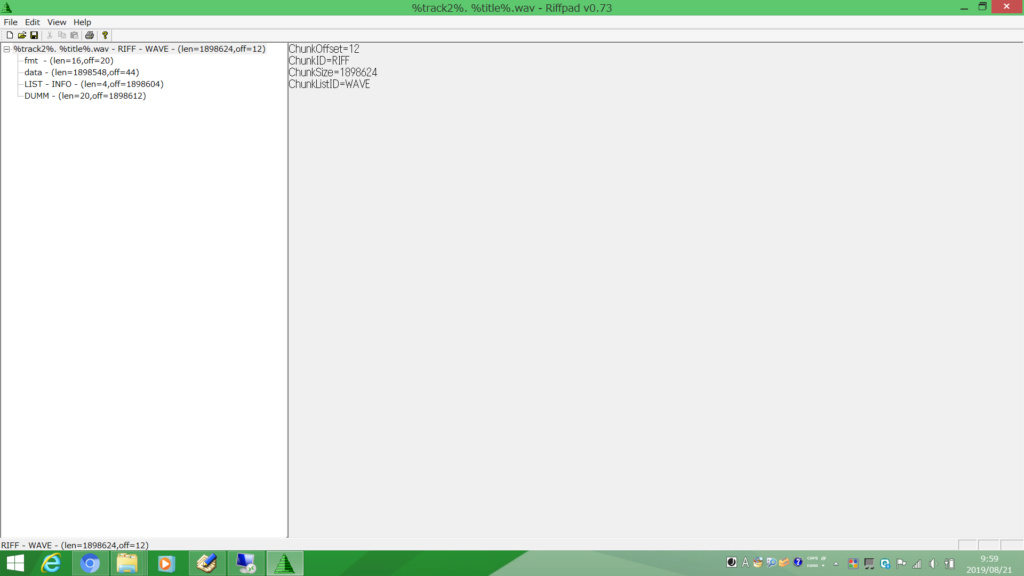
Pull Request: https://github.com/leezer3/OpenBVE/pull/372
The problem WAVE file "SF_shibu.wav" seems to have two extra bytes attached at the end.
When I tried reconverting it, those 2 bytes disappeared.
(Notice the len of the RiffPad data chunk.)
From this, it seems to be necessary to assume that there is a file that may be incorrect.

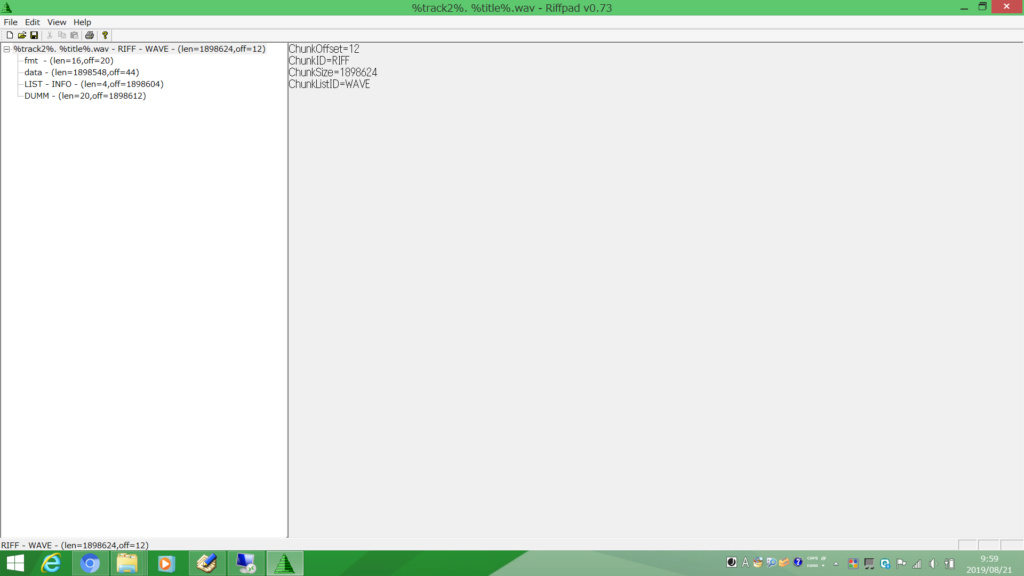
Pull Request: https://github.com/leezer3/OpenBVE/pull/372
 Re: openBVE 1.5.0 RC1 - BUGS
Re: openBVE 1.5.0 RC1 - BUGS
Interestingly, this route has always worked fine with OpenBVE. So it must be more sensitive to such things now...
Just got another crash when applied emergency brake on another route with another train (but with similar plugin):
Just got another crash when applied emergency brake on another route with another train (but with similar plugin):
- Code:
21.08.2019 04:30:00
OpenBVE 1.5.1299.724-travis Crash Log
Program is running on the Windows backend
Current screen resolution is: Full-screen 1600px X 900px 32bit color-mode
Current routefile is: D:\openbve1450\UserData\LegacyContent\Railway\Route\“Њ•ђ€ЙђЁЌиђь\ЏЂ‹} 4976T.csv
Current train is: D:\openbve1450\UserData\LegacyContent\Train\tkk8590
Current train plugin is: ats.dll
1 file(s) not found
14 error(s), 11 warning(s)
The current routefile caused the following exception:
System.NullReferenceException: Ссылка на объект не указывает на экземпляр объекта.
в OpenBve.TrainManager.Train.ApplyEmergencyBrake()
в OpenBve.MainLoop.ProcessControls(Double TimeElapsed)
в OpenBve.OpenBVEGame.OnRenderFrame(FrameEventArgs e)
в OpenTK.GameWindow.RaiseRenderFrame(Double elapsed, Double& timestamp)
в OpenTK.GameWindow.DispatchRenderFrame()
в OpenTK.GameWindow.Run(Double updates_per_second, Double frames_per_second)
в OpenBve.MainLoop.StartLoopEx(MainDialogResult result)
в OpenBve.Program.Main(String[] args) в System.Environment.GetStackTrace(Exception e, Boolean needFileInfo)
в System.Environment.get_StackTrace()
в OpenBve.Program.Main(String[] args)
Current program memory usage: 368,32mb
System memory free: 4249mb

Delsin- Posts : 313
Join date : 2016-08-20
Page 19 of 21 •  1 ... 11 ... 18, 19, 20, 21
1 ... 11 ... 18, 19, 20, 21 
 Similar topics
Similar topics» Objects spawning randomly, UI bugs
» Name, Logo and Other Complicated Ideas.....
» Render bugs with non-existing parts of Railjet coaches, Object Viewer complaining of Train dat format
» openBVE 1.4.5 + new openBVE mirror site
» openBVE 1.2 vs. openBVE 1.4 comparison
» Name, Logo and Other Complicated Ideas.....
» Render bugs with non-existing parts of Railjet coaches, Object Viewer complaining of Train dat format
» openBVE 1.4.5 + new openBVE mirror site
» openBVE 1.2 vs. openBVE 1.4 comparison
Page 19 of 21
Permissions in this forum:
You cannot reply to topics in this forum



