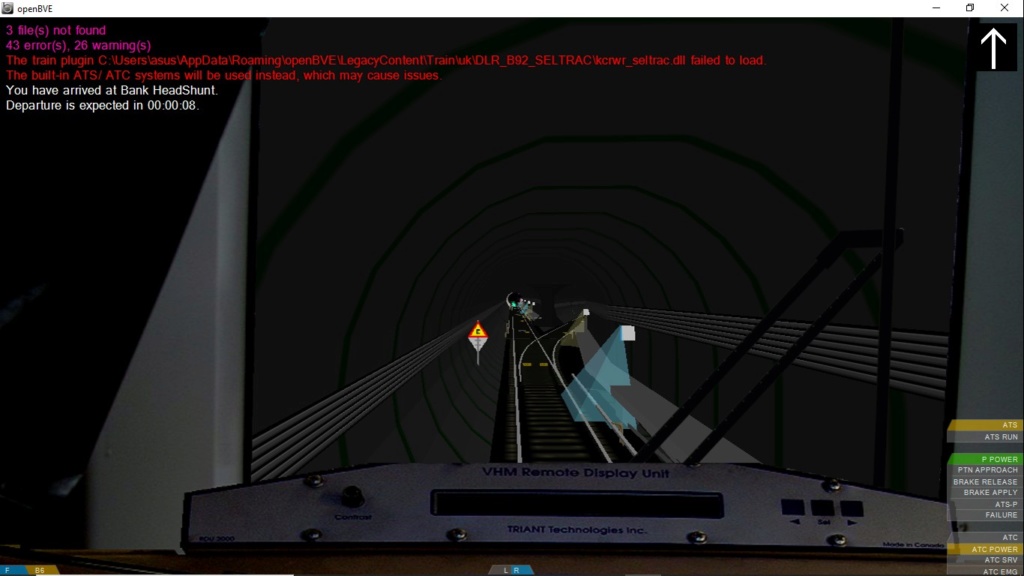The (ATO).dll failed to load
4 posters
Page 1 of 1
 Re: The (ATO).dll failed to load
Re: The (ATO).dll failed to load
Well, from the bottom-left corner of the main menu you can find "Report Problem". Then paste the "previous log" here. That would hopefully give more information of the reason of this failure.
 Re: The (ATO).dll failed to load
Re: The (ATO).dll failed to load
From what I remember, plugins are loaded by Windows itself and all the sim can do is to just tell the system to load the .dll and then use it. Some plugins are just more likely to fail for an unknown reason.
Makes me think we need a different plugin script format that's loaded on the Openbve side and doesn't require compilation (for easier development and to follow the "open" nature of the sim). Somewhat similar to Trainz .gs scripts.
Makes me think we need a different plugin script format that's loaded on the Openbve side and doesn't require compilation (for easier development and to follow the "open" nature of the sim). Somewhat similar to Trainz .gs scripts.

Delsin- Posts : 313
Join date : 2016-08-20
 Re: The (ATO).dll failed to load
Re: The (ATO).dll failed to load
Best answer I've got at the minute is that this works OK at this end.
Win32 plugins are nasty, fickle beasts as you've just discovered, and unfortunately there's absolutely nothing I can do in this case.
Win32 plugins are nasty, fickle beasts as you've just discovered, and unfortunately there's absolutely nothing I can do in this case.
 Similar topics
Similar topics» Routes won't load
» The train plugin OS_SZ_Ats1.dll failed to load
» "SDL failed to initialize the video subsystem."
» BVE crashes when trying to load a route and train
» OpenBve won't load
» The train plugin OS_SZ_Ats1.dll failed to load
» "SDL failed to initialize the video subsystem."
» BVE crashes when trying to load a route and train
» OpenBve won't load
Page 1 of 1
Permissions in this forum:
You cannot reply to topics in this forum