Best route building / train creation tutorials?
+4
Dexter
leyland1195
graymac
ap1991
8 posters
Page 1 of 1
 Best route building / train creation tutorials?
Best route building / train creation tutorials?
hi ,
I have recently brought a new gaming pc and really want to learn how to code routes/trains and wondering if you guys could link me to the best tutorials / any knowledge you have and guidance would be appreciated. I understand how difficult and how much work you have to put into building a Openbve route or Train but willing to learn and give it a go!.
Thanks
Leyland1195
I have recently brought a new gaming pc and really want to learn how to code routes/trains and wondering if you guys could link me to the best tutorials / any knowledge you have and guidance would be appreciated. I understand how difficult and how much work you have to put into building a Openbve route or Train but willing to learn and give it a go!.
Thanks
Leyland1195
leyland1195- Posts : 34
Join date : 2012-09-24
 Re: Best route building / train creation tutorials?
Re: Best route building / train creation tutorials?
Hello and welcome. 
I would probably start off with the "college" link in the horizontal menu at the top of the page. That is more than sufficient to get the understanding of how to build things for the sim. Try to do some simple objects first to get used to the mechanism the sim operates. If you prefer videos, I have uploaded a few tutorial videos to Youtube. The are about object creation.
Good luck.

I would probably start off with the "college" link in the horizontal menu at the top of the page. That is more than sufficient to get the understanding of how to build things for the sim. Try to do some simple objects first to get used to the mechanism the sim operates. If you prefer videos, I have uploaded a few tutorial videos to Youtube. The are about object creation.
Good luck.

 Re: Best route building / train creation tutorials?
Re: Best route building / train creation tutorials?
I learnt from Dennis Lance, long gone from the BVE scene but his simple yet detailed route building guide can still be found here -
http://web.archive.org/web/20130221235831/http://www.freewebs.com/dennislance/
http://web.archive.org/web/20130221235831/http://www.freewebs.com/dennislance/
 Re: Best route building / train creation tutorials?
Re: Best route building / train creation tutorials?
Yes, same as Adam, I used Dennis Lance's tutorials to get me rolling with the routes. Along with the "official" documentation from the OpenBVE project site - Dennis's tutorial was written for BVE4, OpenBVE route coding is very similar, but a few differences exist that are important, so it's worth keeping it handy.
For trains I'd recommend this: http://www.roman-road.co.uk/temp/tutorial/index.html
Routes and trains use same object code for the physical components within the sim. I learned by studying this: http://bve.altervista.org/guide.html
Be aware, in addition to the guidance, once you commence making sim content, you will need to invest a considerable sum of time.
For trains I'd recommend this: http://www.roman-road.co.uk/temp/tutorial/index.html
Routes and trains use same object code for the physical components within the sim. I learned by studying this: http://bve.altervista.org/guide.html
Be aware, in addition to the guidance, once you commence making sim content, you will need to invest a considerable sum of time.
 Re: Best route building / train creation tutorials?
Re: Best route building / train creation tutorials?
Thanks guys,
I will keep you updated how I get on!
Many thanks
Raymond
I will keep you updated how I get on!
Many thanks
Raymond
leyland1195- Posts : 34
Join date : 2012-09-24
 Re: Best route building / train creation tutorials?
Re: Best route building / train creation tutorials?
My brother is a massive fan of Clarendon and wondering how easy it would be to implement animated tree's to the route to replace the static standard 2D tree's? as he is obsessed with Anthony's animated tree's from his Birmingham route trailers from a few years back lol
Ray
Ray
leyland1195- Posts : 34
Join date : 2012-09-24
 Re: Best route building / train creation tutorials?
Re: Best route building / train creation tutorials?
It's theoretically "do-able" but it would be a lot of work. Difficulty level "medium" - for someone who's done the tutorials and has a bit of experience with the .animated object protocol. I don't know how Anthony implemented the animations, he's a bit of a wizard at that sort of thing and perhaps he might make it available in future.
It would be very time consuming. Also, "Clarendon" is written for BVE4 and some route coding would need updating. There could also be an adverse effect on the framerates, depending on processing power of the machine it is run on.
It would be very time consuming. Also, "Clarendon" is written for BVE4 and some route coding would need updating. There could also be an adverse effect on the framerates, depending on processing power of the machine it is run on.
 Re: Best route building / train creation tutorials?
Re: Best route building / train creation tutorials?
Slowly off the tutorials for route creation and started coding my route (W.I.P topic will come once i make enough progress) but can i ask how long it takes to develop roughly a route if anybody here has released a route could you give me a time scale to how long it took and how much time a week you would spend roughly as feels like its taking forever to lay 2 pieces of track and wont even have half the route ready before christmas lol but thats because im still learning parts of the coding i guess
Thanks
Raymond
Thanks
Raymond
leyland1195- Posts : 34
Join date : 2012-09-24
 Re: Best route building / train creation tutorials?
Re: Best route building / train creation tutorials?
That is hard to say, it depends on how much time per day / week you can invest into it. And of course the more detailed product you want, the more time it will need... There is no constant in that, only variables.
 Re: Best route building / train creation tutorials?
Re: Best route building / train creation tutorials?
but can i ask how long it takes to develop roughly a route . . . . .
I'm tempted to reply, "How long is a piece of string?"



So many factors to consider. The route length, complexity, amount of detail required?? The maker's experience level at coding objects and his/her access to suitable photos for textures?? Photoshop skills for preparing textures?? So many variables. It WILL seem to take ages at first but it does get quicker and easier with experience. Even so, it is never a quick job, there is a lot of work to do before you can get the result you hope for.
My last route, "Portarlington", took six months to complete, working 60 hrs a week on it. And I'm a fast worker.
 Re: Best route building / train creation tutorials?
Re: Best route building / train creation tutorials?
Thanks guys  , i am using tutorial tracks at the moment which are very basic and abit naff looking (I know its start of my route)
, i am using tutorial tracks at the moment which are very basic and abit naff looking (I know its start of my route)  but if i wanted to make more realistic tracks how would i go about doing that as i googled it but nothing has appeared regarding creating more detailed tracks or anything
but if i wanted to make more realistic tracks how would i go about doing that as i googled it but nothing has appeared regarding creating more detailed tracks or anything  , Since i have quite a powerful pc it would be nice to try and get some 3D rail / wooden sleepers maybe for the main user rail if thats possible?
, Since i have quite a powerful pc it would be nice to try and get some 3D rail / wooden sleepers maybe for the main user rail if thats possible?
Kind regards
Raymond
 , i am using tutorial tracks at the moment which are very basic and abit naff looking (I know its start of my route)
, i am using tutorial tracks at the moment which are very basic and abit naff looking (I know its start of my route) Kind regards
Raymond
leyland1195- Posts : 34
Join date : 2012-09-24
 Re: Best route building / train creation tutorials?
Re: Best route building / train creation tutorials?
What do you consider "quite a powerful PC"?
Regarding the 3D sleepers... I would say first try to put something (in terms of route) together, then focus on details like this...
Regarding the 3D sleepers... I would say first try to put something (in terms of route) together, then focus on details like this...
 Re: Best route building / train creation tutorials?
Re: Best route building / train creation tutorials?
I remember when me and Al figured out a way to animate bogies we needed a test route to really show them off. was only 800 meters in length but incorporated exaggerated hills and curves. it did the trick. first ever route XD. no scenery and just enough things to test what we had made.

mrknowitall- Posts : 824
Join date : 2011-07-09
Age : 32
Location : W. Yorkshire
 Re: Best route building / train creation tutorials?
Re: Best route building / train creation tutorials?
Well its nothing too Special but got a I7 7700 3.6Ghz and GTX 1080 4GB i will carry on the route and then worry about the rails , sorry getting carried away 
leyland1195- Posts : 34
Join date : 2012-09-24
 Re: Best route building / train creation tutorials?
Re: Best route building / train creation tutorials?
See this:
http://www.bvecornwall.co.uk/wordpress/trackgen/
http://www.bvecornwall.co.uk/wordpress/trackgen/
 Re: Best route building / train creation tutorials?
Re: Best route building / train creation tutorials?
Hi Guys, Just started as i plan to make a exterior for a class 313 for exterior shots since no cab yet, So have gotten the base Length and width and roof heights templates (Will delete once i model enough of it) been reading the object building tutorials but im still stuck on how i would start to model the side of the train as its abit curved outwards (photo below)

So wondering if anybody could help give me a helping hand and a little explaination to help me understand it as i was thinking of just making it a straight side then adding bits of code to push it outwards to give it that curved look but i honestly not sure what sort of code i would need to enter.

Kind regards
All the Best
Raymond

So wondering if anybody could help give me a helping hand and a little explaination to help me understand it as i was thinking of just making it a straight side then adding bits of code to push it outwards to give it that curved look but i honestly not sure what sort of code i would need to enter.

Kind regards
All the Best
Raymond
leyland1195- Posts : 34
Join date : 2012-09-24
 Re: Best route building / train creation tutorials?
Re: Best route building / train creation tutorials?
Have you entered the CSV file manually?
If so, try using Blender and the plug-in featured in the post below.
https://bveworldwide.forumotion.com/t1576-modeling-for-openbve-in-blender-3d-editor
If so, try using Blender and the plug-in featured in the post below.
https://bveworldwide.forumotion.com/t1576-modeling-for-openbve-in-blender-3d-editor
 Re: Best route building / train creation tutorials?
Re: Best route building / train creation tutorials?
Thanks , That might come in handy il take a look another time, but im wondering if anybody can help me manually code ?
Thanks
Ray
Thanks
Ray
leyland1195- Posts : 34
Join date : 2012-09-24
 Re: Best route building / train creation tutorials?
Re: Best route building / train creation tutorials?
The basic misconception here seems to be, that you can edit a face - you cannot. A face is always planar. To add a box on top of the roof, you need another five faces. If you want to make a hole in a face, you need to split it into four faces arranged around the hole.
For a train model, you'll end up with hundreds of mesh builders and thousands of faces probably.
For a train model, you'll end up with hundreds of mesh builders and thousands of faces probably.

Quork- Posts : 1438
Join date : 2012-05-05
Age : 33
Location : Hofheim a.T., Hessen (Hesse), European Union
 Re: Best route building / train creation tutorials?
Re: Best route building / train creation tutorials?
Quork wrote:The basic misconception here seems to be, that you can edit a face - you cannot. A face is always planar. To add a box on top of the roof, you need another five faces. If you want to make a hole in a face, you need to split it into four faces arranged around the hole.
For a train model, you'll end up with hundreds of mesh builders and thousands of faces probably.
So i have made the side wall but from the photo i uploaded in the previous post the side sort of curves outwards its not flat like mine:
And wondering if could be helped with what coding i would need to enter to start the process of making the curveiness like real life hope im making sense
Regards
Ray
leyland1195- Posts : 34
Join date : 2012-09-24
 Re: Best route building / train creation tutorials?
Re: Best route building / train creation tutorials?
Use the object viewer to look at examples of other builders work - you can view in "wireframe" mode which shows you the faces i outline - then study the file to see how it was done.

Above, an IE 22000 car in normal and wireframe view. There are many faces to an entire car but the actual side panel from floor to roof uses just two faces and a single texture.

Above, an IE 22000 car in normal and wireframe view. There are many faces to an entire car but the actual side panel from floor to roof uses just two faces and a single texture.
 Re: Best route building / train creation tutorials?
Re: Best route building / train creation tutorials?
To make a curved side like one on a class 313, you need to create more faces. This can be achieved by adding two extra vertices to an existing Meshbuilder section and plotting another face using two existing vertices and the two you just made. To allow the side shape you want I recommend raising the lower vertices of your side face and moving those vertices slightly out a bit as shown here in the wireframe of my class 165 model. Then to that same Meshbuilder section you should add a couple of vertices that are positioned directly below the ones by the bottom of the face and you would need to add a new AddFace command. Repeat if you want more curvature, this technique will be useful for the roof area. Apologies for the scrappy explanation.
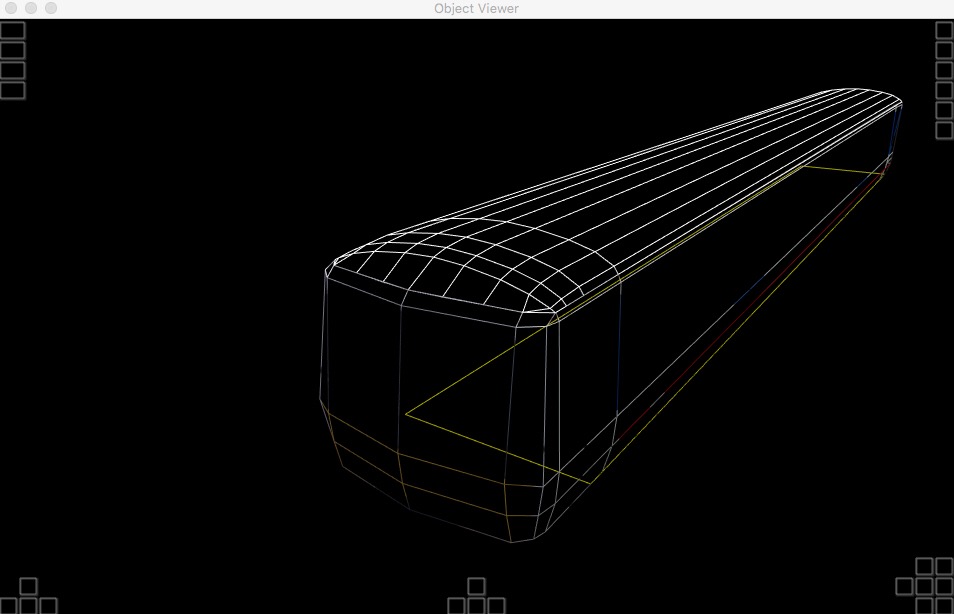
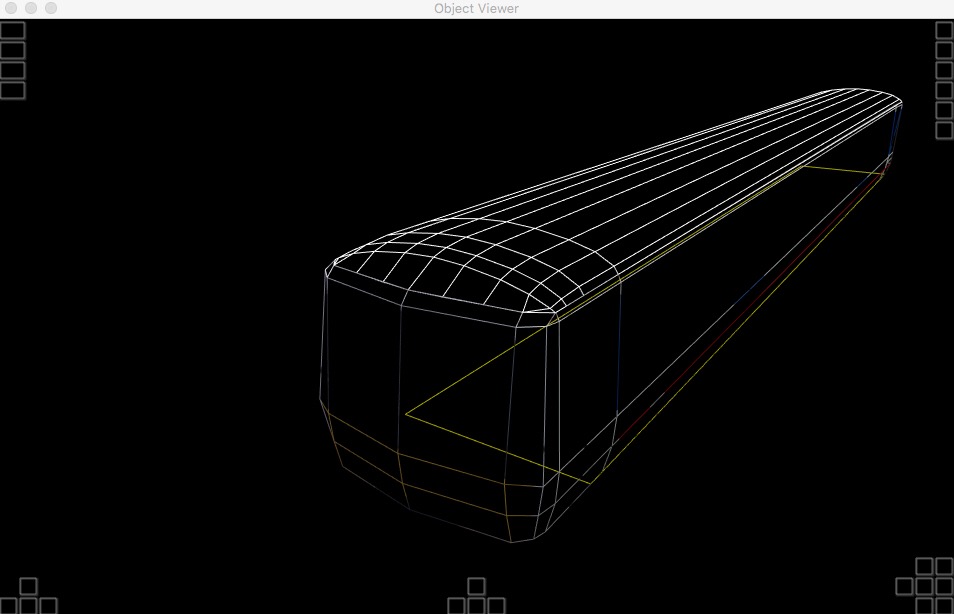

SP1900- Posts : 302
Join date : 2017-12-08
Age : 22
 Similar topics
Similar topics» building a BVE route using GIS
» Who says route building isn't sexy!!
» how to make a train and route as a newbie!
» Tips for building my first route
» Building a Route Based on the Staten Island Railway Integrated into the NYC Subway System (Download Update 10/24/2023)
» Who says route building isn't sexy!!
» how to make a train and route as a newbie!
» Tips for building my first route
» Building a Route Based on the Staten Island Railway Integrated into the NYC Subway System (Download Update 10/24/2023)
Page 1 of 1
Permissions in this forum:
You cannot reply to topics in this forum



