MSTS conversion of .s files to csv or b3d
3 posters
Page 1 of 1
 MSTS conversion of .s files to csv or b3d
MSTS conversion of .s files to csv or b3d
KRecently I came across someone who had managed to convert an entire MSTS train for use in OpenBVE. I feel that my London trains overhaul could go much quicker if I could figure out a way to do it myself. I’ve tried using the shape 3D converter but it gives me an error that the .s file is not Unicode. I know that they’re coded in binary instead of Unicode but the converter does not seem to recognise it at all. If there was another way of how to convert the files or if someone could show me how to do it I’d be very grateful. One of my friends knows some of the MSTS developers so getting permission to use them shouldn’t be a problem. I plan to add some extra features and do up the textures a little bit so that we can finally have some proper London Underground trains with decent exteriors and interiors.
Here are a few screenshots of the MSTS converted train on the Bakerloo Line in openBVE. All help would be greatly appreciated thanks

Here are a few screenshots of the MSTS converted train on the Bakerloo Line in openBVE. All help would be greatly appreciated thanks



SP1900- Posts : 302
Join date : 2017-12-08
Age : 22
 Re: MSTS conversion of .s files to csv or b3d
Re: MSTS conversion of .s files to csv or b3d
You first need to convert the binary shape to text.
In the MSTS folder, you'll find a Utils\FFEDIT directory.
You may need to give ffeditc_unicode.exe admin rights.
In the MSTS folder, you'll find a Utils\FFEDIT directory.
- Code:
ffeditc_unicode.exe test.s /o:test2.s
You may need to give ffeditc_unicode.exe admin rights.
 Re: MSTS conversion of .s files to csv or b3d
Re: MSTS conversion of .s files to csv or b3d
I’m not really sure how to do that. I’ve run the ffeditc exe file as administrator. The window flashes for a short time then closes.leezer3 wrote:You first need to convert the binary shape to text.
When I open up a .s file in notepad it comes up like this: so what should I do? The converter won’t let me access the log files, they flash for a split second then close
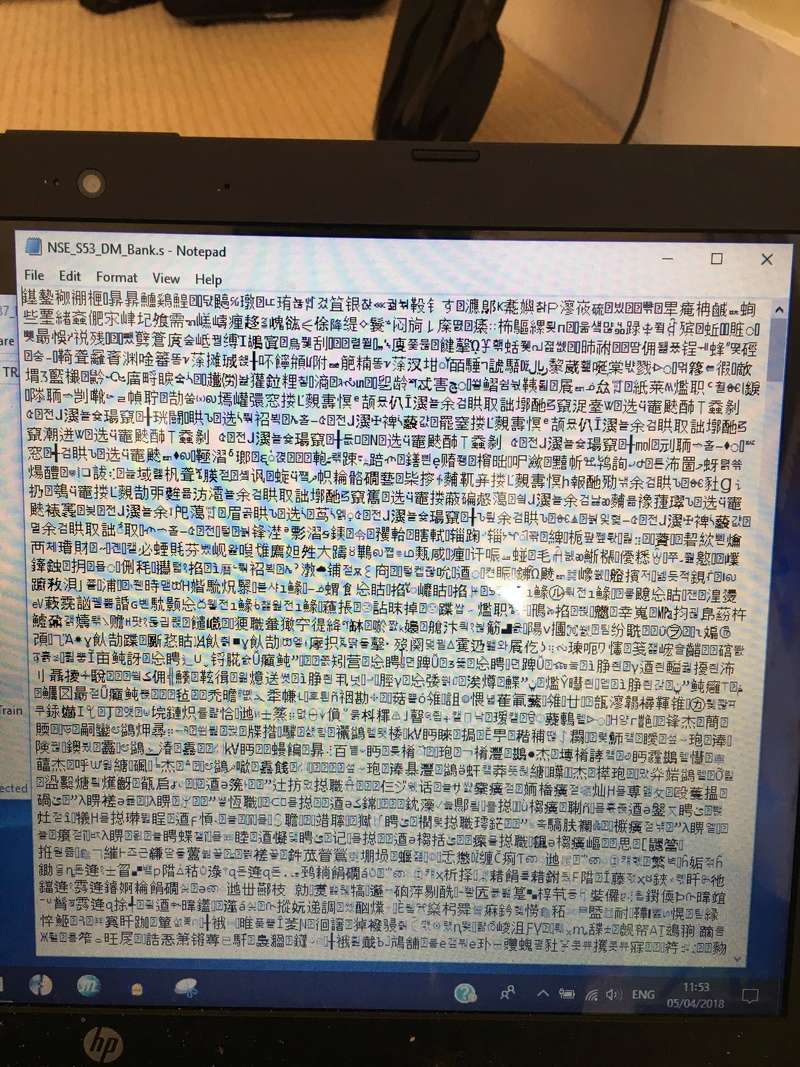

SP1900- Posts : 302
Join date : 2017-12-08
Age : 22
 Re: MSTS conversion of .s files to csv or b3d
Re: MSTS conversion of .s files to csv or b3d
You need to run it from the command prompt....
Copy your NSE_S53_DM_Banks.s file into the Shape Viewer folder.
Open a command prompt, and cd to the folder.
Run the following command:
It also won't produce any log files.
What you're seeing is a binary compressed S file, and so I'd absolutely expect it to look like junk to the naked eye
Copy your NSE_S53_DM_Banks.s file into the Shape Viewer folder.
Open a command prompt, and cd to the folder.
Run the following command:
- Code:
ffeditc_unicode.exe NSE_S53_DM_Banks.s /o:output.s
It also won't produce any log files.
What you're seeing is a binary compressed S file, and so I'd absolutely expect it to look like junk to the naked eye
 Re: MSTS conversion of .s files to csv or b3d
Re: MSTS conversion of .s files to csv or b3d
when I ran the ffeditc_unicode.exe program in command prompt it came up with this:
Failed to load Configuration File:
C:\FFEdit.cfg
(Null)
Failed to load Configuration File:
C:\FFEdit.cfg
(Null)

SP1900- Posts : 302
Join date : 2017-12-08
Age : 22
 Re: MSTS conversion of .s files to csv or b3d
Re: MSTS conversion of .s files to csv or b3d
That’s right. I’m trying to get contact of all the original developers of the MSTS trains. Since a friend knows one of them who made most of the trains I want to convert it shouldn’t be a problem but f you know who made the R49 stock, the 1973 stock refurbished and unrefurbished and the 1959 stock then please let me know where I can contact them.chrisrose1993 wrote:All being done with permission I assume?

SP1900- Posts : 302
Join date : 2017-12-08
Age : 22
 Re: MSTS conversion of .s files to csv or b3d
Re: MSTS conversion of .s files to csv or b3d
Moderative Head:
Can we all please take a couple of steps back & think before we post
Refurbing existing items is great, but we need to go about things in the right way.
chrisrose1993:
If you have concerns about anything, please use the RTM button, and don't post directly.
sp1900:
I'm locking this thread for the minute. Please don't post anything that you don't *specifically* have permission to convert from the original authors, and that *includes* screenshots.
The last thing we need is another copyright related flamewar.
Thanks
Can we all please take a couple of steps back & think before we post

Refurbing existing items is great, but we need to go about things in the right way.
chrisrose1993:
If you have concerns about anything, please use the RTM button, and don't post directly.
sp1900:
I'm locking this thread for the minute. Please don't post anything that you don't *specifically* have permission to convert from the original authors, and that *includes* screenshots.
The last thing we need is another copyright related flamewar.
Thanks
 Similar topics
Similar topics» conversion from MTS to compatible files
» Trainz to msts?
» How to handle 7-zip files
» problem with 7z files
» Converting .x files to .csv
» Trainz to msts?
» How to handle 7-zip files
» problem with 7z files
» Converting .x files to .csv
Page 1 of 1
Permissions in this forum:
You cannot reply to topics in this forum



