Train lights
4 posters
Page 1 of 1
 Train lights
Train lights
I would like to test a hypothesis on train lights - just asking if anyone already made it, so I eventually don't have to experiment with that.
Idea:
On a train, we only want to see the effect of the headlight in -let's say- dark areas such as tunnels, pass under bridges etc. Of course the light cannot be eliminated completely even when travelling along the route on passages without any shadows / darker places, but I was thinking about how to minimalise the unwanted light effect.
Solution to experiment with:
I have established a hypothesis that if I create a a mesh for the light such as this
I have an invisible face (the coordinates are irrelevant at the moment), to which I can apply
In my opinion, by adjusting the alpha parameter in the first face, I could be able to control the light intensity (luminescence, which is something different from its color) - am I correct in this one?
Also, which type of geometric object you find most suitable for reproducing a beam of rays? Considering the glass of the headlight is usually concave (talking about direction bulb -> outer word), it should more or less act as a concave lens... so a truncated circular cone should be fine?
Idea:
On a train, we only want to see the effect of the headlight in -let's say- dark areas such as tunnels, pass under bridges etc. Of course the light cannot be eliminated completely even when travelling along the route on passages without any shadows / darker places, but I was thinking about how to minimalise the unwanted light effect.
Solution to experiment with:
I have established a hypothesis that if I create a a mesh for the light such as this
- Code:
CreateMeshBuilder,
AddVertex, -0.13,-0.13,0
AddVertex, -0.13,0.13,0
AddVertex, 0.13,0.13,0
AddVertex, 0.13,-0.13,0
AddFace, 0,1,2,3
SetColor,255,255,255,0
I have an invisible face (the coordinates are irrelevant at the moment), to which I can apply
- Code:
SetEmissiveColor,255,255,255
SetBlendMode,Additive
In my opinion, by adjusting the alpha parameter in the first face, I could be able to control the light intensity (luminescence, which is something different from its color) - am I correct in this one?
Also, which type of geometric object you find most suitable for reproducing a beam of rays? Considering the glass of the headlight is usually concave (talking about direction bulb -> outer word), it should more or less act as a concave lens... so a truncated circular cone should be fine?
Last edited by Derryck on Fri May 18, 2012 1:56 pm; edited 1 time in total
Guest- Guest
Guest- Guest
 Re: Train lights
Re: Train lights
Yes... is actually the tunnel considered a place to apply night textures? What are the conditions - fog? Brightness?
Guest- Guest
 Re: Train lights
Re: Train lights
But how to write it in the route... I mean, I know how to use the .fog command, but how to tell the sim to apply the nightcab. 
Guest- Guest
 Re: Train lights
Re: Train lights
I don't know, I have never tried that before, that's why I'm asking... it is not very helpful answering question with another question. 

Guest- Guest
Guest- Guest
 Re: Train lights
Re: Train lights
Track, .brightness is likely the key to your solution.
It is a means by which the daytime and nighttime image textures are blended, with 255 value being total day and 0 value being total night.
I notice that you do not use .brightness in tunnels on FirstBrno. Check out NMW or Ballyfeckin to see how it is applied.
I also noted an anomaly on one Czech loco travelling a route with .brighness valuuses used. The actual windscreen on the loco turned blue (transparency color) in parallel with the prevailing bightness value.
It is a means by which the daytime and nighttime image textures are blended, with 255 value being total day and 0 value being total night.
I notice that you do not use .brightness in tunnels on FirstBrno. Check out NMW or Ballyfeckin to see how it is applied.
I also noted an anomaly on one Czech loco travelling a route with .brighness valuuses used. The actual windscreen on the loco turned blue (transparency color) in parallel with the prevailing bightness value.
 Re: Train lights
Re: Train lights
I use brightness on all of my routes. It only affects the cab, but it looks rather realistic (bridges, stations, tunnels...
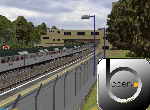
busheyheath- Posts : 297
Join date : 2012-01-05
Location : Netherlands
 Re: Train lights
Re: Train lights
I don't think so. I just tried that to see but I can't get it to move so it probably wasn't that one. I did mail you about it last week, I think you replied its one of Don's? The latest 163 doesn't do it.Which class was that, 151?
 Re: Train lights
Re: Train lights
graymac wrote:I did mail you about it last week, I think you replied its one of Don's? The latest 163 doesn't do it.
Ah you mean Vince's. The latest 163 doe not yet have a night panel. I'll have to work on it.

 Re: Train lights
Re: Train lights
Right! There's always plenty of jobs to do, we never seem to run out of work here. Pity the pay is lousyI'll have to work on it.

 Re: Train lights
Re: Train lights
Actually, Anthony has already done that with his Cl 323 Unrefurbished in which at night, you can see the headlights in front of you, but only in the cab view. And the 1995 Tube stock from TCS has lights in front of it in tunnels, but they are the opposite, strangely and very ironicly,Derryck wrote:I would like to test a hypothesis on train lights - just asking if anyone already made it, so I eventually don't have to experiment with that.
Idea:
On a train, we only want to see the effect of the headlight in -let's say- dark areas such as tunnels, pass under bridges etc. Of course the light cannot be eliminated completely even when travelling along the route on passages without any shadows / darker places, but I was thinking about how to minimalise the unwanted light effect.
Solution to experiment with:
I have established a hypothesis that if I create a a mesh for the light such as this
- Code:
CreateMeshBuilder,
AddVertex, -0.13,-0.13,0
AddVertex, -0.13,0.13,0
AddVertex, 0.13,0.13,0
AddVertex, 0.13,-0.13,0
AddFace, 0,1,2,3
SetColor,255,255,255,0
I have an invisible face (the coordinates are irrelevant at the moment), to which I can apply
- Code:
SetEmissiveColor,255,255,255
SetBlendMode,Additive
In my opinion, by adjusting the alpha parameter in the first face, I could be able to control the light intensity (luminescence, which is something different from its color) - am I correct in this one?
Also, which type of geometric object you find most suitable for reproducing a beam of rays? Considering the glass of the headlight is usually concave (talking about direction bulb -> outer word), it should more or less act as a concave lens... so a truncated circular cone should be fine?
buckysam- Posts : 150
Join date : 2012-05-28
Age : 28
Location : Kentucky USA
 Similar topics
Similar topics» Even though the AI train hasn't stop completely, the AI train is open the doors.
» Localized train.txt (Different versions of train.txt depending on language)
» Irish Rail 22000 Inter-City Railcar
» Engine lights
» Blinking lights
» Localized train.txt (Different versions of train.txt depending on language)
» Irish Rail 22000 Inter-City Railcar
» Engine lights
» Blinking lights
Page 1 of 1
Permissions in this forum:
You cannot reply to topics in this forum



