Engine sound in correct car/wagon
3 posters
Page 1 of 1
 Engine sound in correct car/wagon
Engine sound in correct car/wagon
Hello everybody!
I would like to know if there is a possibility of putting the engine sound in the cars/wagons we want, as the sound often comes out in trailer cars.
In Brazil, in the state of São Paulo, 10 years ago the French train called the CPTM series 5000, operated with 12 cars, having the following formation:
MC-R1-R2-R2-R1-MC-MC-R1-R2-R2-R1-MC.
MC - Engine Cab
R1/R2 - Trailer
I wanted the sounds to only come out on motor cars (MC), cars 0,5,6 and 11, considering the extension.cfg.
Is it possible to do that?
I would like to know if there is a possibility of putting the engine sound in the cars/wagons we want, as the sound often comes out in trailer cars.
In Brazil, in the state of São Paulo, 10 years ago the French train called the CPTM series 5000, operated with 12 cars, having the following formation:
MC-R1-R2-R2-R1-MC-MC-R1-R2-R2-R1-MC.
MC - Engine Cab
R1/R2 - Trailer
I wanted the sounds to only come out on motor cars (MC), cars 0,5,6 and 11, considering the extension.cfg.
Is it possible to do that?
Gabriel Souza- Posts : 16
Join date : 2018-08-04
 Re: Engine sound in correct car/wagon
Re: Engine sound in correct car/wagon
Use XML converter and then set correct properties for each car.

Delsin- Posts : 313
Join date : 2016-08-20
 Re: Engine sound in correct car/wagon
Re: Engine sound in correct car/wagon
I did as you said, I converted it to XML and defined the motor cars, but I realized that the train converted to XML, the departure and closing time of doors to be able to depart with the train on our route that we are developing is not appearing in the simulation. Another thing is that the signage has its first red light and does not open (turns green) at all. I tested it with other trains and it's ok, the problem is in the XML.Delsin wrote:Use XML converter and then set correct properties for each car.
What could it be?
Gabriel Souza- Posts : 16
Join date : 2018-08-04
 Re: Engine sound in correct car/wagon
Re: Engine sound in correct car/wagon
You can disregard it, I already managed to find the error, but it was a lot of work.Gabriel Souza wrote:I did as you said, I converted it to XML and defined the motor cars, but I realized that the train converted to XML, the departure and closing time of doors to be able to depart with the train on our route that we are developing is not appearing in the simulation. Another thing is that the signage has its first red light and does not open (turns green) at all. I tested it with other trains and it's ok, the problem is in the XML.Delsin wrote:Use XML converter and then set correct properties for each car.
What could it be?
When we define the length in the .extension file of the first car, it has to be the same as that defined in train.dat, otherwise this “failure” happens.
Gabriel Souza- Posts : 16
Join date : 2018-08-04
 Re: Engine sound in correct car/wagon
Re: Engine sound in correct car/wagon
I can't reproduce that, which suggests something interesting is happening 
Any chance of a stripped down sample?
All I want is the train.dat and the XML files.
Any chance of a stripped down sample?
All I want is the train.dat and the XML files.
 Re: Engine sound in correct car/wagon
Re: Engine sound in correct car/wagon
I'll try to explain.leezer3 wrote:I can't reproduce that, which suggests something interesting is happening
Any chance of a stripped down sample?
All I want is the train.dat and the XML files.
In Train.dat it defined the car length value as 22.5m, but in the .extension file, the first car had "Length = 6.2". When I converted it to XML, this value of 6.2 remained, which was when the error was generated in the route. It was only possible to solve it when I changed the Train.dat from 22.5 to 6.2m, leaving the real standards, but functional.
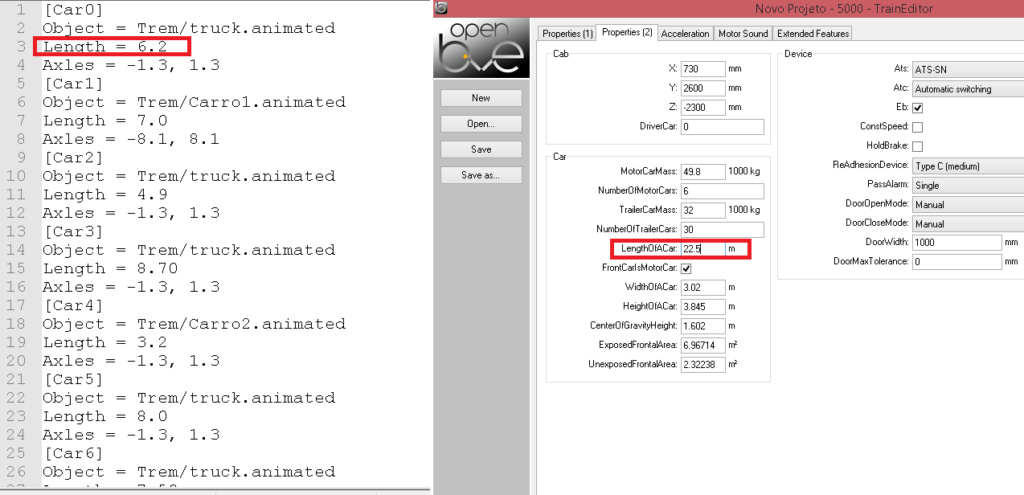

Gabriel Souza- Posts : 16
Join date : 2018-08-04
 Re: Engine sound in correct car/wagon
Re: Engine sound in correct car/wagon
Unfortunately, this is why I'm looking for the whole thing when it doesn't work for you.
Screenshots just don't allow me to look at what's happening. I've tested with what I can see in your screenshots, and this works for me.
I *suspect* what you were actually getting was a typo somewhere in the XML producing an incorrect result (we attempt to fall back to properties from the train.dat in this case), but that's only a guess.
As a secondary note, if you're using XML, you should definitely consider using the bogie function.
Creating bogies using cars causes some messes in the physics. I don't think this is likely to have affected things in this case, but meh.
Screenshots just don't allow me to look at what's happening. I've tested with what I can see in your screenshots, and this works for me.
I *suspect* what you were actually getting was a typo somewhere in the XML producing an incorrect result (we attempt to fall back to properties from the train.dat in this case), but that's only a guess.
As a secondary note, if you're using XML, you should definitely consider using the bogie function.
Creating bogies using cars causes some messes in the physics. I don't think this is likely to have affected things in this case, but meh.
 Re: Engine sound in correct car/wagon
Re: Engine sound in correct car/wagon
In fact, I'm trying to use the "bogie" command, but it doesn't stay in the position I want.leezer3 wrote:Unfortunately, this is why I'm looking for the whole thing when it doesn't work for you.
Screenshots just don't allow me to look at what's happening. I've tested with what I can see in your screenshots, and this works for me.
I *suspect* what you were actually getting was a typo somewhere in the XML producing an incorrect result (we attempt to fall back to properties from the train.dat in this case), but that's only a guess.
As a secondary note, if you're using XML, you should definitely consider using the bogie function.
Creating bogies using cars causes some messes in the physics. I don't think this is likely to have affected things in this case, but meh.
The size of the MC car is 19.80m. Could you help me, please?
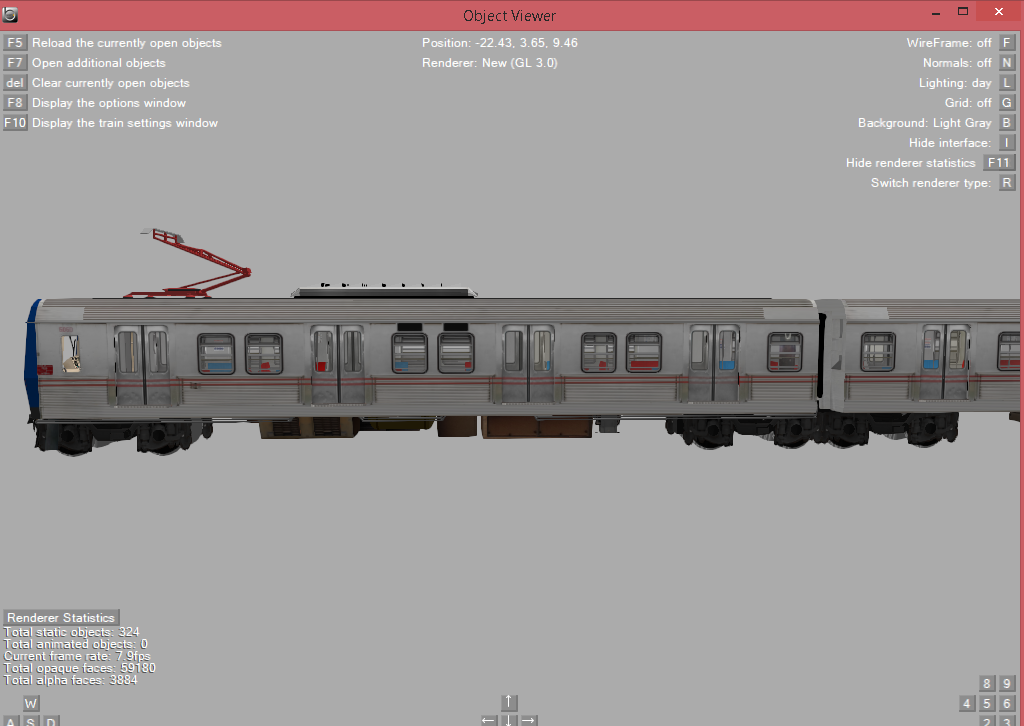
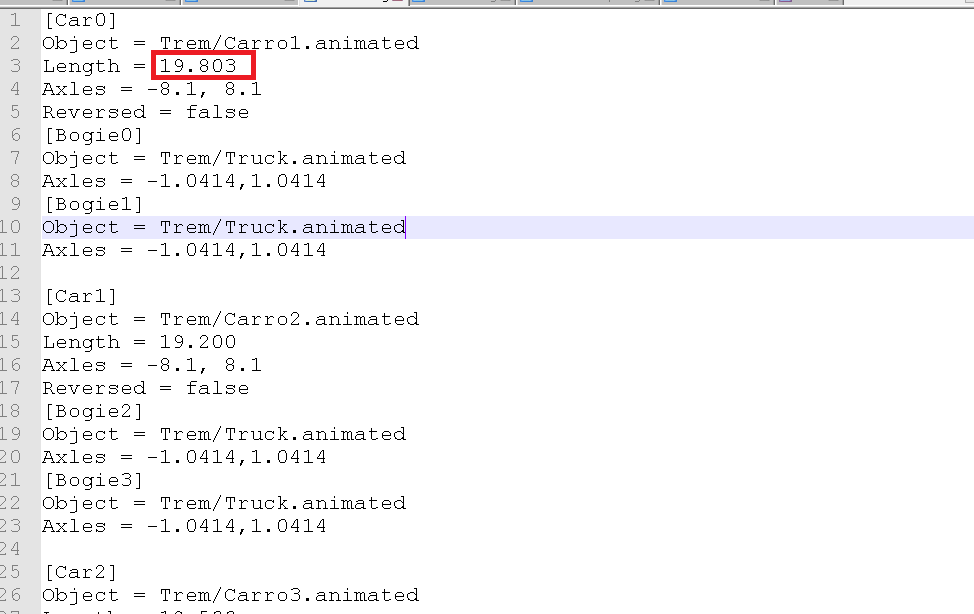

Gabriel Souza- Posts : 16
Join date : 2018-08-04
 Re: Engine sound in correct car/wagon
Re: Engine sound in correct car/wagon
Screenshots still aren't too helpful 
Let me try and explain the bogie positioning logic.
Your car is 19.803m long.
The center point of your *car* object ( 0,0,0 ) is therefore located at 9.9015m
Axles provide the two pivot points that the car is located on-track.
These are at 8.1 and -8.1. Our car object therefore rotates around these. We can ignore the car center point, as this is only relevant when placing the car initally.
Each of these axle pivot points is where the center ( 0,0,0 ) of our *bogie* object is initially placed.
The two axles of the bogie again provide the pivot points for it.
Basically, all you should need to remeber is to set the axles properly and to perfectly center both the car and bogie objects.

Let me try and explain the bogie positioning logic.
Your car is 19.803m long.
The center point of your *car* object ( 0,0,0 ) is therefore located at 9.9015m
Axles provide the two pivot points that the car is located on-track.
These are at 8.1 and -8.1. Our car object therefore rotates around these. We can ignore the car center point, as this is only relevant when placing the car initally.
Each of these axle pivot points is where the center ( 0,0,0 ) of our *bogie* object is initially placed.
The two axles of the bogie again provide the pivot points for it.
Basically, all you should need to remeber is to set the axles properly and to perfectly center both the car and bogie objects.
 Re: Engine sound in correct car/wagon
Re: Engine sound in correct car/wagon
leezer3 wrote:Screenshots still aren't too helpful
Let me try and explain the bogie positioning logic.
Your car is 19.803m long.
The center point of your *car* object ( 0,0,0 ) is therefore located at 9.9015m
Axles provide the two pivot points that the car is located on-track.
These are at 8.1 and -8.1. Our car object therefore rotates around these. We can ignore the car center point, as this is only relevant when placing the car initally.
Each of these axle pivot points is where the center ( 0,0,0 ) of our *bogie* object is initially placed.
The two axles of the bogie again provide the pivot points for it.
Basically, all you should need to remeber is to set the axles properly and to perfectly center both the car and bogie objects.
I managed to adjust it correctly, thank you very much for your help and explanation, but I'll make an observation, when the train is converted to XML, here for me it doesn't keep the acceleration rate settings.
Gabriel Souza- Posts : 16
Join date : 2018-08-04
 Similar topics
Similar topics» On the wagon . . . .
» Are my frame rates correct?
» Engine lights
» How to start engine in openBVE?
» Steam engine Controls...
» Are my frame rates correct?
» Engine lights
» How to start engine in openBVE?
» Steam engine Controls...
Page 1 of 1
Permissions in this forum:
You cannot reply to topics in this forum|
|
|




