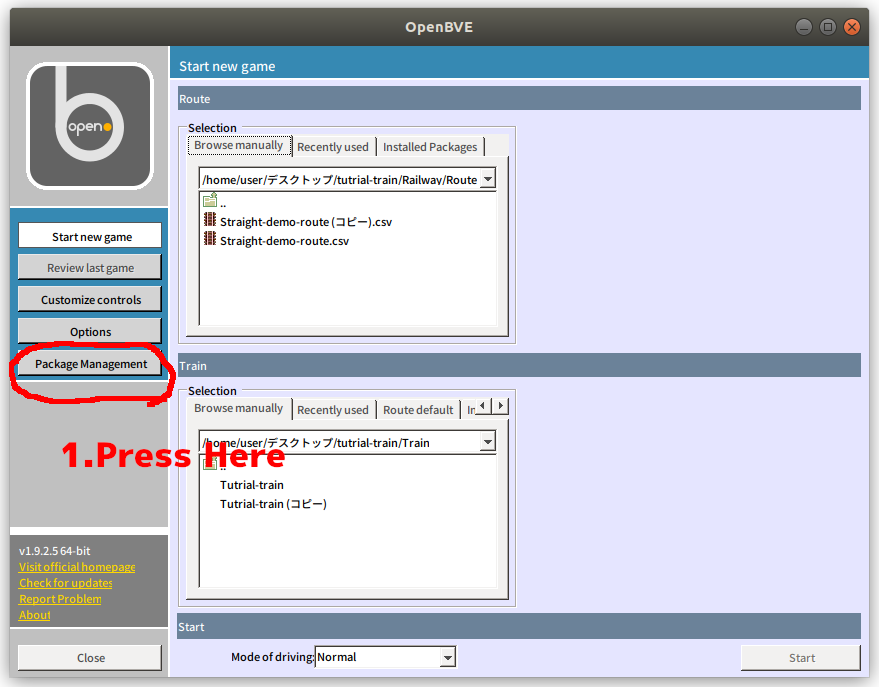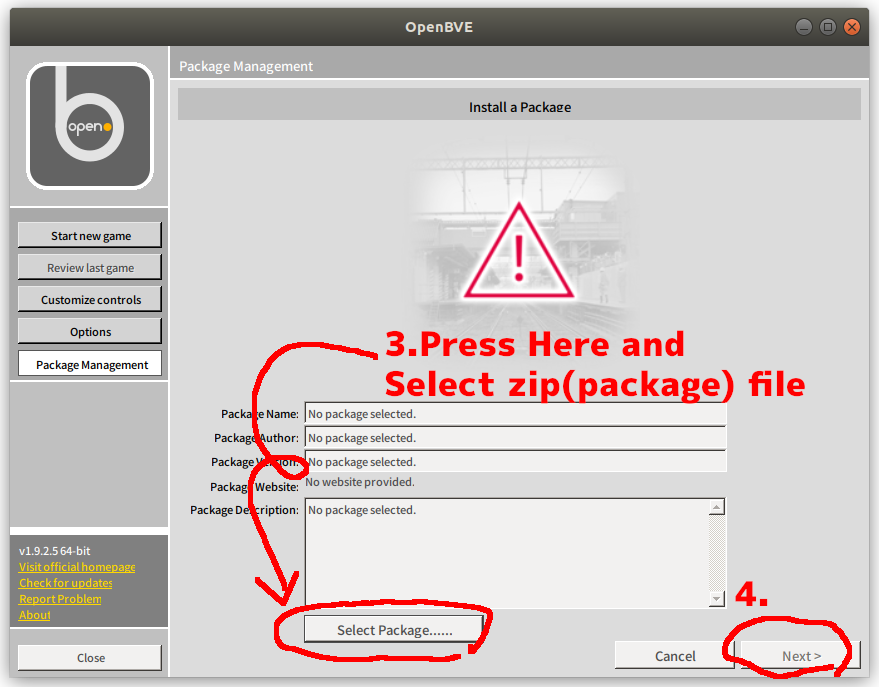TFO Demo Route
4 posters
Page 1 of 1
 TFO Demo Route
TFO Demo Route
Note!
This is a 'package'.
Please install from the 'package'.
https://drive.google.com/file/d/1KPxa8zCvJ7bOBHZf5XUPVEf2aXneY4Qx/view?usp=sharing
Starting from 1.6.0, we will be releasing a sample route of TFO that was probably not known to everyone.
All files in this "package" file, including 103 series objects, are treated as public domain.
Data description
TFODemo_basic.csv: Simple data that just moves in a straight line from the terminal station to the starting station.
TFODemo_basic2.csv: Move from the terminal station to the starting station and return to the terminal station again.
TFODemo_three-stations.csv: Simple data that stops at the terminal station, stops at intermediate stations, and travels to the starting station.
TFODemo_passings.csv:If you drive to an intermediate station or jump from departure station to another, it will pass you from behind.
TFODemo_passings2.csv:If you drive to an intermediate station or jump from departure station to another, it will pass you from behind.
Also, a train arrives at the siding from the opposite direction, opens its doors, overtakes it from behind in the opposite direction, closes its doors, and departs.
The overtaken train will stop at the platform opposite the departure station.
TFODemo_passings3.csv:If you drive to an intermediate station or jump from departure station to another, it will pass you from behind.
Also, a train arrives at the siding from the opposite direction, opens its doors, overtakes it from behind in the opposite direction, closes its doors, and departs.
Trains that depart later will run at the departure station's turning machine and stop at the Rail0's platform.
TFODemo_single-track-switching.csv: On a single track, when you run to an intermediate station or jump to a station, a train will come from the opposite direction, stop, and cross paths.
TFODemo_single-track-switching2.csv: On a single track, when you run to an intermediate station or jump to a station, a train will come from the opposite direction, stop, and cross paths. At the departure station, stop at the opposite platform.
TFODemo_N-style.csv:A train stopped in front of the departure station will move forward, run backwards through the turning machine, and stop at the platform opposite the departure station.
Drive through the departure station's turning machine, continue on own track, and stop at the terminal station.
TFODemo_points.csv: Starts from the platform opposite the departure station, accelerates, then decelerates, turning machine the running rail and runs through the switch, then runs on its 'Rail0' track and stops at the terminal station.
TFODemo_Train-addition.csv: Train A arrives from the opposite direction and opens the door.
Next, train B arrives, stops once before connecting, connects, and opens the door.
The connected train AB closes its doors and departs.
The connected trains run through the switch and stop at the terminal station.
TFODemo_Train-disconnection.csv: Two already connected trains stop at the platform opposite the departure station, and open all doors.
The train on the terminal station side closes its door, detaches, and moves toward the terminal station. Drive through the turning machine and move to evacuate line.
Another train closes its doors and runs on its own track to the terminal station.
The data except for TFODemo_points.XML is from the time it was first implemented, so it does not take into account switching of tracks while driving.
However, now we can switch the running track like TFODemo_points.XML.
If you use the full functionality, you can do something like this.
https://youtu.be/Ona3KuO5Kyg?si=pwewzAs2Qf6rWvhR&t=2434
Take full advantage of TFO and enjoy a profitable OpenBVE life!
This is a 'package'.
Please install from the 'package'.
https://drive.google.com/file/d/1KPxa8zCvJ7bOBHZf5XUPVEf2aXneY4Qx/view?usp=sharing
Starting from 1.6.0, we will be releasing a sample route of TFO that was probably not known to everyone.
All files in this "package" file, including 103 series objects, are treated as public domain.
Data description
TFODemo_basic.csv: Simple data that just moves in a straight line from the terminal station to the starting station.
TFODemo_basic2.csv: Move from the terminal station to the starting station and return to the terminal station again.
TFODemo_three-stations.csv: Simple data that stops at the terminal station, stops at intermediate stations, and travels to the starting station.
TFODemo_passings.csv:If you drive to an intermediate station or jump from departure station to another, it will pass you from behind.
TFODemo_passings2.csv:If you drive to an intermediate station or jump from departure station to another, it will pass you from behind.
Also, a train arrives at the siding from the opposite direction, opens its doors, overtakes it from behind in the opposite direction, closes its doors, and departs.
The overtaken train will stop at the platform opposite the departure station.
TFODemo_passings3.csv:If you drive to an intermediate station or jump from departure station to another, it will pass you from behind.
Also, a train arrives at the siding from the opposite direction, opens its doors, overtakes it from behind in the opposite direction, closes its doors, and departs.
Trains that depart later will run at the departure station's turning machine and stop at the Rail0's platform.
TFODemo_single-track-switching.csv: On a single track, when you run to an intermediate station or jump to a station, a train will come from the opposite direction, stop, and cross paths.
TFODemo_single-track-switching2.csv: On a single track, when you run to an intermediate station or jump to a station, a train will come from the opposite direction, stop, and cross paths. At the departure station, stop at the opposite platform.
TFODemo_N-style.csv:A train stopped in front of the departure station will move forward, run backwards through the turning machine, and stop at the platform opposite the departure station.
Drive through the departure station's turning machine, continue on own track, and stop at the terminal station.
TFODemo_points.csv: Starts from the platform opposite the departure station, accelerates, then decelerates, turning machine the running rail and runs through the switch, then runs on its 'Rail0' track and stops at the terminal station.
TFODemo_Train-addition.csv: Train A arrives from the opposite direction and opens the door.
Next, train B arrives, stops once before connecting, connects, and opens the door.
The connected train AB closes its doors and departs.
The connected trains run through the switch and stop at the terminal station.
TFODemo_Train-disconnection.csv: Two already connected trains stop at the platform opposite the departure station, and open all doors.
The train on the terminal station side closes its door, detaches, and moves toward the terminal station. Drive through the turning machine and move to evacuate line.
Another train closes its doors and runs on its own track to the terminal station.
The data except for TFODemo_points.XML is from the time it was first implemented, so it does not take into account switching of tracks while driving.
However, now we can switch the running track like TFODemo_points.XML.
If you use the full functionality, you can do something like this.
https://youtu.be/Ona3KuO5Kyg?si=pwewzAs2Qf6rWvhR&t=2434
Take full advantage of TFO and enjoy a profitable OpenBVE life!
Last edited by Midnight Express Ginga81 on Sat Dec 09, 2023 4:55 pm; edited 1 time in total
Midnight Express Ginga81- Posts : 144
Join date : 2016-09-25
Phonteus Nevolius, SP1900, LXQt and Rakago like this post
 Re: TFO Demo Route
Re: TFO Demo Route
The samples informations are written in order of difficulty, from easy to difficult, so please use them as a tutorial.
Midnight Express Ginga81- Posts : 144
Join date : 2016-09-25
Phonteus Nevolius and Rakago like this post
 Re: TFO Demo Route
Re: TFO Demo Route
It's great news that we have this package now, thank you for your work.
Midnight Express Ginga81 likes this post
 Re: TFO Demo Route
Re: TFO Demo Route
Not going to pretend I fully understand what the concept is here, but I'll give it a download...
Is anyone else having a problem unzipping this once downloaded? It's throwing up an unspecified error for every file giving me the option to retry or skip.
Is anyone else having a problem unzipping this once downloaded? It's throwing up an unspecified error for every file giving me the option to retry or skip.
 Re: TFO Demo Route
Re: TFO Demo Route
Ah right, I'll give that a try.
Is there no way to choose where the package is installed?
It's dumped the files someone on my C drive, I have all of my OpenBVE files stored on an external hard drive because I don't want 30gb+ of files sitting on my laptop.
What is the benefit to putting it into a package format rather than just a zip folder?
Is there no way to choose where the package is installed?
It's dumped the files someone on my C drive, I have all of my OpenBVE files stored on an external hard drive because I don't want 30gb+ of files sitting on my laptop.
What is the benefit to putting it into a package format rather than just a zip folder?
Midnight Express Ginga81 likes this post
 Re: TFO Demo Route
Re: TFO Demo Route
The installation location can be adjusted in the "Package Management" group on the 2nd option page.

The idea is probably you can install/update/remove them with a single click, as well as supporting dependencies which the content depends on, instead of playing the game of "Please install XXX for this route to work", "You're not placing the route correctly" etc...
I think Windows Explorer does not natively support LZMA-compressed zip, if your desire is to unzip the file anyway (Whether to inspect it or you just prefer the old ways), use something like 7-zip to decompress it. It's nothing more than a zipped file with a package.xml inside.
The idea is probably you can install/update/remove them with a single click, as well as supporting dependencies which the content depends on, instead of playing the game of "Please install XXX for this route to work", "You're not placing the route correctly" etc...
I think Windows Explorer does not natively support LZMA-compressed zip, if your desire is to unzip the file anyway (Whether to inspect it or you just prefer the old ways), use something like 7-zip to decompress it. It's nothing more than a zipped file with a package.xml inside.
Midnight Express Ginga81 and Phonteus Nevolius like this post
 Similar topics
Similar topics» Openbve Central Line demo Technical problems and or route questions
» Cannot load a route, fails with "The selected route is corrupt: No objects defined."
» Aldwych and Beyond...
» In the interest of the Central Line Demo
» Openbve Central Line demo
» Cannot load a route, fails with "The selected route is corrupt: No objects defined."
» Aldwych and Beyond...
» In the interest of the Central Line Demo
» Openbve Central Line demo
Page 1 of 1
Permissions in this forum:
You cannot reply to topics in this forum|
|
|