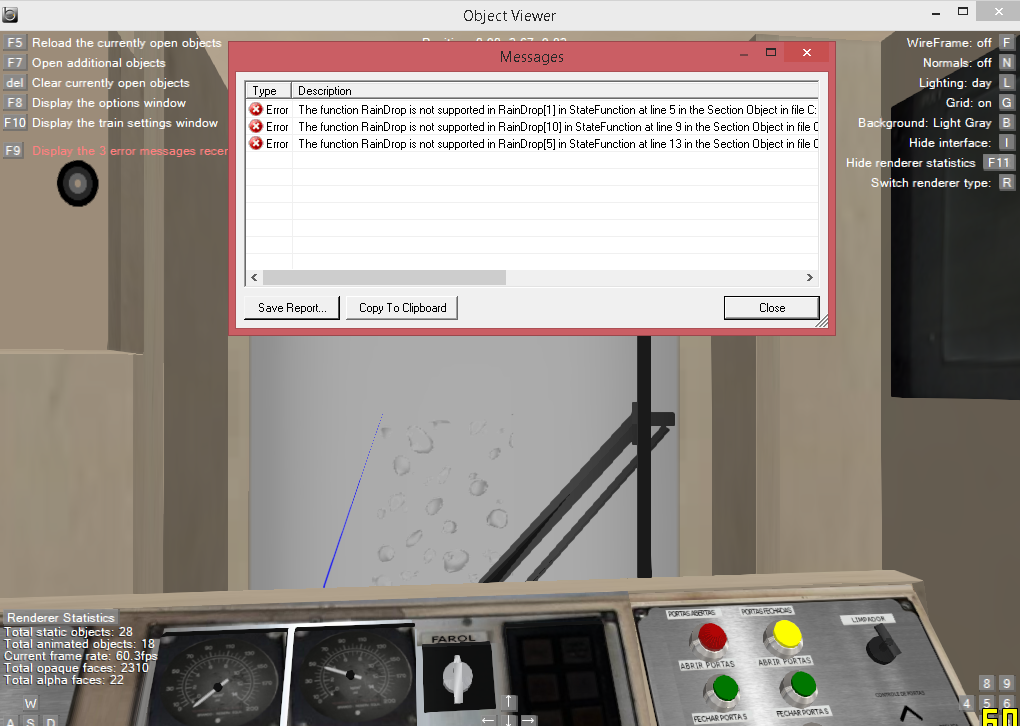RAINDROPS RUN ON TRAINS WITH 3D CABINS?
3 posters
Page 1 of 1
 RAINDROPS RUN ON TRAINS WITH 3D CABINS?
RAINDROPS RUN ON TRAINS WITH 3D CABINS?
Hello, I have questions about how to include raindrops in trains with a 3D cabin.
I know that to add rain to the route it is necessary to direct the .csv file of the drops using ".structure.weather" followed by the ".rain" command in with track, but in relation to the train with 3d cabin, how do I make the drops appear like the video below?
I know that to add rain to the route it is necessary to direct the .csv file of the drops using ".structure.weather" followed by the ".rain" command in with track, but in relation to the train with 3d cabin, how do I make the drops appear like the video below?
Gabriel Souza- Posts : 19
Join date : 2018-08-04
 Re: RAINDROPS RUN ON TRAINS WITH 3D CABINS?
Re: RAINDROPS RUN ON TRAINS WITH 3D CABINS?
Not easily at the minute 
This would require you to manually create and position raindrops on the 3D panel, and animate them using the subject RainDrop[0 - NumberOfDrops]
Drops should be placed from left to right sequentially. (Y position doesn't matter, you'd just need to ensure a decent random distribution here)
This would require you to manually create and position raindrops on the 3D panel, and animate them using the subject RainDrop[0 - NumberOfDrops]
Drops should be placed from left to right sequentially. (Y position doesn't matter, you'd just need to ensure a decent random distribution here)
 Re: RAINDROPS RUN ON TRAINS WITH 3D CABINS?
Re: RAINDROPS RUN ON TRAINS WITH 3D CABINS?
Thanks for the feedback.
Do I create a .csv for the drops and then use the command mentioned in the panel.animated file? Could you show me the code and plugins used, please?
Another point, will the windshield wiper clean the drops? We are using plugin [252] for this function.
I'm a developer on a team in Brazil, we only develop trains with 3D cabins and we really want to make this rain animation on the windows.

Do I create a .csv for the drops and then use the command mentioned in the panel.animated file? Could you show me the code and plugins used, please?
Another point, will the windshield wiper clean the drops? We are using plugin [252] for this function.
I'm a developer on a team in Brazil, we only develop trains with 3D cabins and we really want to make this rain animation on the windows.

Gabriel Souza- Posts : 19
Join date : 2018-08-04
 Re: RAINDROPS RUN ON TRAINS WITH 3D CABINS?
Re: RAINDROPS RUN ON TRAINS WITH 3D CABINS?
Yes, that's right.
You want a CSV for each drop in the animated file, with the animated state function subject RainDrop[n]
n.b. SnowFlake[n] is also available if snow is set in the routefile.
The wiper position may be found using the animated subject WiperPosition
No plugins are used, this is entirely inbuilt, using the windscreen wipers key.
However, looking at the internals, I don't seem to have hooked this up for anything other than panel2.cfg, although it would work at present on externals.
This build from today will solve that, but unfortunately, the train will need to be in XML format (Where possible new / complicated features are now added here instead):
https://vps.bvecornwall.co.uk/OpenBVE/Builds/OpenBVE-2023-10-12.zip
First, please convert the train using CarXMLConvertor.
Open the car file (or node if single file) for the driver car.
Add a new section within this approximately as follows:
Documentation on the main site should update shortly to reflect these new properties available.
Please let me know how well this works.
You want a CSV for each drop in the animated file, with the animated state function subject RainDrop[n]
n.b. SnowFlake[n] is also available if snow is set in the routefile.
The wiper position may be found using the animated subject WiperPosition
No plugins are used, this is entirely inbuilt, using the windscreen wipers key.
However, looking at the internals, I don't seem to have hooked this up for anything other than panel2.cfg, although it would work at present on externals.
This build from today will solve that, but unfortunately, the train will need to be in XML format (Where possible new / complicated features are now added here instead):
https://vps.bvecornwall.co.uk/OpenBVE/Builds/OpenBVE-2023-10-12.zip
First, please convert the train using CarXMLConvertor.
Open the car file (or node if single file) for the driver car.
Add a new section within this approximately as follows:
- Code:
<Windscreen>
<NumberOfDrops>40</NumberOfDrops>
<WipeSpeed>1.0</WipeSpeed>
<HoldTime></HoldTime>
<DropLife>10.0</DropLife>
</Windscreen>
Documentation on the main site should update shortly to reflect these new properties available.
Please let me know how well this works.
 Re: RAINDROPS RUN ON TRAINS WITH 3D CABINS?
Re: RAINDROPS RUN ON TRAINS WITH 3D CABINS?
I think I did as requested, but it didn't work.
I converted the train to XML, created the drops in csv, included the commands passed on to the "Car0.XML' file and, finally, added the command below in panel.animated:
[object]
states = 500\gotas.csv
statefunction = RainDrop [1]
but an error message "command not supported" appeared.


I converted the train to XML, created the drops in csv, included the commands passed on to the "Car0.XML' file and, finally, added the command below in panel.animated:
[object]
states = 500\gotas.csv
statefunction = RainDrop [1]
but an error message "command not supported" appeared.


Gabriel Souza- Posts : 19
Join date : 2018-08-04
 Re: RAINDROPS RUN ON TRAINS WITH 3D CABINS?
Re: RAINDROPS RUN ON TRAINS WITH 3D CABINS?
Fiddle, please have another try with this build:
https://vps.bvecornwall.co.uk/OpenBVE/Builds/OpenBVE-2023-10-12.zip
Hadn't expected you to try it in the viewers (this will now show all drops / flakes in Object Viewer, and hide all in Route Viewer), and I've found another issue to boot.
We will get this working
https://vps.bvecornwall.co.uk/OpenBVE/Builds/OpenBVE-2023-10-12.zip
Hadn't expected you to try it in the viewers (this will now show all drops / flakes in Object Viewer, and hide all in Route Viewer), and I've found another issue to boot.
We will get this working

 Re: RAINDROPS RUN ON TRAINS WITH 3D CABINS?
Re: RAINDROPS RUN ON TRAINS WITH 3D CABINS?
Odd; I think the automatic upload must have failed...
https://vps.bvecornwall.co.uk/OpenBVE/Builds/OpenBVE-2023-10-15.zip
I've forced it to rebuild and tested this one from the download- definitely working.
https://vps.bvecornwall.co.uk/OpenBVE/Builds/OpenBVE-2023-10-15.zip
I've forced it to rebuild and tested this one from the download- definitely working.
 Re: RAINDROPS RUN ON TRAINS WITH 3D CABINS?
Re: RAINDROPS RUN ON TRAINS WITH 3D CABINS?
I downloaded the new build, the error message in the object viewer was corrected, but the drops still appear static. I removed the rain from the route to check if it was something related to the wiper, and even so the drops are fixed, where they shouldn't appear.
But we're on the way, I'm sure we'll make it.
But we're on the way, I'm sure we'll make it.

Gabriel Souza- Posts : 19
Join date : 2018-08-04
 Re: RAINDROPS RUN ON TRAINS WITH 3D CABINS?
Re: RAINDROPS RUN ON TRAINS WITH 3D CABINS?
It's working OK here 
Build from today fixes the fact that the wiper arm function wasn't available in the viewers, but that shouldn't break it in-game.
This is a mega quickly hacked together sample for raindrops + wipers using D1015 as a base.
http://www.bvecornwall.co.uk/downloads/beta/3drain.zip
The raindrops and wiper arms are just colored cubes for ease of showing what's going on.
Build from today fixes the fact that the wiper arm function wasn't available in the viewers, but that shouldn't break it in-game.
This is a mega quickly hacked together sample for raindrops + wipers using D1015 as a base.
http://www.bvecornwall.co.uk/downloads/beta/3drain.zip
The raindrops and wiper arms are just colored cubes for ease of showing what's going on.
Gabriel Souza likes this post
 Re: RAINDROPS RUN ON TRAINS WITH 3D CABINS?
Re: RAINDROPS RUN ON TRAINS WITH 3D CABINS?
Now that we're touching the subject of raindrops anyways … I never mentioned it since it's really a minor aesthetic factor, but since you're working with rain anyways: It's a bit weird that raindrops conveniently only fall where the wiper lands. They should, if implemented in a cab, fall everywhere on the lowest possible layer (i.e. visually appearing only where the window is) and just be wiped away where the wiper is, rendering the rest of the window more and more unusable, just as in real life.

Quork- Posts : 1438
Join date : 2012-05-05
Age : 33
Location : Hofheim a.T., Hessen (Hesse), European Union
 Re: RAINDROPS RUN ON TRAINS WITH 3D CABINS?
Re: RAINDROPS RUN ON TRAINS WITH 3D CABINS?
Thanks!
I'll bring you how the project turned out soon.
By the way, what is the button to turn off the cleaner? I wanted to change the key, but I need the file before converting to .DLL
I'll bring you how the project turned out soon.
By the way, what is the button to turn off the cleaner? I wanted to change the key, but I need the file before converting to .DLL
Gabriel Souza- Posts : 19
Join date : 2018-08-04
 Re: RAINDROPS RUN ON TRAINS WITH 3D CABINS?
Re: RAINDROPS RUN ON TRAINS WITH 3D CABINS?
Wipers are controlled by the in-game control wiper speed up / down controls.
By default, these are set to Y and CTRL + Y
There's no current plugin interaction with these (half the reason for implementing this sort of thing is to try and get it into more mainstream use- Plugins only tend to be used by a few developers)
By default, these are set to Y and CTRL + Y
There's no current plugin interaction with these (half the reason for implementing this sort of thing is to try and get it into more mainstream use- Plugins only tend to be used by a few developers)
 Re: RAINDROPS RUN ON TRAINS WITH 3D CABINS?
Re: RAINDROPS RUN ON TRAINS WITH 3D CABINS?
leezer3, it looked like this.
I noticed that when I remove the command ".rain 100;0," from the route file, the drops remain fixed in the 3d cabin. Is there a way to create a variable so that the drops only appear when the command is actually written in the route?
I noticed that when I remove the command ".rain 100;0," from the route file, the drops remain fixed in the 3d cabin. Is there a way to create a variable so that the drops only appear when the command is actually written in the route?
Gabriel Souza- Posts : 19
Join date : 2018-08-04
 Re: RAINDROPS RUN ON TRAINS WITH 3D CABINS?
Re: RAINDROPS RUN ON TRAINS WITH 3D CABINS?
The drops should only appear when rain is present.
This appears to work for me, so I'd first check your animated code, and that you haven't accidentally got another rain command in the routefile. (n.b. Beacon 21 is used by various legacy plugins to control rain, and this is also recognised)
This appears to work for me, so I'd first check your animated code, and that you haven't accidentally got another rain command in the routefile. (n.b. Beacon 21 is used by various legacy plugins to control rain, and this is also recognised)
 Similar topics
Similar topics» NEW: Inbuilt raindrops and windscreen wipers
» looking for 2 trains
» My trains on UKTrainsim
» Trains tipping over again
» Is there a way to create AI trains on other tracks?
» looking for 2 trains
» My trains on UKTrainsim
» Trains tipping over again
» Is there a way to create AI trains on other tracks?
Page 1 of 1
Permissions in this forum:
You cannot reply to topics in this forum