Downloads won't go through properly
2 posters
Page 1 of 1
 Downloads won't go through properly
Downloads won't go through properly
Hello. I'm new to OpenBVE and this forum.
I've encountered a problem when I try to download most things related to Open BVE. When I get the download, it appears with the blank paper icon, and it will always say it does "Not have an app associated with it for performing the action", with the action being the OpenBVE download. By the way, I was downloading the Developers Tools, just if something comes to mind. Here are some pictures if this is familiar: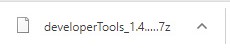
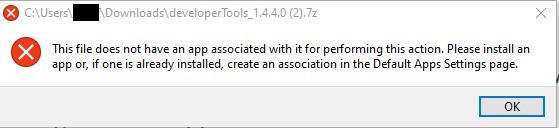
As I said, I'm new to this BVE thing. Do I need a certain application to download things? Please help me with this!
I've encountered a problem when I try to download most things related to Open BVE. When I get the download, it appears with the blank paper icon, and it will always say it does "Not have an app associated with it for performing the action", with the action being the OpenBVE download. By the way, I was downloading the Developers Tools, just if something comes to mind. Here are some pictures if this is familiar:
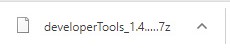
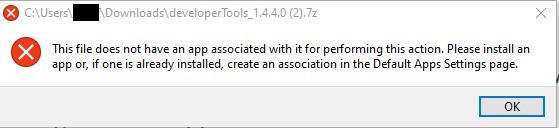
As I said, I'm new to this BVE thing. Do I need a certain application to download things? Please help me with this!
chuunii- Posts : 4
Join date : 2020-08-26
 Re: Downloads won't go through properly
Re: Downloads won't go through properly
Currently, the OpenBVE Developer's Tools are distributed with the main program of OpenBVE.
Therefore, no additional downloads are required.
They are located in the installation directory of the main program.
Please check it.
Also, .7z is a data compression format.
You need an archiver such as 7-Zip as it cannot be unzipped with standard Windows features.
Therefore, no additional downloads are required.
They are located in the installation directory of the main program.
Please check it.
Also, .7z is a data compression format.
You need an archiver such as 7-Zip as it cannot be unzipped with standard Windows features.
 Re: Downloads won't go through properly
Re: Downloads won't go through properly
I've got Train editor, so I should have the developer's tools installed.
I've just installed 7-zip so anything I download should go through, right?
I've just installed 7-zip so anything I download should go through, right?
chuunii- Posts : 4
Join date : 2020-08-26
 Re: Downloads won't go through properly
Re: Downloads won't go through properly
The information on the official homepage remained old.
The information is now updated.
https://openbve-project.net/creating-addons/
As I wrote in the previous post, developerTools_1.4.4.0.7z you downloaded is a compressed file that contains older developer tools.
That tool is currently unavailable.
If you have the main program of OpenBVE installed, you will find the developer tools in the installation folder.
If you have not installed it, install it.
The information is now updated.
https://openbve-project.net/creating-addons/
As I wrote in the previous post, developerTools_1.4.4.0.7z you downloaded is a compressed file that contains older developer tools.
That tool is currently unavailable.
If you have the main program of OpenBVE installed, you will find the developer tools in the installation folder.
If you have not installed it, install it.
 Re: Downloads won't go through properly
Re: Downloads won't go through properly
I have installed OpenBVE.
chuunii- Posts : 4
Join date : 2020-08-26
 Re: Downloads won't go through properly
Re: Downloads won't go through properly
This also doesn't work with other downloads. Anything to fix it?
chuunii- Posts : 4
Join date : 2020-08-26
 Re: Downloads won't go through properly
Re: Downloads won't go through properly
Open the folder where OpenBVE is installed.
Developer tools exist in that folder.
The default installation folder exists in the following path:
64bit OS: C:\Program Files (x86)\openBVE
32bit OS: C:\Program Files\openBVE
Developer tools exist in that folder.
The default installation folder exists in the following path:
64bit OS: C:\Program Files (x86)\openBVE
32bit OS: C:\Program Files\openBVE
 Similar topics
Similar topics» Some problems with scenes not being displayed properly at certain angles
» wont open any simulations
» OpenBVE Wont Open
» TFO not working properly on latest nightly build (4th Mar)
» BVE5 Motornise Audition not working properly
» wont open any simulations
» OpenBVE Wont Open
» TFO not working properly on latest nightly build (4th Mar)
» BVE5 Motornise Audition not working properly
Page 1 of 1
Permissions in this forum:
You cannot reply to topics in this forum



