BVE Central Line
+2
Terrence1946
VirtualGamer
6 posters
Page 1 of 2
Page 1 of 2 • 1, 2 
 BVE Central Line
BVE Central Line
I'm having great problems running BVE Central Line. I have installed latest "open BVE" file and installed London Underground Central Line BVE in accordance with the associated installation manual. Below screenshots will demonstrate problem I hope and perhaps someone can help with a solution to the lack of imagery. Apart from the ability to close the doors, I am unable to do anything else with this simulation. One other thing I have noticed is that at the top left of the second screenshot is a note to the effect that there are about 730 files missing so perhaps this might be a clue to the problem although where the missing files are is a mystery to me!
Terry.


Terry.


Last edited by Terrence1946 on Sun Apr 01, 2018 8:39 am; edited 1 time in total (Reason for editing : Additional information)
Terrence1946- Posts : 71
Join date : 2018-04-01
Age : 78
 Re: BVE Central Line
Re: BVE Central Line
Go to https://bveworldwide.forumotion.com/t1497-central-line-error. Not too long ago I had the same problem as well!

VirtualGamer- Posts : 23
Join date : 2017-10-18
Age : 18
 Re: BVE Central Line
Re: BVE Central Line
Thanks for your help. Unfortunately, I have been unable to install the simulation. The tutorial was too complex to follow and I have reluctantly decided to abandon my attempts to use the simulation. If there is an EASY way to install this simulation, I would love to know!
Terry.
Terry.
Terrence1946- Posts : 71
Join date : 2018-04-01
Age : 78
 Re: BVE Central Line
Re: BVE Central Line
Oh dear!
I think I will have to re do the installation procedure. At the time of the route release, Openbve was a confusing mess compared to how efficient and easy it is to install now.
The manual I made for it is quite outdated.
I think I will have to re do the installation procedure. At the time of the route release, Openbve was a confusing mess compared to how efficient and easy it is to install now.
The manual I made for it is quite outdated.
 Re: BVE Central Line
Re: BVE Central Line
I am surprised that you say how easy it is to install! To me, it is a nightmare. Now most things I can work out on a computer but THIS is impossible. I don't know how many times I have tried to install this simulation using your manual and the result is always the same: 730 files missing and so no operation is possible. Incidentally, I'm using the latest 'Open BVE' installation which is not the same as the recommended installation suggested by 'London BVE' if that makes any difference. Sorry to be so negative about all this but I'm really frustrated!
Terry.
Terry.
Terrence1946- Posts : 71
Join date : 2018-04-01
Age : 78
 Re: BVE Central Line
Re: BVE Central Line
It’s strange that you’re having these errors I can run it generally ok using version 1.5.2.1 on my Mac. The Dll doesn’t load but all the objects do. So i think your problem is either the objects have not been installed in the correct place or that the objects have not installed properly. Remember, the object folder called ‘Central Line’ should be placed in the folder called ‘Object’. Also, try reinstalling just the objects and see if it helps

SP1900- Posts : 302
Join date : 2017-12-08
Age : 22
 Re: BVE Central Line
Re: BVE Central Line
Terrence1946 wrote:I am surprised that you say how easy it is to install! To me, it is a nightmare. Now most things I can work out on a computer but THIS is impossible. I don't know how many times I have tried to install this simulation using your manual and the result is always the same: 730 files missing and so no operation is possible. Incidentally, I'm using the latest 'Open BVE' installation which is not the same as the recommended installation suggested by 'London BVE' if that makes any difference. Sorry to be so negative about all this but I'm really frustrated!
Terry.
Let me say that again, the program Openbve is now a lot simpler to set up thanks to Chris. At the time I made that manual Openbve required a lot more fiddling around to get it work. It was also more of a ball ache to put routes in the correct folders.
Let me write a much simpler guide now:
1 First download and install the Openbve program which I assume you have already done.
2 Download the Object, route and sound.zip files from the Brno website.
3 unzip the route folder and place all of the contents in to the main Openbve route folder. You should have have all the route modules and csvs, plus the ATP folder in the main route folder.
4 Unzip the central line sound folder, and move the extracted folder Central line into the main Openbve sound folder. Railway/Sound.
5 Aha! I think this is where the problem is.
Unzip the Central line object.zip and there should now be a Central line.zip file within. Unzip this file and go in to the Central line folder. Copy the Central line folder within this file in to
the main object folder.
It would seem somehow I managed to zip up two files when I compressed the route initially. Because of this when you follow the instructions you are installing the objects within two folders. Openbve can't locate the objects because it is hidden in another folder as opposed to the directory it is searching for.
Try my instructions now, hopefully it should work.
Sorry about that I will look to fix this asap.
Any other issues let me know.
 Re: BVE Central Line
Re: BVE Central Line
Thanks for your time and input. I will get back to you in due course when I have had a chance to digest your instructions.
Terry.
Subsequent to this post, I downloaded and installed BVE 1.4.3.1 and tried to follow all the instructions I have been given but to no avail. The following screenshots show the 1) Structure for Central Line extracts to go to (I have not shown all the operations obviously; 2) The resultant page of BVE set-up; 3) Result when 'start' is used. Once again, I end up with about 750 files missing even though I have extracted everything should and placed extracts into correct folders (I think!!!).
1)


Should I give up?
Terry
Terry.
Subsequent to this post, I downloaded and installed BVE 1.4.3.1 and tried to follow all the instructions I have been given but to no avail. The following screenshots show the 1) Structure for Central Line extracts to go to (I have not shown all the operations obviously; 2) The resultant page of BVE set-up; 3) Result when 'start' is used. Once again, I end up with about 750 files missing even though I have extracted everything should and placed extracts into correct folders (I think!!!).
1)



Should I give up?
Terry
Last edited by Terrence1946 on Thu Apr 05, 2018 8:08 am; edited 2 times in total (Reason for editing : New Information)
Terrence1946- Posts : 71
Join date : 2018-04-01
Age : 78
 Re: BVE Central Line
Re: BVE Central Line
Perhaps it is the version of bve. I am using 1.5.1.3
Let me try a visual guide too.
I am guessing by the fact the plugin has fired up there is no issue with the route and train side.
Right then.
This is the downloaded Central line object.zip
Right Click and extract to Central Line object.
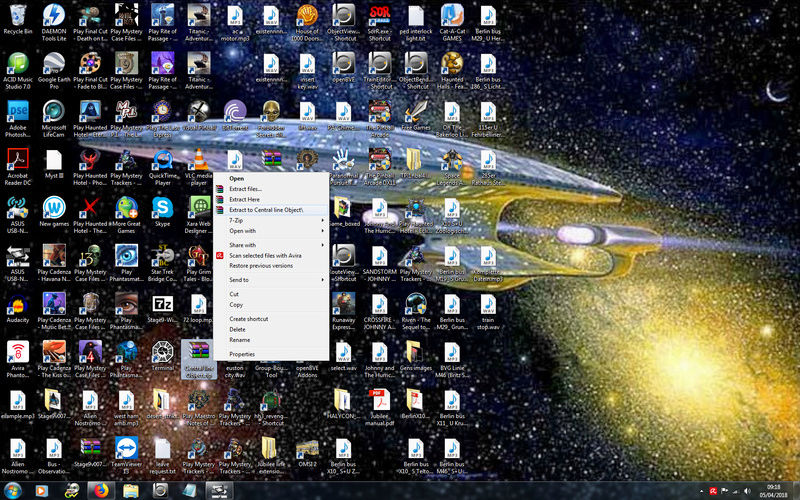
You should have a folder like that now.

The inside of the folder should look like this. Go in to the Central line object folder like so.
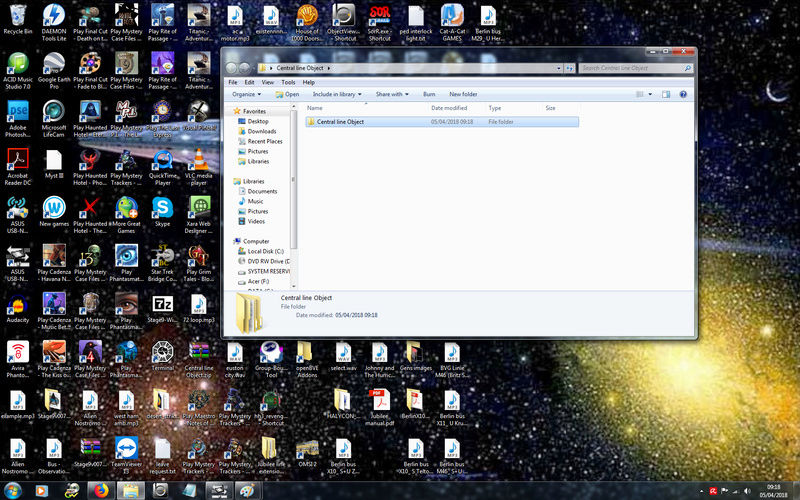
Now right click on Central line.zip and then extract to Central Line.
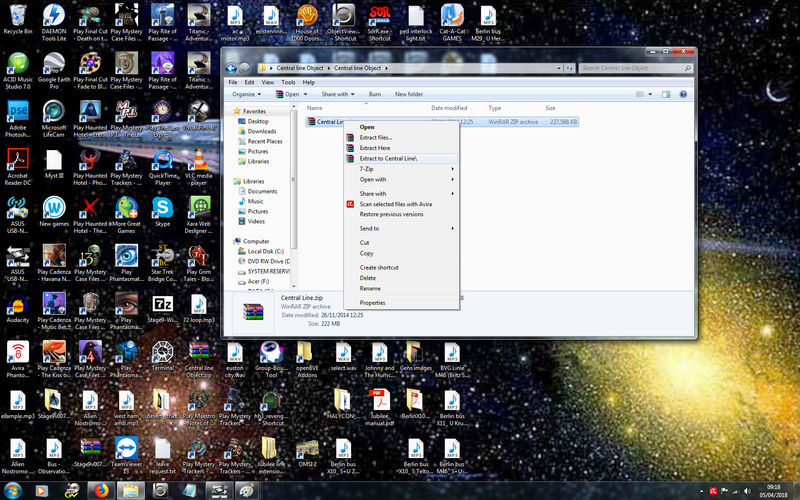
You should now have two folders, you can delete the Central line.zip now it isn't needed any more.
Go in to the Central Line folder.

Inside will be another Central line folder, and if you go in to this folder...

Voila! These are the objects. Now simply go back to the previous folder.

Right click and and copy this folder.

Now go into your main Openbve directory where ever you installed it.

Go in to the folder UserData/ Legacy Content, and you should have two folders like this.

Go in to Railway and locate the folder Object. Your directory should look like this. Go into the Object folder..
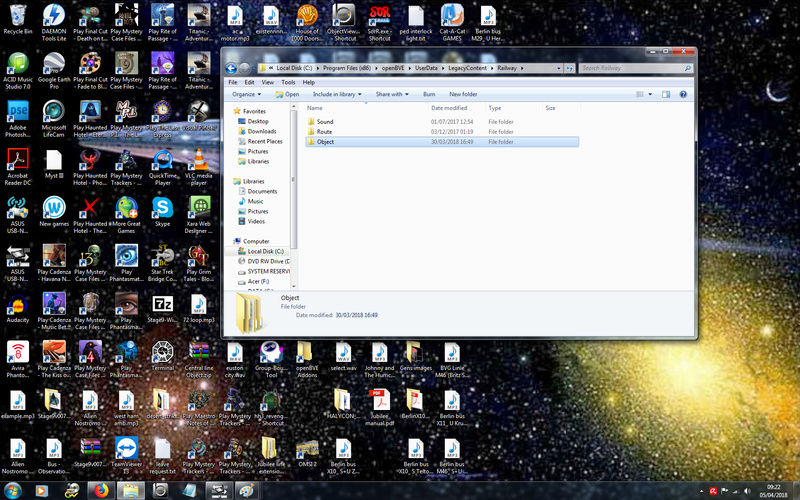
Now paste the earlier copied Central line folder in to this directory. You should now have a folder in here called Central Line.
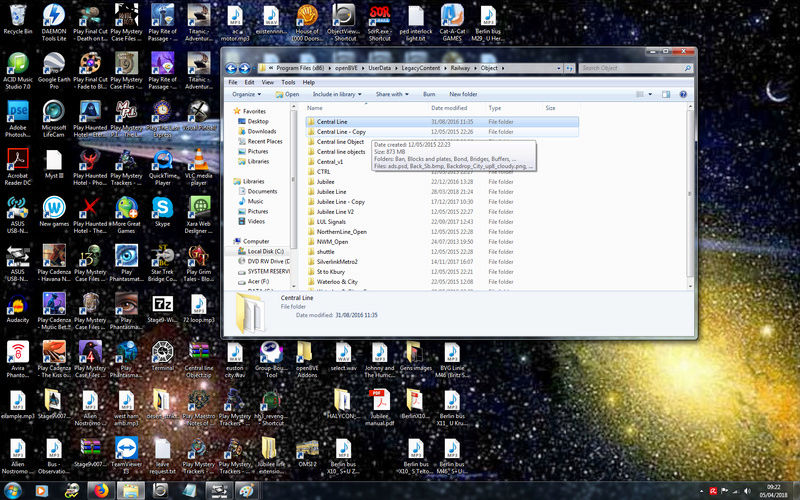
Go in to the folder and you should now have objects in it like so and nothing else.

Now try running the route again and hopefully it should work.
Let me try a visual guide too.
I am guessing by the fact the plugin has fired up there is no issue with the route and train side.
Right then.
This is the downloaded Central line object.zip
Right Click and extract to Central Line object.
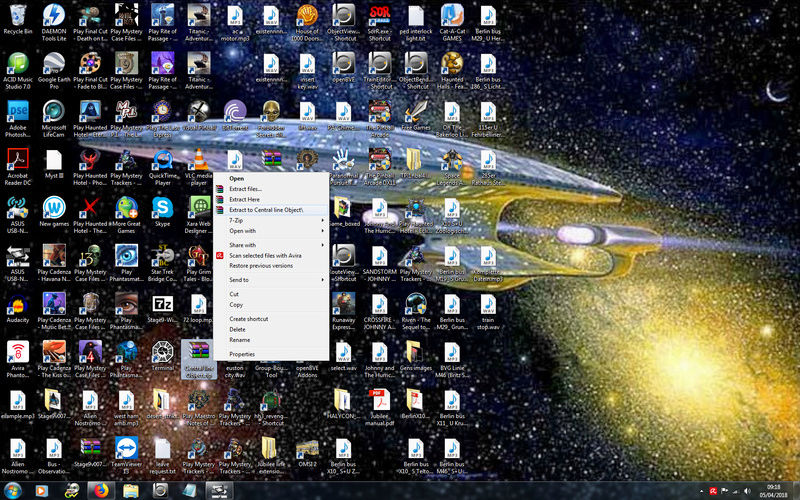
You should have a folder like that now.

The inside of the folder should look like this. Go in to the Central line object folder like so.
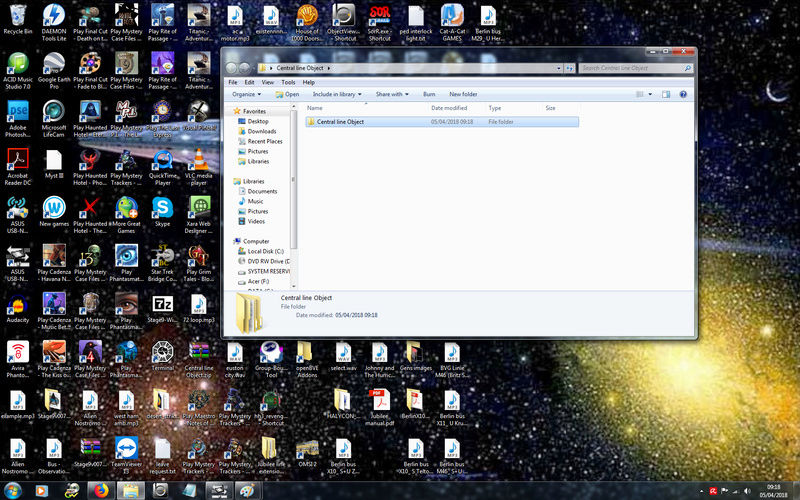
Now right click on Central line.zip and then extract to Central Line.
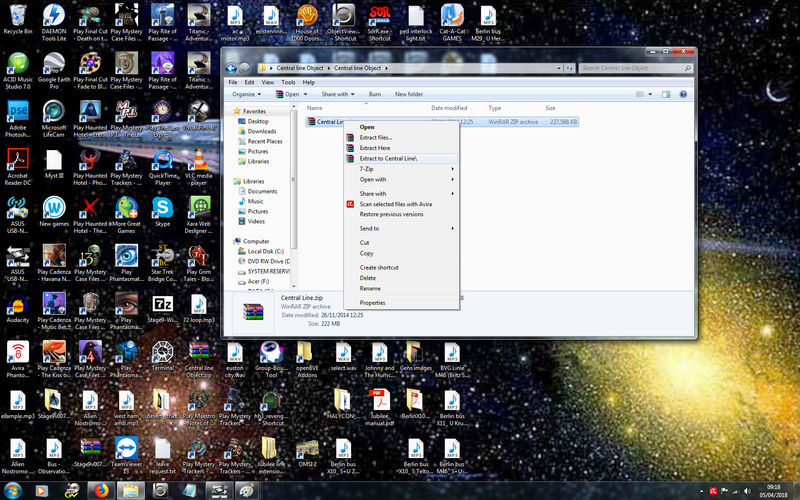
You should now have two folders, you can delete the Central line.zip now it isn't needed any more.
Go in to the Central Line folder.

Inside will be another Central line folder, and if you go in to this folder...

Voila! These are the objects. Now simply go back to the previous folder.

Right click and and copy this folder.

Now go into your main Openbve directory where ever you installed it.

Go in to the folder UserData/ Legacy Content, and you should have two folders like this.

Go in to Railway and locate the folder Object. Your directory should look like this. Go into the Object folder..
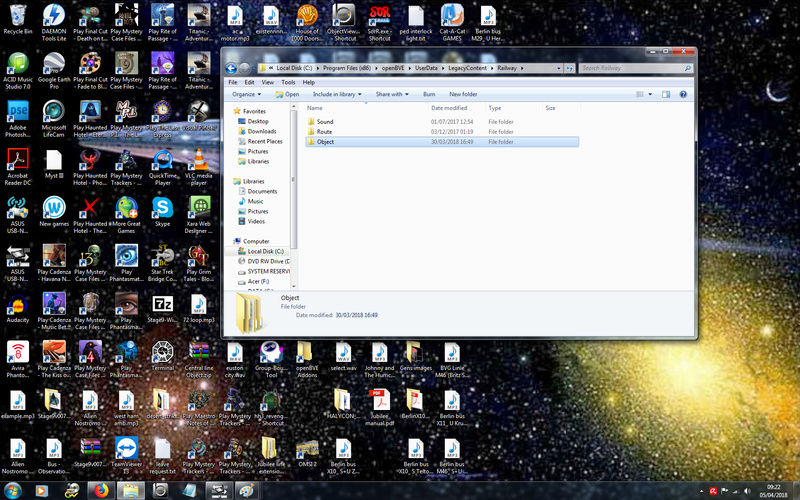
Now paste the earlier copied Central line folder in to this directory. You should now have a folder in here called Central Line.
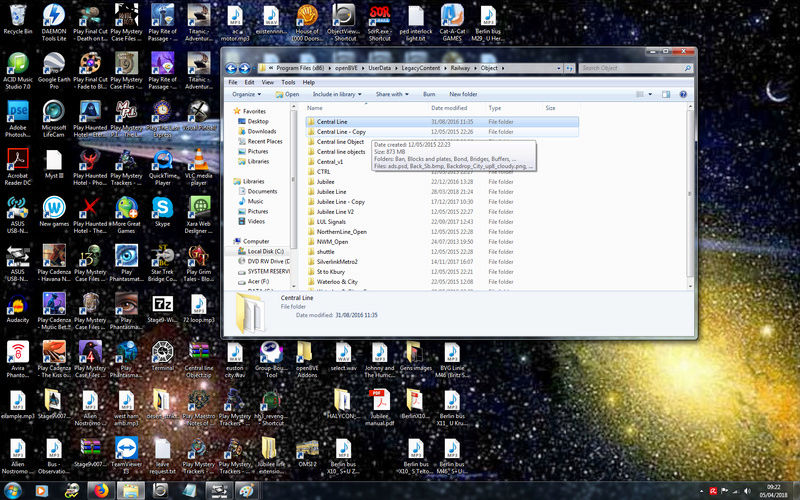
Go in to the folder and you should now have objects in it like so and nothing else.

Now try running the route again and hopefully it should work.

 Re: BVE Central Line
Re: BVE Central Line
Hello again, unfortunately all efforts have been in vain. In the BVE add-ons, I ensured that all the relevant files were installed and as you will see in the first screenshot BVE shows 100% input but the result was the same as before (see last screenshot). I have also screenshots of the object file in the add-ons which show the necessary objects installed. I'm beginning to wonder whether the fault lies in my graphics card but this seems unlikely as I'm able to download and install 'Open Rails' and their 'Demo 1' simulation with no problem.
Terry.

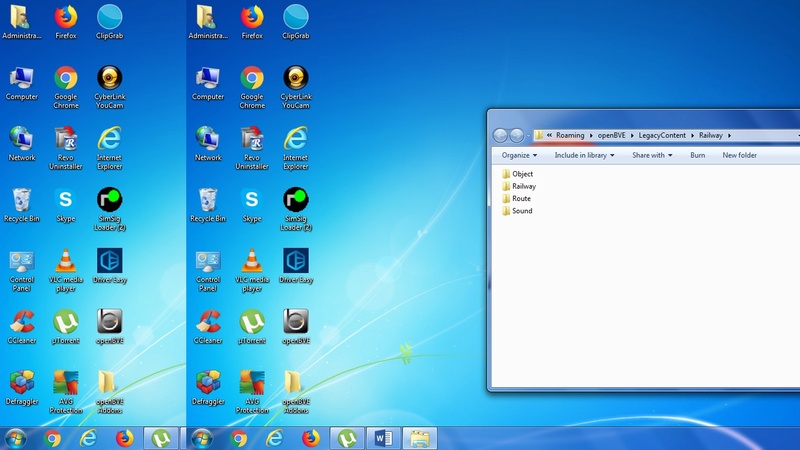

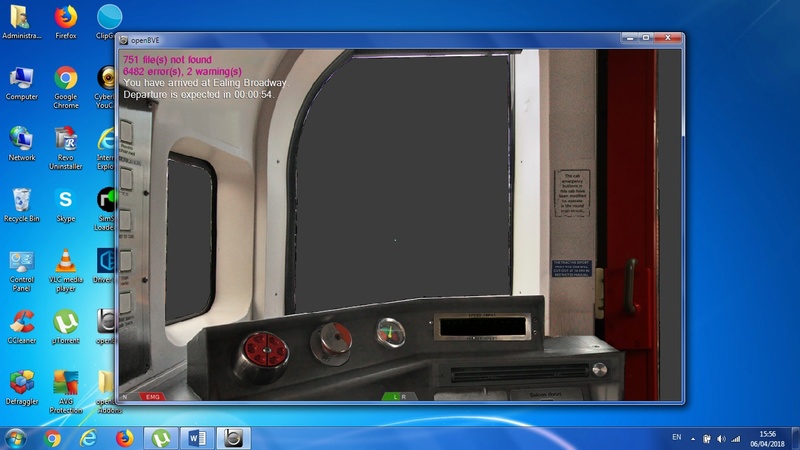
Terry.

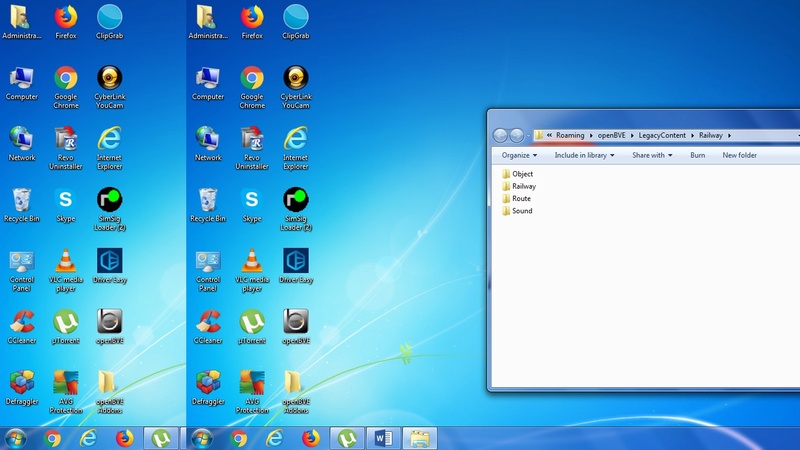

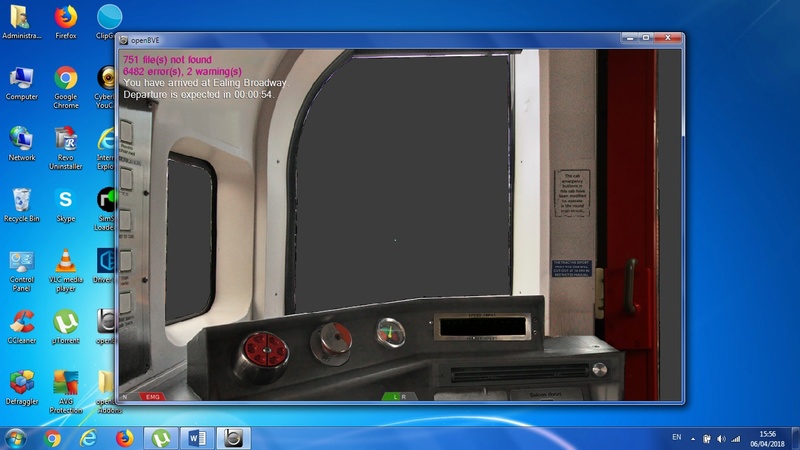
Terrence1946- Posts : 71
Join date : 2018-04-01
Age : 78
 Re: BVE Central Line
Re: BVE Central Line
I can see one glaring error in your screenshots.
The correct directory should be Railway/object/Central Line
Take Central line Object out of it, it should only be loading from the Central line folder.
The correct directory should be Railway/object/Central Line
Take Central line Object out of it, it should only be loading from the Central line folder.
 Re: BVE Central Line
Re: BVE Central Line
Go in to the Central line object folder, right click on Central Line and copy.
Go back to the object folder, and paste.
Go back to the object folder, and paste.
 Re: BVE Central Line
Re: BVE Central Line
Hi, screenshot below shows correct directory I think! Problem still there with 750 files missing, what now? Obviously, the problem seems to circle on the 'object' installation which I believe I have done correctly.


Last edited by Terrence1946 on Sat Apr 07, 2018 4:03 am; edited 1 time in total (Reason for editing : Missing comment)
Terrence1946- Posts : 71
Join date : 2018-04-01
Age : 78
 Re: BVE Central Line
Re: BVE Central Line
Just a further observation. Maybe the other directories are wrong and below I attach screenshots of route, sound, and train showing respective directories:
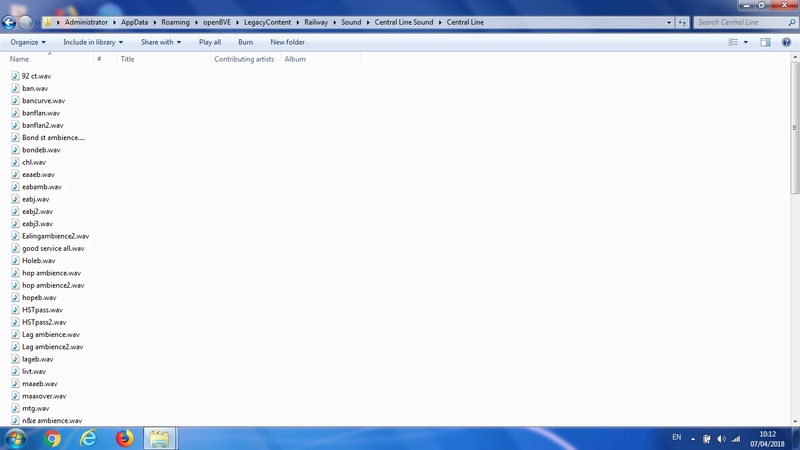


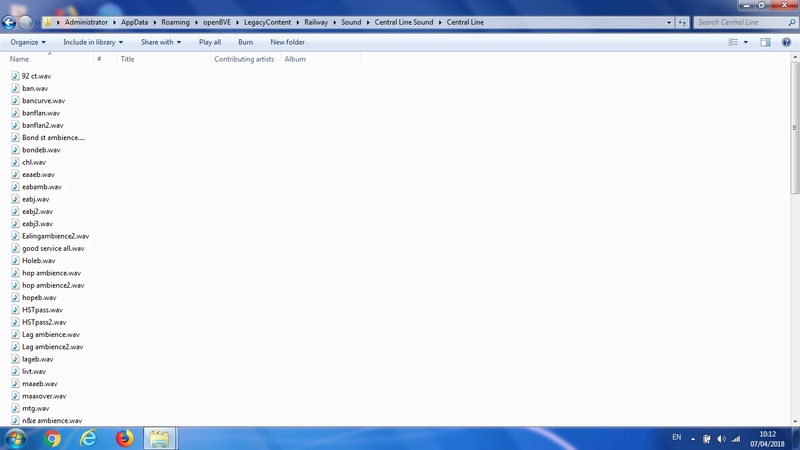

Terrence1946- Posts : 71
Join date : 2018-04-01
Age : 78
 Re: BVE Central Line
Re: BVE Central Line
One further observation: I'm using open BVE version 1.5.3.2 (latest) for Windows. Is this likely to cause problems in all this. I note that you are using version 1.5.1.3, perhaps I should use this version. What do you think?
Terrence1946- Posts : 71
Join date : 2018-04-01
Age : 78
 Re: BVE Central Line
Re: BVE Central Line
You are correct, the sounds should be in directory
Sound/Central line, the route shouldn't matter as it loads anything from anywhere providing the directory is correct.
You still have 750 files missing this is weird..
Do me a favour open Routeviewer and open the route, Press F9 to bring up the error list, save the error report to a txt file and copy and paste the list, Pm me the list.
Sound/Central line, the route shouldn't matter as it loads anything from anywhere providing the directory is correct.
You still have 750 files missing this is weird..
Do me a favour open Routeviewer and open the route, Press F9 to bring up the error list, save the error report to a txt file and copy and paste the list, Pm me the list.
 Re: BVE Central Line
Re: BVE Central Line
Will get back to you when I can; many thanks for your interest.
Terry.
Terry.
Terrence1946- Posts : 71
Join date : 2018-04-01
Age : 78
 Re: BVE Central Line
Re: BVE Central Line
Alas it seems I cannot fulfil your request; below screenshots show my BVE content and the result of trying to go into 'route viewer', press F7 to open route!
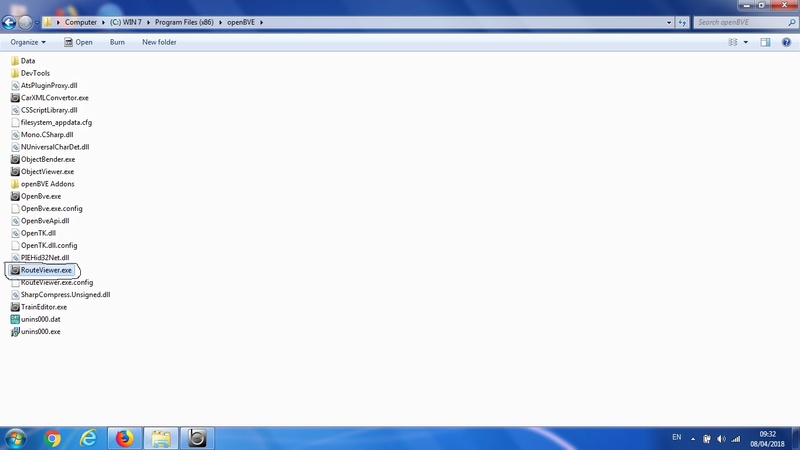


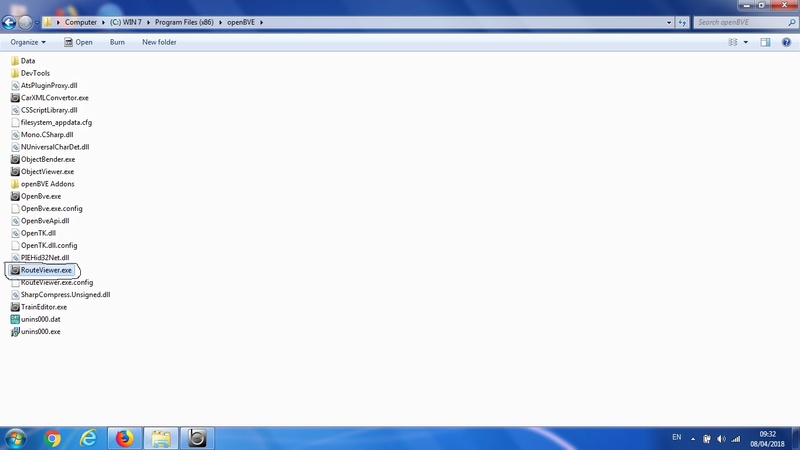


Terrence1946- Posts : 71
Join date : 2018-04-01
Age : 78
 Re: BVE Central Line
Re: BVE Central Line
Yeah. If F7 doesn’t work for you press Fn+F7 then it should work. That’s how I got it to work

SP1900- Posts : 302
Join date : 2017-12-08
Age : 22
 Re: BVE Central Line
Re: BVE Central Line
Why is your Routeviewer, and Openbve installed a different location to the route?
 Re: BVE Central Line
Re: BVE Central Line
I'm sorry I don't understand, please enlighten me.
Terrence1946- Posts : 71
Join date : 2018-04-01
Age : 78
 Re: BVE Central Line
Re: BVE Central Line
Tried this, it didn't works but thanks for your input.SP1900 wrote:Yeah. If F7 doesn’t work for you press Fn+F7 then it should work. That’s how I got it to work
Terry
Terrence1946- Posts : 71
Join date : 2018-04-01
Age : 78
 Re: BVE Central Line
Re: BVE Central Line
Well from the looks of it, your openbve programe is in a different location to where the routes are instealled, it just seems a bit odd.
 Re: BVE Central Line
Re: BVE Central Line
That’s how I have it and everything works fine. You can choose wherever to place the route and train files and it won’t affect it one bit.Ad1992 wrote:Well from the looks of it, your openbve programe is in a different location to where the routes are instealled, it just seems a bit odd.

SP1900- Posts : 302
Join date : 2017-12-08
Age : 22
Page 1 of 2 • 1, 2 
 Similar topics
Similar topics» central line demo ealing broadway - liverpool street
» Central Line using a Mac
» Central Line for BVE
» Central Line Openbve Technical Problems
» Openbve Central Line demo
» Central Line using a Mac
» Central Line for BVE
» Central Line Openbve Technical Problems
» Openbve Central Line demo
Page 1 of 2
Permissions in this forum:
You cannot reply to topics in this forum



