Unable to Load TTC Trains & Routes in OpenBVE for Mac (screen recording included)
2 posters
Page 1 of 1
 Unable to Load TTC Trains & Routes in OpenBVE for Mac (screen recording included)
Unable to Load TTC Trains & Routes in OpenBVE for Mac (screen recording included)
Hi everyone.
I recently installed OpenBVE on my Mac and have been able to install and run a few NYCT trains and routes without any issues. However, I tried installing the TTC YUS and BD trains and routes earlier this week and have been unable to get them to load properly. I've uploaded a screen recording to show what's happening. As you can see in the recording, the NYCT train/route loads just fine, but when I try loading a TTC train/route, OpenBVE seems to crash, quickly cycles through some of the OpenBVE menus, then finally returns to the "Start New Game" menu.
I have created a screen recording of this issue as it happens, but unfortunately as a new forum member I am not yet allowed to post external links. I have, however, included a screen capture to show how I have the TTC files arranged in my OpenBVE LegacyContent folder. Perhaps there's an issue with how I've copied the TTC files into the Train and Railway folders.
Thanks to anyone who might be able to help!
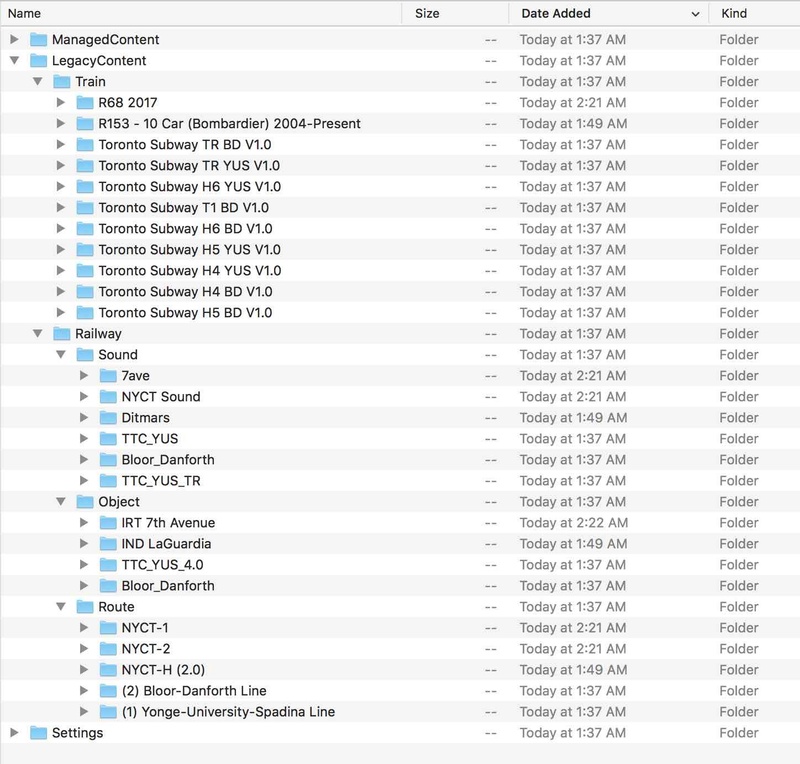
I recently installed OpenBVE on my Mac and have been able to install and run a few NYCT trains and routes without any issues. However, I tried installing the TTC YUS and BD trains and routes earlier this week and have been unable to get them to load properly. I've uploaded a screen recording to show what's happening. As you can see in the recording, the NYCT train/route loads just fine, but when I try loading a TTC train/route, OpenBVE seems to crash, quickly cycles through some of the OpenBVE menus, then finally returns to the "Start New Game" menu.
I have created a screen recording of this issue as it happens, but unfortunately as a new forum member I am not yet allowed to post external links. I have, however, included a screen capture to show how I have the TTC files arranged in my OpenBVE LegacyContent folder. Perhaps there's an issue with how I've copied the TTC files into the Train and Railway folders.
Thanks to anyone who might be able to help!
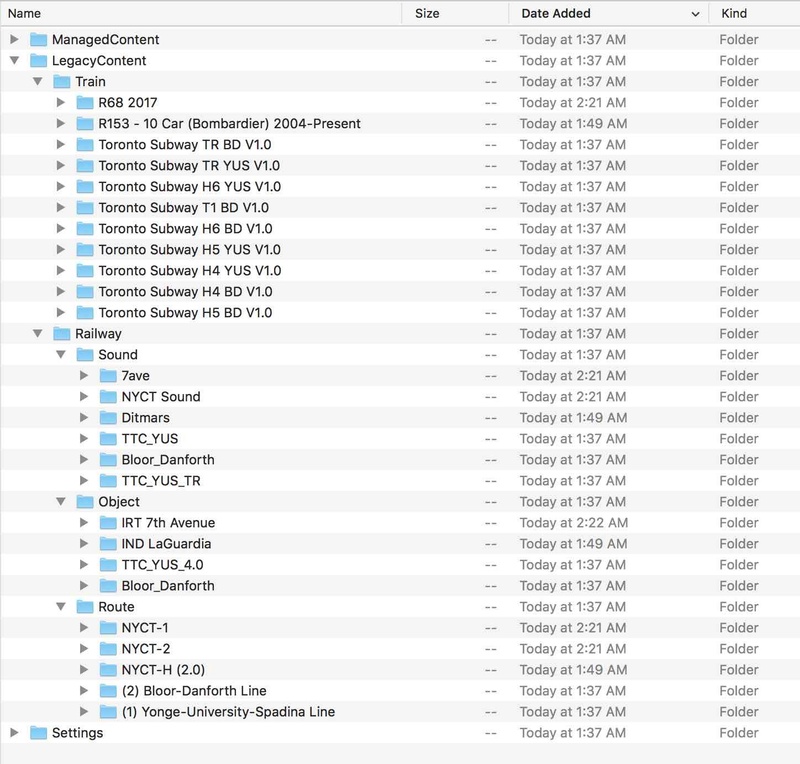
TTCrocket- Posts : 6
Join date : 2017-12-03
 Re: Unable to Load TTC Trains & Routes in OpenBVE for Mac (screen recording included)
Re: Unable to Load TTC Trains & Routes in OpenBVE for Mac (screen recording included)
Are you using the default train?
The plugin for at least some of the TTC trains has been hacked around to provide 'multiplayer', and this is broken.
(TLDR: They're using a bunch of non thread-safe stuff and some Windows only hacks....)
If changing the train doesn't help, click on the link in the bottom left of the main menu entitled 'Report Problem'
The log file here will tell us if you're missing the objects, and if it crashed, the crash log will hopefully let me see where this happened.
I'll try and test these routes on Windows / a Mac VM too and see if I can reproduce anything, but the log files will be of the most help at the minute
Edit:
To post the link, you should just be able to leave off the http://
The plugin for at least some of the TTC trains has been hacked around to provide 'multiplayer', and this is broken.
(TLDR: They're using a bunch of non thread-safe stuff and some Windows only hacks....)
If changing the train doesn't help, click on the link in the bottom left of the main menu entitled 'Report Problem'
The log file here will tell us if you're missing the objects, and if it crashed, the crash log will hopefully let me see where this happened.
I'll try and test these routes on Windows / a Mac VM too and see if I can reproduce anything, but the log files will be of the most help at the minute

Edit:
To post the link, you should just be able to leave off the http://

 Re: Unable to Load TTC Trains & Routes in OpenBVE for Mac (screen recording included)
Re: Unable to Load TTC Trains & Routes in OpenBVE for Mac (screen recording included)
Thanks for the info, leezer3.
Out of curiosity, I tried loading a NYCT route with a TTC train, however that didn't work and I ran into the same issue as shown in the screen recording. However, I was able to load the TTC routes with a NYCT train, so I'm guessing the issue is somehow related to the train configuration and not the route configuration.
Out of curiosity, I tried loading a NYCT route with a TTC train, however that didn't work and I ran into the same issue as shown in the screen recording. However, I was able to load the TTC routes with a NYCT train, so I'm guessing the issue is somehow related to the train configuration and not the route configuration.
TTCrocket- Posts : 6
Join date : 2017-12-03
 Re: Unable to Load TTC Trains & Routes in OpenBVE for Mac (screen recording included)
Re: Unable to Load TTC Trains & Routes in OpenBVE for Mac (screen recording included)
Also, here's a link to the screen recording that shows the issue I'm running into when I try loading a TTC route and train. As you can see, I can load a NYCT route and train just fine. The problem occurs when I try loading a TTC train and route.
dropbox.com/s/hjwow8b0lr9acwb/OPENBVE2.mov?dl=0
dropbox.com/s/hjwow8b0lr9acwb/OPENBVE2.mov?dl=0
TTCrocket- Posts : 6
Join date : 2017-12-03
 Re: Unable to Load TTC Trains & Routes in OpenBVE for Mac (screen recording included)
Re: Unable to Load TTC Trains & Routes in OpenBVE for Mac (screen recording included)
To update my original message, it turns out that I am able to open the TTC routes and trains just fine using OpenBVE for Mac v1.4.2. I was previously using v1.5.2.3, so perhaps there are some incompatibilities or bugs in the newer version of OpenBVE that are preventing the TTC routes from loading properly.
TTCrocket- Posts : 6
Join date : 2017-12-03
 Re: Unable to Load TTC Trains & Routes in OpenBVE for Mac (screen recording included)
Re: Unable to Load TTC Trains & Routes in OpenBVE for Mac (screen recording included)
That's correct, as I noted above, the TTC train is incompatible with the current versions of openBVE.
When it crashes, the plugin is attempting to popup a web-browser based login form for the 'TTC Online Academy'
The issue is entirely theirs- The web-browser component they are attempting to use must be spawned on the main thread of a Windows Forms container.
Additionally, they're attempting to download sounds on the fly from their server in a way that's highly likely to cause issues....
It previously worked (Although the plugin documentation notes that all plugins should support multi-threaded situations), as 1.4.3 is actually totally single-threaded.
https://github.com/leezer3/OpenBVE/issues/85
I can't fix this from my end (other than blacklisting the plugin), and they need to correct their plugin code.
When it crashes, the plugin is attempting to popup a web-browser based login form for the 'TTC Online Academy'
The issue is entirely theirs- The web-browser component they are attempting to use must be spawned on the main thread of a Windows Forms container.
Additionally, they're attempting to download sounds on the fly from their server in a way that's highly likely to cause issues....
It previously worked (Although the plugin documentation notes that all plugins should support multi-threaded situations), as 1.4.3 is actually totally single-threaded.
https://github.com/leezer3/OpenBVE/issues/85
I can't fix this from my end (other than blacklisting the plugin), and they need to correct their plugin code.
 Re: Unable to Load TTC Trains & Routes in OpenBVE for Mac (screen recording included)
Re: Unable to Load TTC Trains & Routes in OpenBVE for Mac (screen recording included)
This build should handle things a little better:
https://vps.bvecornwall.co.uk/OpenBVE/Builds/OpenBVE-2017-12-05.dmg
Whilst the plugin still fails to load, it no longer takes down the program.
All features supported by the plugin will not work (Have not investigated what these are), but the basic train/ panel will/
https://vps.bvecornwall.co.uk/OpenBVE/Builds/OpenBVE-2017-12-05.dmg
Whilst the plugin still fails to load, it no longer takes down the program.
All features supported by the plugin will not work (Have not investigated what these are), but the basic train/ panel will/
 Re: Unable to Load TTC Trains & Routes in OpenBVE for Mac (screen recording included)
Re: Unable to Load TTC Trains & Routes in OpenBVE for Mac (screen recording included)
To update my original message, I downgraded to OpenBVE for Mac v1.4.2, and all of the TTC trains and routes are working just fine. Out of curiosity, is v1.5.2.3 considered a beta version, or should it be, in theory, a fully functioning version?
TTCrocket- Posts : 6
Join date : 2017-12-03
 Re: Unable to Load TTC Trains & Routes in OpenBVE for Mac (screen recording included)
Re: Unable to Load TTC Trains & Routes in OpenBVE for Mac (screen recording included)
Fully functional 
The issue is 100% caused by bad (non thread-safe) coding in the TTC plugin.
I cannot fix this from my end, they need to do it themselves.
If they want, I'm happy to work with them to get this working officially, but I'm not breaking the multi-threading just to accomodate one badly coded plugin.

The issue is 100% caused by bad (non thread-safe) coding in the TTC plugin.
I cannot fix this from my end, they need to do it themselves.
If they want, I'm happy to work with them to get this working officially, but I'm not breaking the multi-threading just to accomodate one badly coded plugin.
 Similar topics
Similar topics» Unable to load trains in OpenBVE v1.5.3.10
» BVE4 (not open) trains & routes
» Unable to load wavefront object in Object Viewer
» OpenBVE noir screen
» Good routes/trains for a newbie?
» BVE4 (not open) trains & routes
» Unable to load wavefront object in Object Viewer
» OpenBVE noir screen
» Good routes/trains for a newbie?
Page 1 of 1
Permissions in this forum:
You cannot reply to topics in this forum



