New Route WIP
+10
thehoviskid
leezer3
rick1984
Sausage Muncher
Northern Line
mobile1
Quork
theflyingoreo
graymac
MattD6R
14 posters
Page 3 of 4
Page 3 of 4 •  1, 2, 3, 4
1, 2, 3, 4 
 Re: New Route WIP
Re: New Route WIP
Chris, any idea with how to make the lights stop flashing at a later distance than when the barriers goes up and if possible for the lights to start flashing before the barriers lower as I have mentioned in last reply. 
MattD6R- Posts : 264
Join date : 2013-06-16
Location : Brisbane, Australia
 Re: New Route WIP
Re: New Route WIP
I think you want 200 not -200 for the lights to stop flashing after the barrier reaches vertical.
It's counter-intuitive, but the offset in the StateFunction must always be the inverse of that in the position command.
Timing wise, there's nothing much that can really be done other than running through the animation a few times, and picking start and end distances that look right at your expected linespeeds.
The problem is that there's no way to share a result between two different functions
Cheers
Chris Lees
http://www.bvecornwall.co.uk
It's counter-intuitive, but the offset in the StateFunction must always be the inverse of that in the position command.
Timing wise, there's nothing much that can really be done other than running through the animation a few times, and picking start and end distances that look right at your expected linespeeds.
The problem is that there's no way to share a result between two different functions

Cheers
Chris Lees
http://www.bvecornwall.co.uk
 Re: New Route WIP
Re: New Route WIP
With 200 it stops flashing as it passes through the crossing. When I change it to -200 it stops flashing at the same time as the barrier raise and if I change it -300 it does the same as -200. I thought it should be -200 going by what you have said about the trackdistance values.
This is the code for flashing lights and I am changing the second distance value:
This is the code for flashing lights and I am changing the second distance value:
- Code:
[Object]
Position = 16.77,-1.99,-210.2
States = ..\..\Crossings\red_1.csv,..\..\Crossings\red_2.csv,..\..\Crossings\off.csv,
StateFunction = if[trackDistance > 287 | trackDistance < 200,2 ,if[section==0, 2,mod[value +1, 2]]]
RefreshRate = 0.5
MattD6R- Posts : 264
Join date : 2013-06-16
Location : Brisbane, Australia
 Re: New Route WIP
Re: New Route WIP
I been working on the car park on the other side at the first station and also I have been working on my first non railway related building which is now completed.


MattD6R- Posts : 264
Join date : 2013-06-16
Location : Brisbane, Australia
 Re: New Route WIP
Re: New Route WIP
Work is continuing on the car park with one section finished except for some bushes along the front edge.


MattD6R- Posts : 264
Join date : 2013-06-16
Location : Brisbane, Australia
 Re: New Route WIP
Re: New Route WIP
Been working on the next section of the car park with much of it completed.


MattD6R- Posts : 264
Join date : 2013-06-16
Location : Brisbane, Australia
 Re: New Route WIP
Re: New Route WIP
Matt, If you're after vehicles to populate the car park etc there's plenty here:
http://www.bve-terminus.org/freebies/
http://www.bve-terminus.org/freebies/
 Re: New Route WIP
Re: New Route WIP
I probably be after vehicles. but I do that a later stage. Thanks for those on the link you provided though I will need different types of car that are not on that page though I will have find some textures for that.
MattD6R- Posts : 264
Join date : 2013-06-16
Location : Brisbane, Australia
 Re: New Route WIP
Re: New Route WIP
Apart from some waiting shelters the section of the car park I have been working on is completed.

MattD6R- Posts : 264
Join date : 2013-06-16
Location : Brisbane, Australia
 Re: New Route WIP
Re: New Route WIP
Nice work.  As a Brissy boy myself it would nice to drive a local route on OpenBVE. But gee, they must have tarted up Ferny Grove station since I was last out there in the 1990s. Back then it was almost like going bush.
As a Brissy boy myself it would nice to drive a local route on OpenBVE. But gee, they must have tarted up Ferny Grove station since I was last out there in the 1990s. Back then it was almost like going bush.
 As a Brissy boy myself it would nice to drive a local route on OpenBVE. But gee, they must have tarted up Ferny Grove station since I was last out there in the 1990s. Back then it was almost like going bush.
As a Brissy boy myself it would nice to drive a local route on OpenBVE. But gee, they must have tarted up Ferny Grove station since I was last out there in the 1990s. Back then it was almost like going bush.
BluesBoy- Posts : 6
Join date : 2015-10-29
Location : Brisbane
 Re: New Route WIP
Re: New Route WIP
Thanks for the interest. And yeah the station is completely different to how it was with barely a tree left.
MattD6R- Posts : 264
Join date : 2013-06-16
Location : Brisbane, Australia
 Re: New Route WIP
Re: New Route WIP
I completed those waiting shelters I mentioned that I needed to do.

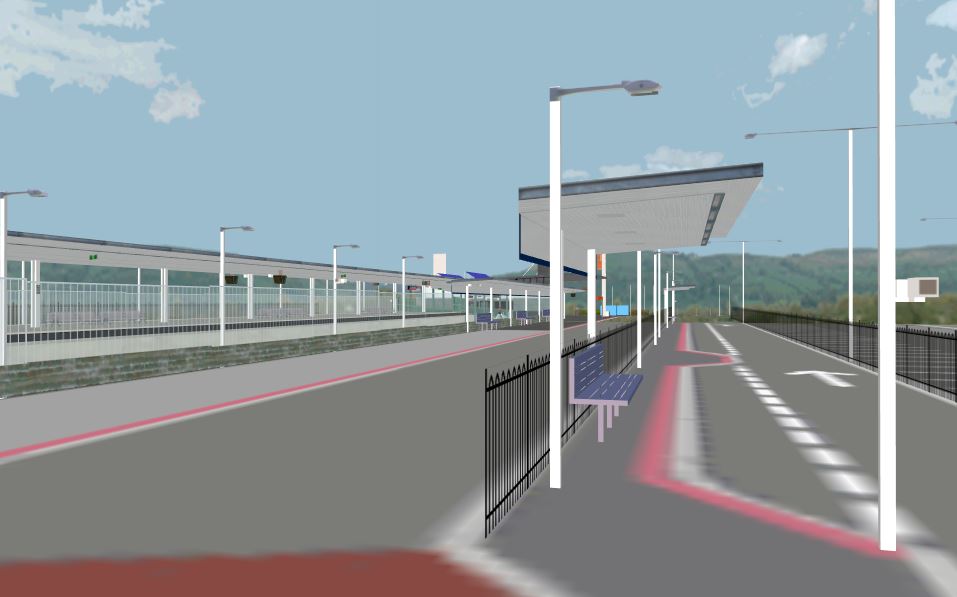
MattD6R- Posts : 264
Join date : 2013-06-16
Location : Brisbane, Australia
 Re: New Route WIP
Re: New Route WIP
Those objects are looking really well!

Quork- Posts : 1438
Join date : 2012-05-05
Age : 33
Location : Hofheim a.T., Hessen (Hesse), European Union
 Re: New Route WIP
Re: New Route WIP
Thanks, good to hear that.  I have now finally finished the car park, I have also added some trees and also added part of the road that will follow the railway. Next I need to finish off the area with some more trees and some houses.
I have now finally finished the car park, I have also added some trees and also added part of the road that will follow the railway. Next I need to finish off the area with some more trees and some houses.
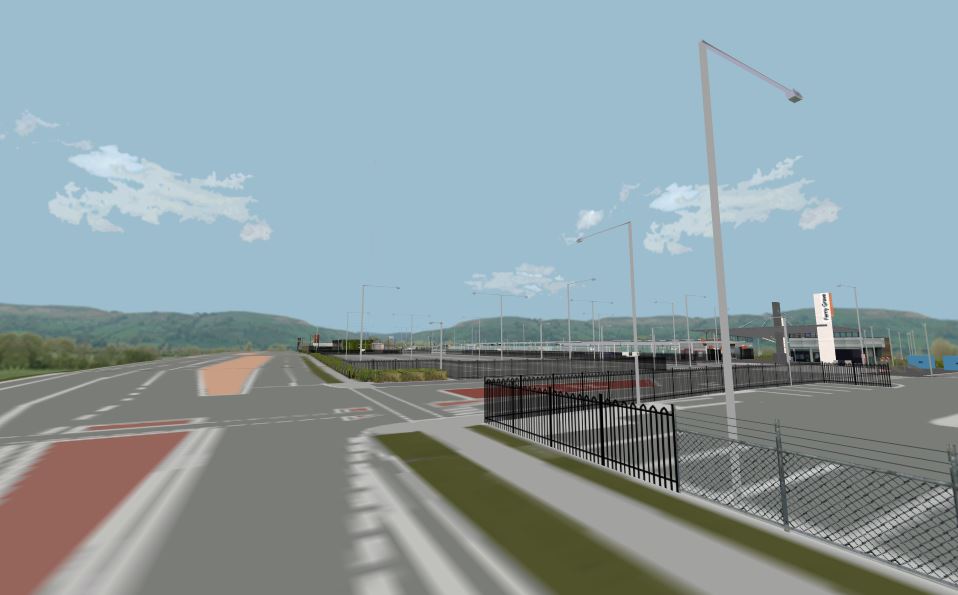
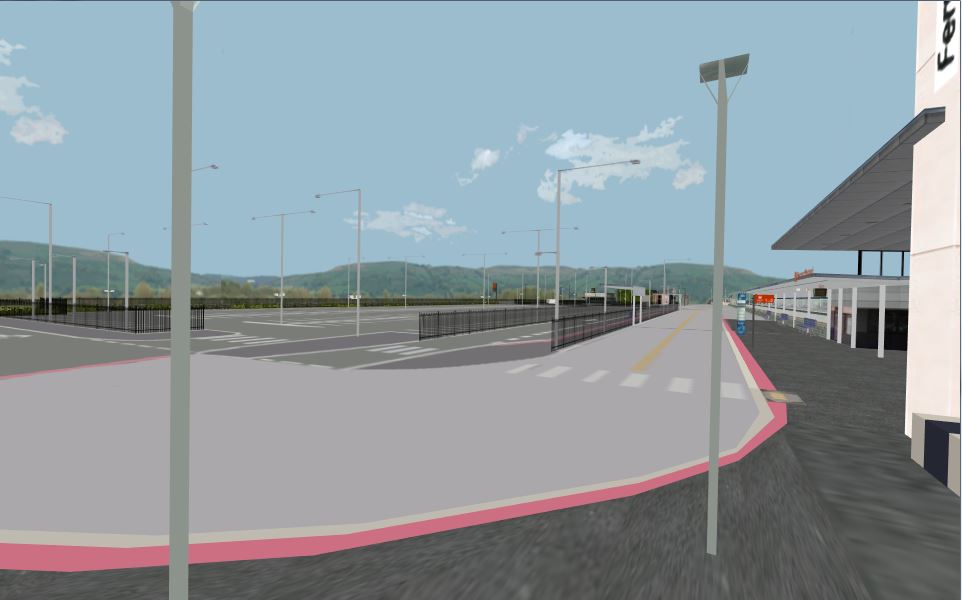



 I have now finally finished the car park, I have also added some trees and also added part of the road that will follow the railway. Next I need to finish off the area with some more trees and some houses.
I have now finally finished the car park, I have also added some trees and also added part of the road that will follow the railway. Next I need to finish off the area with some more trees and some houses.
MattD6R- Posts : 264
Join date : 2013-06-16
Location : Brisbane, Australia
 Re: New Route WIP
Re: New Route WIP
Very high quality work. I wait with anticipation! 

rick1984- Posts : 105
Join date : 2011-09-11
 Re: New Route WIP
Re: New Route WIP
Thanks, I am glad you like it.  Actually its only been 8 months since I built my first objects, though I have done some very basic route building for the last 2 years. But seeing that content over here is basically dead and I thought it was about time to change this. It's good that there is interest because I am only going to release this if there was interest. However that is at least several months or more away depending how much of the route I am going to include in the first release. But when ever that is, it is probably going to be the first Australian narrow gauge route released for Openbve and the first route based on a line in the state of Queensland.
Actually its only been 8 months since I built my first objects, though I have done some very basic route building for the last 2 years. But seeing that content over here is basically dead and I thought it was about time to change this. It's good that there is interest because I am only going to release this if there was interest. However that is at least several months or more away depending how much of the route I am going to include in the first release. But when ever that is, it is probably going to be the first Australian narrow gauge route released for Openbve and the first route based on a line in the state of Queensland.
 Actually its only been 8 months since I built my first objects, though I have done some very basic route building for the last 2 years. But seeing that content over here is basically dead and I thought it was about time to change this. It's good that there is interest because I am only going to release this if there was interest. However that is at least several months or more away depending how much of the route I am going to include in the first release. But when ever that is, it is probably going to be the first Australian narrow gauge route released for Openbve and the first route based on a line in the state of Queensland.
Actually its only been 8 months since I built my first objects, though I have done some very basic route building for the last 2 years. But seeing that content over here is basically dead and I thought it was about time to change this. It's good that there is interest because I am only going to release this if there was interest. However that is at least several months or more away depending how much of the route I am going to include in the first release. But when ever that is, it is probably going to be the first Australian narrow gauge route released for Openbve and the first route based on a line in the state of Queensland.
MattD6R- Posts : 264
Join date : 2013-06-16
Location : Brisbane, Australia
 Re: New Route WIP
Re: New Route WIP
I have added some side streets to one side of the station along with a grass ground. I also have built 4 houses along the road beside the station with more to be added to the rest of the road.

Last edited by MattD6R on Mon Jan 25, 2016 11:17 am; edited 1 time in total
MattD6R- Posts : 264
Join date : 2013-06-16
Location : Brisbane, Australia
 Re: New Route WIP
Re: New Route WIP
Added two more houses along the road.


MattD6R- Posts : 264
Join date : 2013-06-16
Location : Brisbane, Australia
 Re: New Route WIP
Re: New Route WIP
I have built another 7 houses along the far end of the carpark which was where the line started before a major upgrade of this station a few years ago. The track which was just a single track siding was removed in that upgrade.


MattD6R- Posts : 264
Join date : 2013-06-16
Location : Brisbane, Australia
 Re: New Route WIP
Re: New Route WIP
I have added townhouses to other side of the carpark along with some trees. I have added the remaining roads (including up a hill) at the very start of the route but I have not added the houses yet. Using Forest Builder I have added a forest behind and beside the townhouses which needs some more work when I use a few more textures to make it look a bit more varied. However I am considering whether to continue to add forests in this way or use a hand build object instead.

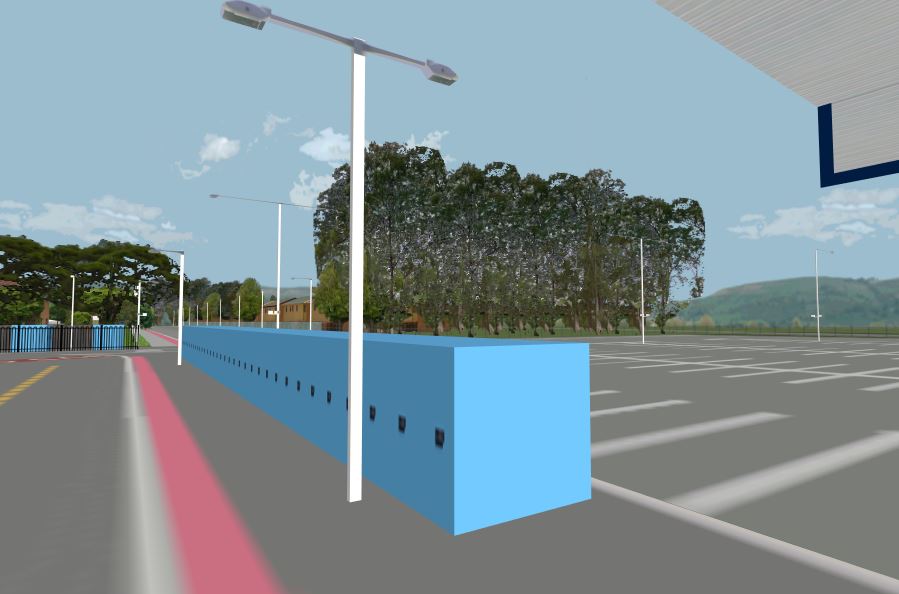
MattD6R- Posts : 264
Join date : 2013-06-16
Location : Brisbane, Australia
 Re: New Route WIP
Re: New Route WIP
Progress is slower at the first station however I have added some trees to part of the main road next to the station. I have also extended the route with track work including some very tight curves, signals and lineside signs from 1km after the first station to 3.5km. I also extended the gradients from about 2km from the first station to the 3.5 km distance with 3 stations in total over this distance. I have made the signal at the second station controlled released with the signal clearing from red before the train passing over the AWS magnet which is halfway through the station area. I made the previous signal a forced yellow signal (so that it won’t show green) plus an AWS warning beacon command used. I not sure that the best way to do that, but it does work. I have also sorted some transparency issues with some lineside signs and made some adjustments to some objects mainly with the level crossing which now has the animated parts in the correct places.
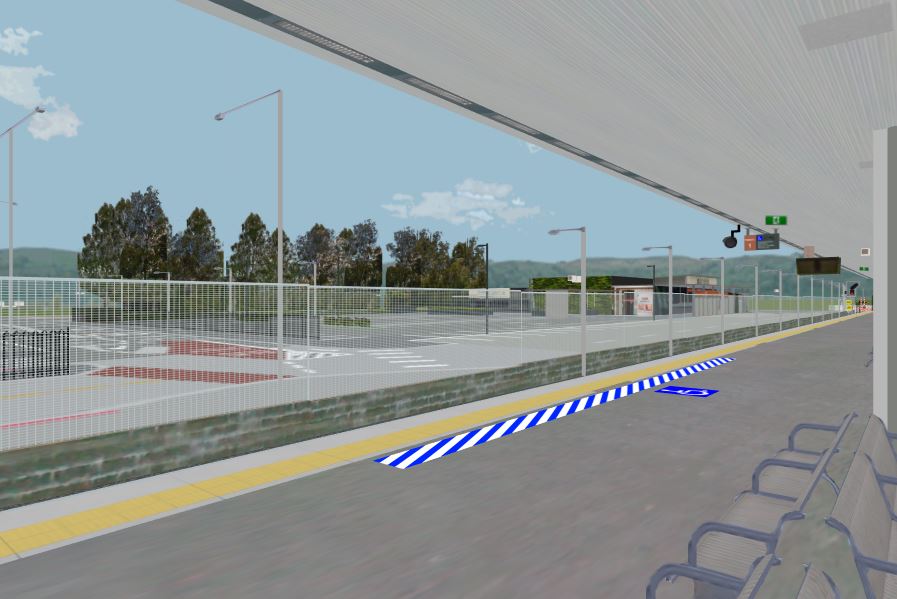
The trees added to first station.
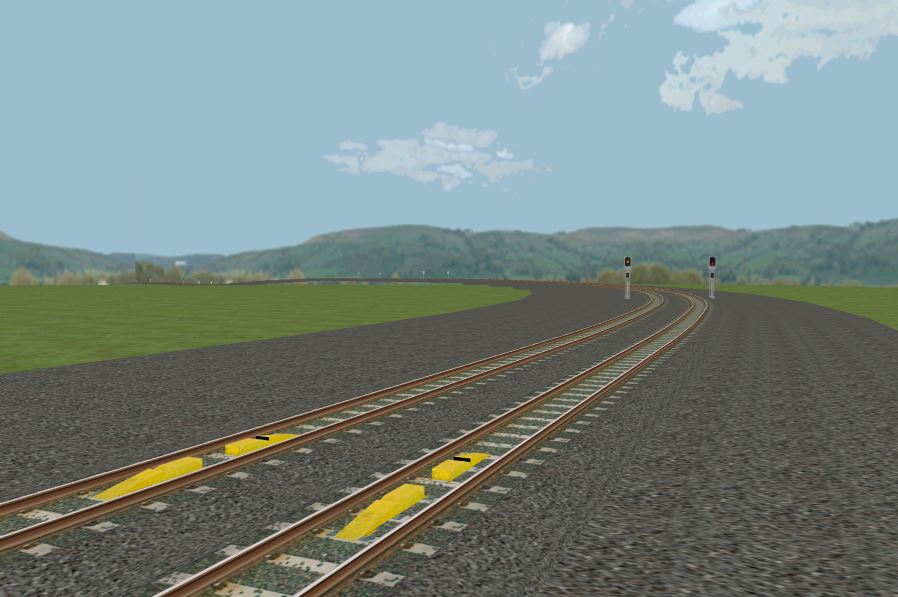
Yellow signal before second station with the last of 3 tight (50km/hr) curves before this station.

At the third station with another tight (40km/hr) curve.
The trees added to first station.
Yellow signal before second station with the last of 3 tight (50km/hr) curves before this station.
At the third station with another tight (40km/hr) curve.
MattD6R- Posts : 264
Join date : 2013-06-16
Location : Brisbane, Australia
 Re: New Route WIP
Re: New Route WIP
I have now completed the left hand side of the first 400m of the route up to the level crossing. The remaining trees have been added to that area and also the remaining details to the road next to the station including power lines, street lamps and traffic signals. I have also done some work on the forest using a greater variety of textures but that still in progress in making it dense without overdoing the number of textures. Next will be to add the rest of the houses to the other side which might not be as quick to do.



MattD6R- Posts : 264
Join date : 2013-06-16
Location : Brisbane, Australia
 Re: New Route WIP
Re: New Route WIP
Thanks. Only the first 400m at the start of the route on the left side is complete. And the other side is next to be worked on before I can finally progress out of the first station. After the first station I have laid the track, added gradients, signals and lineside signs for a distance of 4km but most details have not been added. Most of that work is done with just some point motors and a different style of signal post required. 4km with 3 stations is probably as far as a first release would go depending on how it progresses.
MattD6R- Posts : 264
Join date : 2013-06-16
Location : Brisbane, Australia
 Re: New Route WIP
Re: New Route WIP
Work has resumed on the other side (right hand side) of the first station on adding the rest of the houses. So far two sets of townhouses have been built comprising of 12 townhouses and 5 garages. As the road on this side of the station is not a main road a smaller street lamp has been made and added to some of the road.

Left side of the first station facing forwards.

Left side of first station facing backwards.
Left side of the first station facing forwards.
Left side of first station facing backwards.
MattD6R- Posts : 264
Join date : 2013-06-16
Location : Brisbane, Australia
Page 3 of 4 •  1, 2, 3, 4
1, 2, 3, 4 
 Similar topics
Similar topics» Cannot load a route, fails with "The selected route is corrupt: No objects defined."
» Looking for a route
» From what route is this map …?
» New Route
» New Route
» Looking for a route
» From what route is this map …?
» New Route
» New Route
Page 3 of 4
Permissions in this forum:
You cannot reply to topics in this forum



