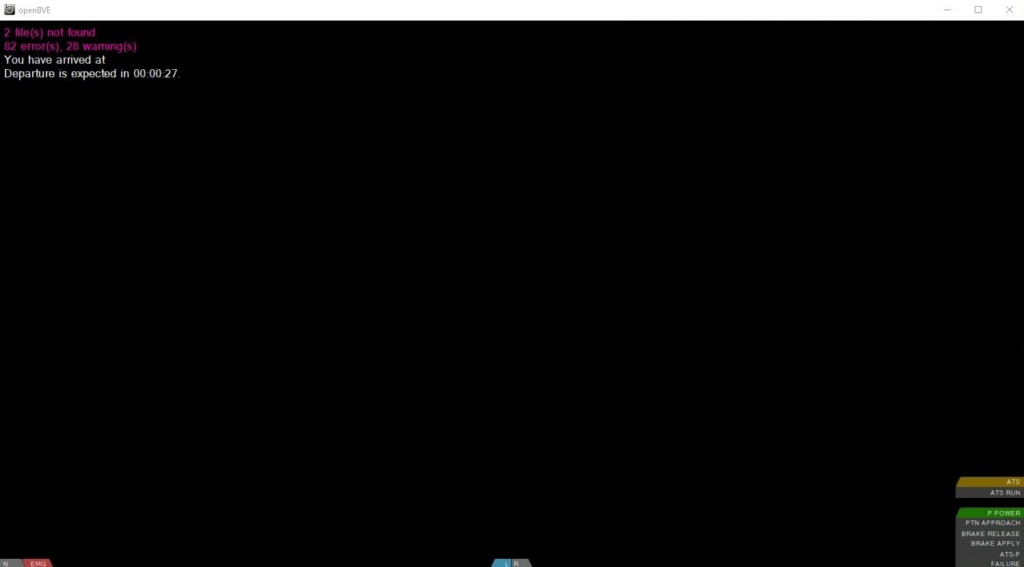2D panels not displaying in recent builds
4 posters
Page 1 of 1
 2D panels not displaying in recent builds
2D panels not displaying in recent builds
I have been using the latest nightly build and for some reason, trains with 2D panels do not seem to work at all
And it's not that the panel doesn't load. It loads but it is completely pitch black with no transparency whatsoever as shown here:

This happens with pretty much every train with a 2D panel though it is possible to see the route ahead as long as the panel does not take up the whole screen. Even window areas get blocked.
The log file also states that the panel is loaded successfully
And it's not that the panel doesn't load. It loads but it is completely pitch black with no transparency whatsoever as shown here:

This happens with pretty much every train with a 2D panel though it is possible to see the route ahead as long as the panel does not take up the whole screen. Even window areas get blocked.
The log file also states that the panel is loaded successfully

SP1900- Posts : 301
Join date : 2017-12-08
Age : 21
 Hi
Hi
hey i am gonna update my Openbve and see if i have the same problem that you have to see if it is a problem with your games
miguelbreis009- Posts : 19
Join date : 2021-03-17
Location : Brazil
 Hi
Hi
Hey i tried it with the latest nightly build and it worked like normal maybe the problem is in your game
miguelbreis009- Posts : 19
Join date : 2021-03-17
Location : Brazil
 Re: 2D panels not displaying in recent builds
Re: 2D panels not displaying in recent builds
Can't reproduce either.
Screenshots aren't too helpful though, that doesn't really tell me anything other than it's broken
I need either a log or a specific example I can try here.
(The log says more than you think- it's got the relative paths to the train / panel, the panel format, whether any textures failed to load in the panel and other stuff too)
Screenshots aren't too helpful though, that doesn't really tell me anything other than it's broken
I need either a log or a specific example I can try here.
(The log says more than you think- it's got the relative paths to the train / panel, the panel format, whether any textures failed to load in the panel and other stuff too)
 Re: 2D panels not displaying in recent builds
Re: 2D panels not displaying in recent builds
- Code:
30/03/2021 20:32:55
OpenBVE 1.7.554.906-vsts Crash Log
Program is running on the Windows backend
Current screen resolution is: Windowed 1500px X 800px
Current train plugin is: OpenBveAts.dll
2 file(s) not found
82 error(s), 28 warning(s)
The current routefile caused the following exception:
System.AggregateException: One or more errors occurred. ---> System.NullReferenceException: Object reference not set to an instance of an object.
at TrainManager.Car.CarBase.UpdateTopplingCantAndSpring(Double TimeElapsed)
at OpenBve.TrainManager.<>c__DisplayClass1_0.<UpdateTrains>b__1(Int32 i)
at System.Threading.Tasks.Parallel.<>c__DisplayClass17_0`1.<ForWorker>b__1()
at System.Threading.Tasks.Task.InnerInvoke()
at System.Threading.Tasks.Task.InnerInvokeWithArg(Task childTask)
at System.Threading.Tasks.Task.<>c__DisplayClass176_0.<ExecuteSelfReplicating>b__0(Object <p0>)
--- End of inner exception stack trace ---
at System.Threading.Tasks.Task.ThrowIfExceptional(Boolean includeTaskCanceledExceptions)
at System.Threading.Tasks.Task.Wait(Int32 millisecondsTimeout, CancellationToken cancellationToken)
at System.Threading.Tasks.Task.Wait()
at System.Threading.Tasks.Parallel.ForWorker[TLocal](Int32 fromInclusive, Int32 toExclusive, ParallelOptions parallelOptions, Action`1 body, Action`2 bodyWithState, Func`4 bodyWithLocal, Func`1 localInit, Action`1 localFinally)
at System.Threading.Tasks.Parallel.For(Int32 fromInclusive, Int32 toExclusive, Action`1 body)
at OpenBve.TrainManager.UpdateTrains(Double TimeElapsed)
at OpenBve.OpenBVEGame.OnUpdateFrame(FrameEventArgs e)
at OpenTK.GameWindow.RaiseUpdateFrame(Stopwatch watch, Double elapsed, Double& timestamp) in I:\work\github\opentk\src\OpenTK\GameWindow.cs:line 460
at OpenTK.GameWindow.DispatchUpdateFrame(Stopwatch watch) in I:\work\github\opentk\src\OpenTK\GameWindow.cs:line 417
at OpenTK.GameWindow.Run(Double updates_per_second, Double frames_per_second) in I:\work\github\opentk\src\OpenTK\GameWindow.cs:line 373
at OpenBve.MainLoop.StartLoopEx(MainDialogResult result)
at OpenBve.Program.Main(String[] args)
---> (Inner Exception #0) System.NullReferenceException: Object reference not set to an instance of an object.
at TrainManager.Car.CarBase.UpdateTopplingCantAndSpring(Double TimeElapsed)
at OpenBve.TrainManager.<>c__DisplayClass1_0.<UpdateTrains>b__1(Int32 i)
at System.Threading.Tasks.Parallel.<>c__DisplayClass17_0`1.<ForWorker>b__1()
at System.Threading.Tasks.Task.InnerInvoke()
at System.Threading.Tasks.Task.InnerInvokeWithArg(Task childTask)
at System.Threading.Tasks.Task.<>c__DisplayClass176_0.<ExecuteSelfReplicating>b__0(Object <p0>)<---
at System.Environment.GetStackTrace(Exception e, Boolean needFileInfo)
at System.Environment.get_StackTrace()
at OpenBve.Program.Main(String[] args)
Current program memory usage: 264.98mb
System memory free: 10620mb
Found the log, if this helps anything!


SmoIchopper- Posts : 13
Join date : 2021-01-12
 Re: 2D panels not displaying in recent builds
Re: 2D panels not displaying in recent builds
Hmm...
Your crash log points to this function:
https://github.com/leezer3/OpenBVE/blob/master/source/TrainManager/Car/CarBase.cs#L860
I can't see anything immediately obvious, and I'm not sure it's related to the panel issues; A crash log should only get generated if the program closes unexpectedly.
Will do some digging and see if I can find any issues in here, but even if I do, it may not help.
Your crash log points to this function:
https://github.com/leezer3/OpenBVE/blob/master/source/TrainManager/Car/CarBase.cs#L860
I can't see anything immediately obvious, and I'm not sure it's related to the panel issues; A crash log should only get generated if the program closes unexpectedly.
Will do some digging and see if I can find any issues in here, but even if I do, it may not help.
 Re: 2D panels not displaying in recent builds
Re: 2D panels not displaying in recent builds
I've now tried 5 more machines, and I'm no closer to finding anything tangible with this.
Todays build adds a small logging change, and a probable fix for the crash log above, but I can't reproduce this at all.
Whilst I'm not certain of anything, this really feels like some sort of installation error, or a remnant of something old hanging around.
Please try the following:
Extract today's nightly build into a new empty folder.
Try launching something you know to be broken.
If this still doesn't work, I'd be interested in a game log to see if the new logging change highlights anything.
To find the game log (*not* the crash log), click Report Problem from the bottom left of the game menu.
From here, press the View Previous Log button.
(Specifically, we're looking for any log lines which say Attempted to create an invalid size element)
Todays build adds a small logging change, and a probable fix for the crash log above, but I can't reproduce this at all.
Whilst I'm not certain of anything, this really feels like some sort of installation error, or a remnant of something old hanging around.
Please try the following:
Extract today's nightly build into a new empty folder.
Try launching something you know to be broken.
If this still doesn't work, I'd be interested in a game log to see if the new logging change highlights anything.
To find the game log (*not* the crash log), click Report Problem from the bottom left of the game menu.
From here, press the View Previous Log button.
(Specifically, we're looking for any log lines which say Attempted to create an invalid size element)
 Re: 2D panels not displaying in recent builds
Re: 2D panels not displaying in recent builds
Installed the most recent nightly build into desktop rather than into Program Files (x86) but no change. 2D panel remains blacked out
Here is the log from my test
This happens with every train with a 2D panel. Whether it's a legacy addon or something made recently, doesn't matter. I've tried it with various addons from the UK, Japan, Graymac's Irish addons, American NYC subway addons. Not a single 2D panel works.
Switching back to the old renderer causes the panel area to turn white rather than black.
I managed to fix my main installation (in Program Files (x86)) by installing a stable build in but when I overwrote it with a nightly build the problem arose again. I tried old and new nightly builds and even tried completely deleting openBVE from my system (all program folders including ones in Temp) and reinstalling it. No effect whatsoever
Here is the log from my test
- Code:
openBVE Log: 30/03/2021 23:47:09
Program Version: v1.7.558.1302-vsts
23:47:11 Using openGL 3.0 (new) renderer
23:47:11 Initialising game window of size 960 x 600
23:47:11 Game window initialised successfully.
23:47:11 Renderer initialised successfully.
23:47:11 D:\openBVE\Demo Route\Railway : Railway folder found.
23:47:11 INFO: 1 Route loading plugins available.
23:47:11 INFO: 6 Object loading plugins available.
23:47:11 INFO: 1 Sound loading plugins available.
23:47:11 Loading route file: D:\openBVE\Demo Route\Railway\Route\Animated Object Demonstration Route.csv
23:47:11 INFO: Route file hash 781D7188186D680070A9B9CDA5DF27EE1AE186017AE2DAD5212469601E06088F
23:47:11 Route file format is: CSV
23:47:11 INFO: Using the Japanese compatibility signal set.
23:47:12 FileName null.b3d not found in Rail at line 26, column 1 in file D:\openBVE\Demo Route\Railway\Route\Animated Object Demonstration Route.csv
23:47:13 RailStructureIndex 4 references an object not loaded in RailType at line 157, column 1 in file D:\openBVE\Demo Route\Railway\Route\Animated Object Demonstration Route.csv
23:47:13 Route file loaded successfully.
23:47:13 Loading player train: D:\openBVE\BRITAIN\Regional\cl168
23:47:14 Loading sound.cfg file: D:\openBVE\BRITAIN\Regional\cl168\sound.cfg
23:47:14 Loading train panel: D:\openBVE\BRITAIN\Regional\cl168\panel2.cfg
23:47:18 Train panel loaded sucessfully.
23:47:22 Loading train plugin: D:\openBVE\BRITAIN\Regional\cl168\UKSpt.dll
23:47:22 Train plugin loaded successfully.
This happens with every train with a 2D panel. Whether it's a legacy addon or something made recently, doesn't matter. I've tried it with various addons from the UK, Japan, Graymac's Irish addons, American NYC subway addons. Not a single 2D panel works.
Switching back to the old renderer causes the panel area to turn white rather than black.
I managed to fix my main installation (in Program Files (x86)) by installing a stable build in but when I overwrote it with a nightly build the problem arose again. I tried old and new nightly builds and even tried completely deleting openBVE from my system (all program folders including ones in Temp) and reinstalling it. No effect whatsoever

SP1900- Posts : 301
Join date : 2017-12-08
Age : 21
 Re: 2D panels not displaying in recent builds
Re: 2D panels not displaying in recent builds
If it's any help, this issue started when I upgraded to the 17th March nightly build. Though, installing any older nightly builds even on desktop also don't work

SP1900- Posts : 301
Join date : 2017-12-08
Age : 21
 Re: 2D panels not displaying in recent builds
Re: 2D panels not displaying in recent builds
Not really, that's just when the plugin was introduced 
There are some threading changes in todays build, which may help (forcibly attempting to run some operations called from the plugin on a thread posessing an OpenGL context), and I've fixed the loading progress bar for trains.
I just need to reproduce the thing myself.....
There are some threading changes in todays build, which may help (forcibly attempting to run some operations called from the plugin on a thread posessing an OpenGL context), and I've fixed the loading progress bar for trains.
I just need to reproduce the thing myself.....
 Re: 2D panels not displaying in recent builds
Re: 2D panels not displaying in recent builds
Bump:
Can you please try the most recent build?
(5th April- https://vps.bvecornwall.co.uk/OpenBVE/Builds/OpenBVE-2021-04-05.zip)
The threading changes from the 1st are my best current idea, but I've been mostly doing cleanup over this weekend, which might help as a side-effect.
I'd really like to get to the bottom of this one; I'd like to push out a release soon, but I'm relatively convinced this issue is coming from the train loading plugin somewhere, and so I don't want to do that without finding it....
Can you please try the most recent build?
(5th April- https://vps.bvecornwall.co.uk/OpenBVE/Builds/OpenBVE-2021-04-05.zip)
The threading changes from the 1st are my best current idea, but I've been mostly doing cleanup over this weekend, which might help as a side-effect.
I'd really like to get to the bottom of this one; I'd like to push out a release soon, but I'm relatively convinced this issue is coming from the train loading plugin somewhere, and so I don't want to do that without finding it....
 Re: 2D panels not displaying in recent builds
Re: 2D panels not displaying in recent builds
Sorry, have been a little busy.
1st April build seemed to fix the issue, I'm not sure what the problem was in the first place that caused the rendering errors
5th April build also works fine. I did my usual test of grabbing various trains from different devs from around the world and seeing if anything changed and it all seems to be working like normal now. Panels work and are fully functional.
So I guess whatever it was that you changed in the April 1st build you must have fixed it.
Thank you very much
1st April build seemed to fix the issue, I'm not sure what the problem was in the first place that caused the rendering errors
5th April build also works fine. I did my usual test of grabbing various trains from different devs from around the world and seeing if anything changed and it all seems to be working like normal now. Panels work and are fully functional.
So I guess whatever it was that you changed in the April 1st build you must have fixed it.
Thank you very much

SP1900- Posts : 301
Join date : 2017-12-08
Age : 21
 Re: 2D panels not displaying in recent builds
Re: 2D panels not displaying in recent builds
No drama.
It appears to be a thread-state timing issue.
TLDR:
The panel parsers need to know the dimensions of textures to create appropriately sized elements.
This entails a call to loading the texture into memory.
In order to do this, the calling thread needs an OpenGL context.
I *think* that on some systems, the main thread for rendering the loading screen is grabbing this (presumably because the load of the other train parts takes too long) but I can't reproduce to be sure
It appears to be a thread-state timing issue.
TLDR:
The panel parsers need to know the dimensions of textures to create appropriately sized elements.
This entails a call to loading the texture into memory.
In order to do this, the calling thread needs an OpenGL context.
I *think* that on some systems, the main thread for rendering the loading screen is grabbing this (presumably because the load of the other train parts takes too long) but I can't reproduce to be sure

Northern Line and SP1900 like this post
 Similar topics
Similar topics» Displaying a non-planar face
» BVE2 (panel.cfg) panels broken
» Development Builds: Changes
» My recent absences.
» Recent new releases at Bve4Trains
» BVE2 (panel.cfg) panels broken
» Development Builds: Changes
» My recent absences.
» Recent new releases at Bve4Trains
Page 1 of 1
Permissions in this forum:
You cannot reply to topics in this forum|
|
|