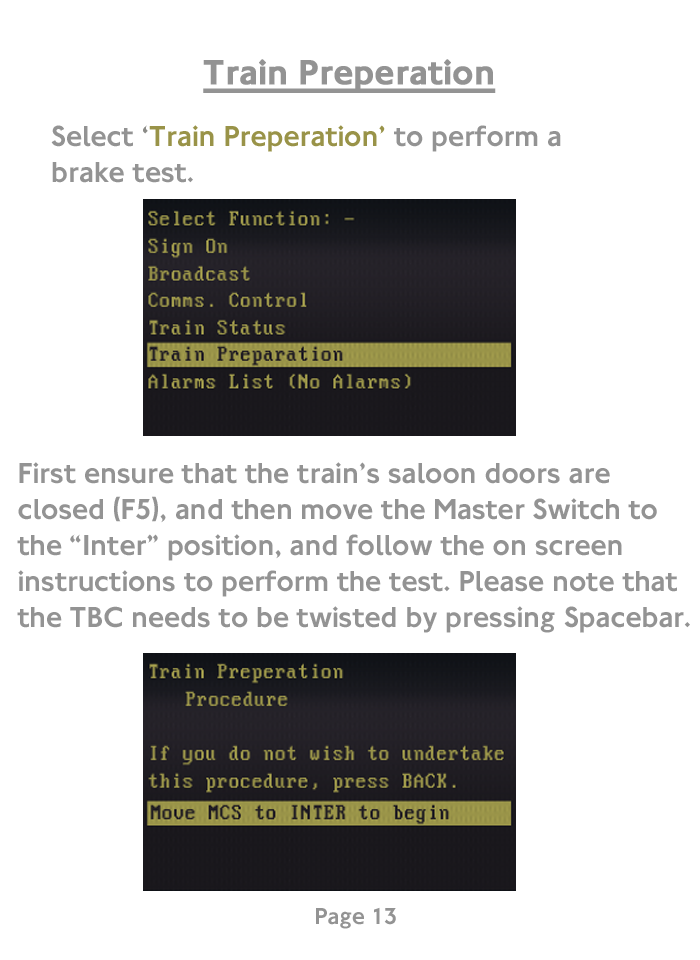Jubilee Line Demo discussion
+7
leezer3
undergroundernie
Quork
Ad1992
Revonthus
MattD6R
SP1900
11 posters
Page 1 of 2
Page 1 of 2 • 1, 2 
 Re: Jubilee Line Demo discussion
Re: Jubilee Line Demo discussion
Do you plan to have trains on the opposite tracks in the future? The line seems a little bare without them. Other than that. Good job
I hope more updates and more routes and trains come out soon
I hope more updates and more routes and trains come out soon
Last edited by SP1900 on Thu Dec 28, 2017 12:30 pm; edited 1 time in total

SP1900- Posts : 301
Join date : 2017-12-08
Age : 21
 Re: Jubilee Line Demo discussion
Re: Jubilee Line Demo discussion
I gave this a run, was enjoyable and I liked the detail. No troubles driving this route (once you mastered the station stops). I did however have trouble doing the brake test which having followed the instructions I couldn't it to work after I set the brake B1 as the screen instructs me to do.
I look forwards to the future releases. Thanks.
I look forwards to the future releases. Thanks.

MattD6R- Posts : 264
Join date : 2013-06-16
Location : Brisbane, Australia
 Re: Jubilee Line Demo discussion
Re: Jubilee Line Demo discussion
This is fantastic very well detailed downed to the smallest bits. I'm amazed but the details put in the environment really puts the realistic feeling especially when the tunnels is pitch black but in passenger view you can see the cables. My only issue is this error which I'm stuck on. Please help me thanks.


Revonthus- Posts : 20
Join date : 2014-02-23
 Re: Jubilee Line Demo discussion
Re: Jubilee Line Demo discussion
That is not an error, that is the TMS showing the train status. Just press 8 to jump back a screen.
 Re: Jubilee Line Demo discussion
Re: Jubilee Line Demo discussion
MattD6R wrote:I gave this a run, was enjoyable and I liked the detail. No troubles driving this route (once you mastered the station stops). I did however have trouble doing the brake test which having followed the instructions I couldn't it to work after I set the brake B1 as the screen instructs me to do.
I look forwards to the future releases. Thanks.
I have just noticed this, how odd it worked the other day.
I will look in to it.
 Re: Jubilee Line Demo discussion
Re: Jubilee Line Demo discussion
SP1900 wrote:Do you plan to have trains on the opposite tracks in the future? The line seems a little bare without them. Other than that. Good job
I hope more updates and more routes and trains come out soon
Yes, we did talk about that for the next extended version. I also want to improve SMD slightly, however for a demo it is sufficient.

 Re: Jubilee Line Demo discussion
Re: Jubilee Line Demo discussion
Ad1992 wrote:MattD6R wrote:I gave this a run, was enjoyable and I liked the detail. No troubles driving this route (once you mastered the station stops). I did however have trouble doing the brake test which having followed the instructions I couldn't it to work after I set the brake B1 as the screen instructs me to do.
I look forwards to the future releases. Thanks.
I have just noticed this, how odd it worked the other day.
I will look in to it.
Right, you have to shut the train doors first and then you can perform the brake test. Twist the TBC to take the handle out of stow and then use the Z and Q keys as normal to move in to B1 etc. The logic behind this is that this is something mainly done out of service, and the doors are closed to allow the train to use the full braking power. That may be changed in the next version.
I will update the manual too.
 Re: Jubilee Line Demo discussion
Re: Jubilee Line Demo discussion
The fact that I use a mac may make it harder for me since I don’t have an Insert button on my keyboard. So when the alarm goes off I can’t reset it. Is there any way to change the keybindings?

SP1900- Posts : 301
Join date : 2017-12-08
Age : 21
 Re: Jubilee Line Demo discussion
Re: Jubilee Line Demo discussion
No insert? I always knew they're weird...
You can change all key bindings in the OpenBVE options. Doesn't usually have anything to do with the addon/train plugin. Will be somewhere among the "Safety xyz" keys section.
You can change all key bindings in the OpenBVE options. Doesn't usually have anything to do with the addon/train plugin. Will be somewhere among the "Safety xyz" keys section.

Quork- Posts : 1438
Join date : 2012-05-05
Age : 32
Location : Hofheim a.T., Hessen (Hesse), European Union
 Re: Jubilee Line Demo discussion
Re: Jubilee Line Demo discussion
Brake test now works. I haven't thought to close the doors first as electric trains here undergo a brake test before departing a turn back terminus station while loading passengers.
MattD6R- Posts : 264
Join date : 2013-06-16
Location : Brisbane, Australia
 Re: Jubilee Line Demo discussion
Re: Jubilee Line Demo discussion
Thanks. It works now. Now I just need to get the hang of stopping accurately. Seems that running The Japanese Hayabuchi Line has sorta helped me work on my accuracy of stoppingQuork wrote:No insert? I always knew they're weird...
You can change all key bindings in the OpenBVE options. Doesn't usually have anything to do with the addon/train plugin. Will be somewhere among the "Safety xyz" keys section.

SP1900- Posts : 301
Join date : 2017-12-08
Age : 21
 Re: Jubilee Line Demo discussion
Re: Jubilee Line Demo discussion
MattD6R wrote:Brake test now works. I haven't thought to close the doors first as electric trains here undergo a brake test before departing a turn back terminus station while loading passengers.
It many get changed in the next version.
 Re: Jubilee Line Demo discussion
Re: Jubilee Line Demo discussion
SP1900 wrote:Thanks. It works now. Now I just need to get the hang of stopping accurately. Seems that running The Japanese Hayabuchi Line has sorta helped me work on my accuracy of stoppingQuork wrote:No insert? I always knew they're weird...
You can change all key bindings in the OpenBVE options. Doesn't usually have anything to do with the addon/train plugin. Will be somewhere among the "Safety xyz" keys section.
B2 (half brake) is usually enough to lose most of the speed at slower approaches; obviously at a faster 50mph approach you would use full service brake B3 to slow down sooner.
As long as you are doing 5mph by the time you get to the marker, then you can use more or less braking to achieve your stopping position. It gets easier with practice.
 Re: Jubilee Line Demo discussion
Re: Jubilee Line Demo discussion
I have an issue with the route and I think it's because of my laptop spec so what are the requirements to play this route?

Revonthus- Posts : 20
Join date : 2014-02-23
 Re: Jubilee Line Demo discussion
Re: Jubilee Line Demo discussion
The Jubilee.dll does not load, Im currently running Windows 7 64Bit and running openBVE 1.5.3.0 but im not getting any errors when the route loads the only way I can tell the plugin has not loaded is on the TMS screen the the 96stock cab.
undergroundernie- Posts : 6
Join date : 2018-01-05
Age : 50
Location : London, England
 Re: Jubilee Line Demo discussion
Re: Jubilee Line Demo discussion
No my anti virus did not remove it as I can still see it in the folder
undergroundernie- Posts : 6
Join date : 2018-01-05
Age : 50
Location : London, England
 Re: Jubilee Line Demo discussion
Re: Jubilee Line Demo discussion
Ok then try a different version of the program,
My open bve version is 1.5.1.3.
My open bve version is 1.5.1.3.
 Re: Jubilee Line Demo discussion
Re: Jubilee Line Demo discussion
Just downloaded and played this new Jubilee Line route today. It's really good and I like the new and updated 1996 Stock. However, I was disappointed to find that there was no ATO! We've got it in the Central Line demo, so why can't it be added to this route? Also, there is no TOD (Train Operator Display) like there is in the real 1996 Stock. This displays crucial information to the driver, such as countdown to departure, speed limits, and distance to next station. If you could add these two features in the next release, then these would just make the route and train fantastic! Otherwise, keep up the good work, it's a really good start and I'm looking forward to the rest of the route coming!

dgeddes- Posts : 11
Join date : 2017-03-06
 Re: Jubilee Line Demo discussion
Re: Jubilee Line Demo discussion
Thanks.Just downloaded and played this new Jubilee Line route today. It's really good and I like the new and updated 1996 Stock.

However, I was disappointed to find that there was no ATO! We've got it in the Central Line demo, so why can't it be added to this route? Also, there is no TOD (Train Operator Display) like there is in the real 1996 Stock. This displays crucial information to the driver, such as countdown to departure, speed limits, and distance to next station.
Since the route is set in 1999, and it clearly states it in more than one place, ATO did not exist on the line at the time. Therefore this means that there was actually a time where drivers drove, had to stop accurately, and there was no TOD, just a digital speedometer. Therefore for the era in which the route is set, my cab is accurate.
If you could add these two features in the next release, then these would just make the route and train fantastic!
But you just said above you like the new 1996 stock. Talk about a compliment and then an insult!
Otherwise, keep up the good work, it's a really good start and I'm looking forward to the rest of the route coming!
Thanks again, if you really are so desperate for a current day Jubilee line you are most welcome to make one yourself, otherwise I hope you actually do enjoy what has been made and appreciate it.
 Re: Jubilee Line Demo discussion
Re: Jubilee Line Demo discussion
First of all, I was not meaning to insult you; I said that your route and train was good and you had done a great job, compared to the old 1996 Stock. I did not know that the route was set in 1999, so this answers quite a few of my previous questions. Therefore, I agree that ATO or the TOD did not exist then.Ad1992 wrote:Thanks.Just downloaded and played this new Jubilee Line route today. It's really good and I like the new and updated 1996 Stock.However, I was disappointed to find that there was no ATO! We've got it in the Central Line demo, so why can't it be added to this route? Also, there is no TOD (Train Operator Display) like there is in the real 1996 Stock. This displays crucial information to the driver, such as countdown to departure, speed limits, and distance to next station.
Since the route is set in 1999, and it clearly states it in more than one place, ATO did not exist on the line at the time. Therefore this means that there was actually a time where drivers drove, had to stop accurately, and there was no TOD, just a digital speedometer. Therefore for the era in which the route is set, my cab is accurate.If you could add these two features in the next release, then these would just make the route and train fantastic!
But you just said above you like the new 1996 stock. Talk about a compliment and then an insult!Otherwise, keep up the good work, it's a really good start and I'm looking forward to the rest of the route coming!
Thanks again, if you really are so desperate for a current day Jubilee line you are most welcome to make one yourself, otherwise I hope you actually do enjoy what has been made and appreciate it.
Furthermore, I have a general query. Every time I am on the approach to North Greenwich station, when passing the signal which is red then turns green, before the first set of points, the tripcock activates and alarms go off. Why is this? I'm not even going too fast, I am only approaching at 30mph, yet it still activates? Only once have I managed to somehow get through without being stopped. What am I doing wrong please?

dgeddes- Posts : 11
Join date : 2017-03-06
Page 1 of 2 • 1, 2 
 Similar topics
Similar topics» Jubilee line Phase one demo
» Jubilee Line Phase 2
» Jubilee line Phase 3
» OpenBVE Jubilee line?
» Jubilee Line for OpenBve
» Jubilee Line Phase 2
» Jubilee line Phase 3
» OpenBVE Jubilee line?
» Jubilee Line for OpenBve
Page 1 of 2
Permissions in this forum:
You cannot reply to topics in this forum|
|
|