How do you edit a route?
+5
mrknowitall
Dexter
spara
Quork
class318fan
9 posters
Page 1 of 1
 How do you edit a route?
How do you edit a route?
Does anyone know how to edit a route like NWM Class 390 to Hammerwhich then back to Maybank please
Last edited by mrknowitall on Sun Jul 01, 2012 5:26 pm; edited 1 time in total (Reason for editing : yhu is goin to afta abide to correct grammar init mush :))
class318fan- Posts : 36
Join date : 2012-07-01
 Re: How do you edit a route?
Re: How do you edit a route?
yes the documentation knows and if you use the search function you ll find enough posts round here know also you might find your school book knows what punctuation is and how to use it and what it is for thank you
=.=
=.=

Quork- Posts : 1437
Join date : 2012-05-05
Age : 32
Location : Hofheim a.T., Hessen (Hesse), European Union
 Re: How do you edit a route?
Re: How do you edit a route?
Bit harsh. We don't want to scare new members off!
spara- Posts : 24
Join date : 2011-07-08
 Re: How do you edit a route?
Re: How do you edit a route?
Quork wrote:yes the documentation knows and if you use the search function you ll find enough posts round here know also you might find your school book knows what punctuation is and how to use it and what it is for thank you
=.=
Dear Quork, a nice lecture of grammar, really. However, I don't think it is necessary to post such taunt - if you dislike the post and / or think it is inapropriate, please feel welcome to report it to the moderation team, which will take care of it. Anything extra puts you in the role of a backseat moderator.
@Class318fan: maybe you could try to visit our "College of Knowledge" (the horizontal navigation bar in the upper part of the site), which will connect you to a few very valuable tutorials. You can find many information and possibly learn much more, than editing a route.

 Re: How do you edit a route?
Re: How do you edit a route?
I have edited the original post, also to the poster, type dennis lance tutorial in google, or check college of knowledge 
Ben

Ben

mrknowitall- Posts : 824
Join date : 2011-07-09
Age : 31
Location : W. Yorkshire
 Re: How do you edit a route?
Re: How do you edit a route?
really, I just would like to edit the class 390 Maybank to Hammerwich. but make it Maybank - Hammerwhich - Maybank
class318fan- Posts : 36
Join date : 2012-07-01
 Re: How do you edit a route?
Re: How do you edit a route?
The train doesn't matter now, you should start to build the route!
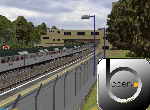
busheyheath- Posts : 297
Join date : 2012-01-05
Location : Netherlands
 Re: How do you edit a route?
Re: How do you edit a route?
Mr Graymac, of this parish, is probably the best person to answer this, but I think the answer to that question is "don't even go there". Routes are constructed by (rather simplified, this) placing objects at specific points relative to the track you're driving on. All the other tracks are really just dummies- they look the same, but they're just an image.
The reference to the class 390 is more to do with the timings and stop markers at stations that anything else- in BVE4 the route would only run with the train coded to run with it and until someone created a natty little program you had to change that by hand in the file- a little like the way you can pick a train now. So, you can run a Class 142 on a Class 390 diagram, but you'll fine you loose time hand over fist against the timetable.
Because of the way objects are made (not all of them have a back) and the way they're placed in a route, you can't just reverse and back up a bit. If you're wondering how it's done on the Blackbrook shuttles, the entire "route" is one long line with gaps in the scenery between the ends, and using the command for "change ends" to automatically skip between the two. In older versions of OpenBVE you could sail through the buffers, and amble along a long stretch of nothing before emerging from the buffers apparently facing the other way, but in reality a further section of route coded separately. It was built to look like the other route going the other way, but it's actually completely different. That's why there are very few routes with apparent reversibility- NWM only does it on the Blackbrook branch, or the odd bit (I think?) from a siding into a station.
Not the answer you were looking for, I'm afraid!
On the plus side, if you want to learn about it, you can look at the way the NWM routes are built and compare them to the tutorials mentioned above, but be aware that the newer NWM routes contain randomisation and i don't think the tutorials really cover that. Go for something a little older maybe, and see if you can change bits of route to get an idea how the coding works?
Edit: Mr Busheyheath- i do like your signature! Every time the train appears, i stop typing and wait for it to leave. There's some larger ones on the bottom of this
The reference to the class 390 is more to do with the timings and stop markers at stations that anything else- in BVE4 the route would only run with the train coded to run with it and until someone created a natty little program you had to change that by hand in the file- a little like the way you can pick a train now. So, you can run a Class 142 on a Class 390 diagram, but you'll fine you loose time hand over fist against the timetable.
Because of the way objects are made (not all of them have a back) and the way they're placed in a route, you can't just reverse and back up a bit. If you're wondering how it's done on the Blackbrook shuttles, the entire "route" is one long line with gaps in the scenery between the ends, and using the command for "change ends" to automatically skip between the two. In older versions of OpenBVE you could sail through the buffers, and amble along a long stretch of nothing before emerging from the buffers apparently facing the other way, but in reality a further section of route coded separately. It was built to look like the other route going the other way, but it's actually completely different. That's why there are very few routes with apparent reversibility- NWM only does it on the Blackbrook branch, or the odd bit (I think?) from a siding into a station.
Not the answer you were looking for, I'm afraid!
On the plus side, if you want to learn about it, you can look at the way the NWM routes are built and compare them to the tutorials mentioned above, but be aware that the newer NWM routes contain randomisation and i don't think the tutorials really cover that. Go for something a little older maybe, and see if you can change bits of route to get an idea how the coding works?
Edit: Mr Busheyheath- i do like your signature! Every time the train appears, i stop typing and wait for it to leave. There's some larger ones on the bottom of this
Last edited by thehoviskid on Sun Jul 01, 2012 10:57 pm; edited 1 time in total (Reason for editing : Watching the tube trains!)

thehoviskid- Posts : 146
Join date : 2011-07-09
Age : 46
Location : Heysham
 Re: How do you edit a route?
Re: How do you edit a route?
Haha! They have beaten me with that! 

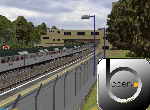
busheyheath- Posts : 297
Join date : 2012-01-05
Location : Netherlands
 Re: How do you edit a route?
Re: How do you edit a route?
Watching that is more rewarding than platform-ending these days!

thehoviskid- Posts : 146
Join date : 2011-07-09
Age : 46
Location : Heysham
 Re: How do you edit a route?
Re: How do you edit a route?
Making a return from Hammerwich is not that easy. Thus learning route coding will be essential for this.

Northern Line- Posts : 323
Join date : 2011-07-12
Age : 30
Location : London, UK
 Re: How do you edit a route?
Re: How do you edit a route?
Because of the way the program works you would need to rebuild the entire route backwards in order to go back from whence you came. Clearly, this is not an easy thing to do.
It's one of those funny questions (and it has been asked before) that IF you knew the answer you probably wouldn't want to do it. It also explains why (partly) so few routes are made to go in both directions. If the competent route maker doesn't want to rebuild the thing in reverse you can be confident it isn't a job for the uninitiated to tackle.
In theory it might be possible to engineer the program to run backwards, though it hasn't been done as far as I know. The nearest you will get to that effect is to use "route viewer" and swing the viewpoint by 180 degrees, then using the num 3 key you will seem to be travelling in the opposite direction. But , as said, it has not become a useable feature in the program itself.
It's one of those funny questions (and it has been asked before) that IF you knew the answer you probably wouldn't want to do it. It also explains why (partly) so few routes are made to go in both directions. If the competent route maker doesn't want to rebuild the thing in reverse you can be confident it isn't a job for the uninitiated to tackle.
In theory it might be possible to engineer the program to run backwards, though it hasn't been done as far as I know. The nearest you will get to that effect is to use "route viewer" and swing the viewpoint by 180 degrees, then using the num 3 key you will seem to be travelling in the opposite direction. But , as said, it has not become a useable feature in the program itself.
 Re: How do you edit a route?
Re: How do you edit a route?
A technical question I couldn't answer by viewing the documentation; can a route be coded with descending kilometration? Working with the real data surely is easier. I'd assume so (because of the sentence "the file is interpreted from top to bottom") but did anybody check?

Quork- Posts : 1437
Join date : 2012-05-05
Age : 32
Location : Hofheim a.T., Hessen (Hesse), European Union
 Re: How do you edit a route?
Re: How do you edit a route?
As far as items in the track namespace go the program will position them in sequence from zero km to the extent of he full distance specified. Which is fun if a piece of code gets misplaced by the routebuilder. For instance, I have known a situation where an item intended to go at 58000m got mistakenly copied to a line far away from the place it might be expected, in among some other items around the 30000m part of the coding. That item was still loaded, and appeared at 58000m. When I wanted to remove it I could not find it anywhere around the entries at the 5800 distance. A search by use of its freeobj number had to be used to find where it might be. Where the item is used in many places this can be a pain. What it proves is that the program does sort the items in a order based purely on their appearance in the journey.
 Re: How do you edit a route?
Re: How do you edit a route?
gnarf... Complicates things a bit... I'm not doing it a full-size announce as, contrary to the things I announce in the dev board, I'm not sure at all whether it will work or whether I'll have time and energy to finish; but I'll reveal I'm planning a sort of route editor intended to do the things I lately stated to miss in OpenBVE (remember the thread about the schooling route, where I calculated why it's impossible to code it in the necessary complexity with the program as is?) and which RouteBuilder is obviously not capable of, like adding custom code like beacons to various tracks. Though not a GUI-editor like RB is, I'm not currently capable of that, rather a PHP script which processes csv files for the ends specified. I'm planning on doing it via $commands as the ones already integrated in OpenBVE so as to make them as accessible as possible to all route devs. Remember the timetable script I linked some weeks ago? That was some warming up in string processing.

Quork- Posts : 1437
Join date : 2012-05-05
Age : 32
Location : Hofheim a.T., Hessen (Hesse), European Union
 Similar topics
Similar topics» Edit train (1992 stock)
» Cannot load a route, fails with "The selected route is corrupt: No objects defined."
» route
» trains new for the French
» Looking for a route
» Cannot load a route, fails with "The selected route is corrupt: No objects defined."
» route
» trains new for the French
» Looking for a route
Page 1 of 1
Permissions in this forum:
You cannot reply to topics in this forum|
|
|




