New OpenBVE Build- Testers Please
+19
Northern Line
VishnuB
Marc Riera
ecreek
lukash
leezer3
Quork
Wodan51
alex_farlie
jsiren
Dexter
LabRatAndy
_sando_
BluesBoy
phontanka
HijauKuda
MattD6R
graymac
ap1991
23 posters
Page 9 of 17
Page 9 of 17 •  1 ... 6 ... 8, 9, 10 ... 13 ... 17
1 ... 6 ... 8, 9, 10 ... 13 ... 17 
 Re: New OpenBVE Build- Testers Please
Re: New OpenBVE Build- Testers Please
Hey, I'm really impressed by your ideas and innovations. You're doing a great job, Chris. :-))
Well, I would like to see the current position of my train on the map and the profile ... such a little blinking red dot like in the Knight Rider television series ...
Next: I think that the F8-Options Window that you have added to the viewers is a very useful thing. I would wish for another option inside the Route Viewer -- adjusting the viewing distance (if possible -- how much is the current distance anyway?).
Then a few issues still remain:
* I can hear the horn play when pressing enter inside the in-game menu, especially when "resume simulation" has been selected.
* Keypad Enter still does not work under Linux/SDL2 installed (but works properly without SDL2 installed)
* On my Linux system both Object Viewer and Route Viewer still show the "idling" behaviour after pressing the "cancel" button in the open dialog.
* (This is rather cosmetic but looks a bit unprofessional:) The wording "Anisotropic Filtering Level" stands a bit too far left on both F8 option menus.
leezer3 wrote:
Build 1.4.12.1338:
http://www.bvecornwall.co.uk/downloads/beta/OpenBVE_14121338.7z
Changes:
The automatically generated route map and gradient profile from the main menu are now available as an in-game popup window- Press F8
Feedback please- What do you want to see here?
Well, I would like to see the current position of my train on the map and the profile ... such a little blinking red dot like in the Knight Rider television series ...
Next: I think that the F8-Options Window that you have added to the viewers is a very useful thing. I would wish for another option inside the Route Viewer -- adjusting the viewing distance (if possible -- how much is the current distance anyway?).
Then a few issues still remain:
* I can hear the horn play when pressing enter inside the in-game menu, especially when "resume simulation" has been selected.
* Keypad Enter still does not work under Linux/SDL2 installed (but works properly without SDL2 installed)
* On my Linux system both Object Viewer and Route Viewer still show the "idling" behaviour after pressing the "cancel" button in the open dialog.
* (This is rather cosmetic but looks a bit unprofessional:) The wording "Anisotropic Filtering Level" stands a bit too far left on both F8 option menus.

_sando_- Posts : 11
Join date : 2015-10-31
Location : near Munich, Germany
 Re: New OpenBVE Build- Testers Please
Re: New OpenBVE Build- Testers Please
No diceleezer3 wrote:Dj Hammers wrote:Very happy to see openBVE development continuing!!!!
Is there somebody who can provide a .app for Mac of one of these builds that will work with El Captain? I'm not technically versed enough to create one.
This ***may*** work:
http://www.bvecornwall.co.uk/downloads/MacTest_1411.7z
First, you'll need to enable the installation of unsigned applications:
https://help.my-private-network.co.uk/support/solutions/articles/9417-os-x-mountain-lion-installing-unsigned-applications
Then unzip the above package to your apps folder.
I've created this using Linux, not a Mac, but so long as the permissions are right, it'll hopefully work. If not, I'll have to try and get a Hackintosh VM up and running.
You will need to install Mono, but with any luck it'll work after that.
Completely untested, I make no guarantees of any sorts
Cheers
Chris Lees
http://www.bvecornwall.co.uk
Unsigned apps are able to run, all dependencies installed. Application won't launch.
Console throws this error at me:
12/4/15 2:35:47.545 PM com.apple.xpc.launchd[1]: (openbve.trainsimcentral.co.uk.142752[12477]) Service exited with abnormal code: 127
When El Captain came out, openBVE compatibility broke. This is a big issue over on my side of the pond. I run the openBVE events at the NY Transit Museum, and people are starting to complain about issues with Mac compatibility when they try to install at home
Once I get a .app that works, I can personally maintain the Mac version by copying the files from each update into the .app.

Dj Hammers- Posts : 80
Join date : 2012-05-08
Age : 28
Location : United States
 Re: New OpenBVE Build- Testers Please
Re: New OpenBVE Build- Testers Please
The route/gradient window works after I added the control to Openbve but it does crash the program when I close the window with message of: " Windows is checking a solution to the problem and then a close program button and a message of appears: " A problem caused the program to stop working correctly. Windows will close the program and notify you if a solution is available."
I tried this a few times but happened every time but once a window with more info appeared with:
Dump Summary
------------
Dump File: WER68C2.tmp.mdmp : C:\Users\*********\AppData\Local\Temp\WER68C2.tmp.mdmp
Last Write Time: 5/12/2015 7:22:16 AM
Process Name: OpenBve.exe : C:\openbve\openbve_1.4.4.0\OpenBve.exe
Process Architecture: x86
Exception Code: 0xC00000FD
Exception Information: The thread used up its stack.
Heap Information: Not Present
I tried this a few times but happened every time but once a window with more info appeared with:
Dump Summary
------------
Dump File: WER68C2.tmp.mdmp : C:\Users\*********\AppData\Local\Temp\WER68C2.tmp.mdmp
Last Write Time: 5/12/2015 7:22:16 AM
Process Name: OpenBve.exe : C:\openbve\openbve_1.4.4.0\OpenBve.exe
Process Architecture: x86
Exception Code: 0xC00000FD
Exception Information: The thread used up its stack.
Heap Information: Not Present
MattD6R- Posts : 264
Join date : 2013-06-16
Location : Brisbane, Australia
 Re: New OpenBVE Build- Testers Please
Re: New OpenBVE Build- Testers Please
Chris, I tried running your latest OpenBVE build on Windows and it failed to start. On Windows 10 the program just doesn't start and the mouse cursor keeps circulating. On XP I get a message that there was an error with OpenBve.exe. In the Temp folder I found two files with the following content (in case that helps):
http://pastebin.com/hit4bWjK
I ran it on Ubuntu 14.04 too and it worked well.
http://pastebin.com/hit4bWjK
I ran it on Ubuntu 14.04 too and it worked well.
 Re: New OpenBVE Build- Testers Please
Re: New OpenBVE Build- Testers Please
Dj Hammers wrote:No diceleezer3 wrote:Dj Hammers wrote:Very happy to see openBVE development continuing!!!!
Is there somebody who can provide a .app for Mac of one of these builds that will work with El Captain? I'm not technically versed enough to create one.
This ***may*** work:
http://www.bvecornwall.co.uk/downloads/MacTest_1411.7z
First, you'll need to enable the installation of unsigned applications:
https://help.my-private-network.co.uk/support/solutions/articles/9417-os-x-mountain-lion-installing-unsigned-applications
Then unzip the above package to your apps folder.
I've created this using Linux, not a Mac, but so long as the permissions are right, it'll hopefully work. If not, I'll have to try and get a Hackintosh VM up and running.
You will need to install Mono, but with any luck it'll work after that.
Completely untested, I make no guarantees of any sorts
Cheers
Chris Lees
http://www.bvecornwall.co.uk
Unsigned apps are able to run, all dependencies installed. Application won't launch.
Console throws this error at me:
12/4/15 2:35:47.545 PM com.apple.xpc.launchd[1]: (openbve.trainsimcentral.co.uk.142752[12477]) Service exited with abnormal code: 127
When El Captain came out, openBVE compatibility broke. This is a big issue over on my side of the pond. I run the openBVE events at the NY Transit Museum, and people are starting to complain about issues with Mac compatibility when they try to install at home
Once I get a .app that works, I can personally maintain the Mac version by copying the files from each update into the .app.
Typical
Try editing /Contents/MacOS/OpenBVE to this:
- Code:
#!/bin/sh
#get the bundle's MacOS directory full path
DIR=$(cd "$(dirname "$0")"; pwd)
PARENTDIR="$(dirname "$DIR")"
#change these values to match your app
EXE_PATH="$PARENTDIR\Resources\OpenBve.exe"
PROCESS_NAME=OpenBVE
APPNAME="OpenBVE"
#set up environment
MONO_FRAMEWORK_PATH=/Library/Frameworks/Mono.framework/Versions/Current
export DYLD_FALLBACK_LIBRARY_PATH="$DIR:$MONO_FRAMEWORK_PATH/lib:/lib:/usr/lib"
export PATH="$MONO_FRAMEWORK_PATH/bin:$PATH"
#mono version check
REQUIRED_MAJOR=4
REQUIRED_MINOR=2
VERSION_TITLE="Cannot launch $APPNAME"
VERSION_MSG="$APPNAME requires the Mono Framework version $REQUIRED_MAJOR.$REQUIRED_MINOR or later."
DOWNLOAD_URL="http://www.go-mono.com/mono-downloads/download.html"
MONO_VERSION="$(mono --version | grep 'Mono JIT compiler version ' | cut -f5 -d\ )"
MONO_VERSION_MAJOR="$(echo $MONO_VERSION | cut -f1 -d.)"
MONO_VERSION_MINOR="$(echo $MONO_VERSION | cut -f2 -d.)"
if [ -z "$MONO_VERSION" ] \
|| [ $MONO_VERSION_MAJOR -lt $REQUIRED_MAJOR ] \
|| [ $MONO_VERSION_MAJOR -eq $REQUIRED_MAJOR -a $MONO_VERSION_MINOR -lt $REQUIRED_MINOR ]
then
osascript \
-e "set question to display dialog \"$VERSION_MSG\" with title \"$VERSION_TITLE\" buttons {\"Cancel\", \"Download...\"} default button 2" \
-e "if button returned of question is equal to \"Download...\" then open location \"$DOWNLOAD_URL\""
echo "$VERSION_TITLE"
echo "$VERSION_MSG"
exit 1
fi
#get an exec command that will work on the current OS version
OSX_VERSION=$(uname -r | cut -f1 -d.)
if [ $OSX_VERSION -lt 9 ]; then # If OSX version is 10.4
MONO_EXEC="exec mono"
else
MONO_EXEC="exec -a \"$PROCESS_NAME\" mono"
fi
#create log file directory if it doesn't exist
LOG_FILE="$HOME/Library/Logs/$APPNAME/$APPNAME.log"
mkdir -p "`dirname \"$LOG_FILE\"`"
#run app using mono
$MONO_EXEC $MONO_OPTIONS "$EXE_PATH" $* 2>&1 1> "$LOG_FILE"
I think Mono probably isn't in your $Path, hence it's throwing a wobbly, but I can't test easily without a Mac.
The script above is a rather more complex launch script, I've thieved from here, which should hopefully bypass that, and provide a little more logging/ error checking:
https://mhut.ch/journal/2010/01/24/creating_mac_app_bundle_for_gtk_app
If not, it'll hopefully create a log file in Library/Logs/OpenBVE/OpenBVE.log
If you get this working, I'd hold off on pushing this version for the minute, and stick to the original 1.4.3.0
I'm not happy with the stability to try pushing to the general public who don't necessarily know what the terminal is, let alone anything else

Phontanka-
Your Windows problems have got me completely stumped at the minute
All your Pastebin logs really tell me is that something's crashing somewhere deep in the Windows kernel.
It's probably related to OpenTK, but what it is I don't know. Have you got any gamepads, joysticks or similar plugged in?
My Windows 10 tablet works perfectly. I haven't tested on XP, and frankly that's on the edge of being supported, if at all. Will try and knock up an XP VM and see if that sheds any light.
Edit:
Question-
Do Object Viewer or Route Viewer work on your Windows boxes?
Cheers
Chris Lees
http://www.bvecornwall.co.uk
 Re: New OpenBVE Build- Testers Please
Re: New OpenBVE Build- Testers Please
Chris, I tried RouteViewer and ObjectViewer and neither of them works. The result is the same as with OpenBVE itself, a circulating mouse cursor.
I have no gamepads or joysticks plugged in, just a keyboard and a mouse.
I have no gamepads or joysticks plugged in, just a keyboard and a mouse.
 Re: New OpenBVE Build- Testers Please
Re: New OpenBVE Build- Testers Please
Newer build:
http://www.bvecornwall.co.uk/downloads/beta/OpenBVE_14131431.7z
Changes:
SDL2 Keypad Enter key fixed. (OpenTK issue- Sorry, I forgot about that...)
Pull request opened to OpenTK here: https://github.com/opentk/opentk/pull/318
Done some twiddling to the Route Info window. I'm not sure this is quite right yet, but I think it may well be a little more reliable.
Phontaka-
That suggests something fundamental isn't working in OpenTK. My best guess is that it's falling over when it calls Toolkit.Init(), as that's the only OpenTK method called when the main form is opened.
Any chance of a complete set of system specs?
A possible workaround *may* be to stuff a copy of SDL2.dll into the OpenBVE folder, as the default OpenTK behaviour is to use SDL2 if present, and if it's a bug specific to your Windows state, this may get round it.
Again though, I'm shooting rather blindly here
Would also be interesting to know if the OpenTK samples work.
Cheers
Chris Lees
http://www.bvecornwall.co.uk
http://www.bvecornwall.co.uk/downloads/beta/OpenBVE_14131431.7z
Changes:
SDL2 Keypad Enter key fixed. (OpenTK issue- Sorry, I forgot about that...)
Pull request opened to OpenTK here: https://github.com/opentk/opentk/pull/318
Done some twiddling to the Route Info window. I'm not sure this is quite right yet, but I think it may well be a little more reliable.
Phontaka-
That suggests something fundamental isn't working in OpenTK. My best guess is that it's falling over when it calls Toolkit.Init(), as that's the only OpenTK method called when the main form is opened.
Any chance of a complete set of system specs?
A possible workaround *may* be to stuff a copy of SDL2.dll into the OpenBVE folder, as the default OpenTK behaviour is to use SDL2 if present, and if it's a bug specific to your Windows state, this may get round it.
Again though, I'm shooting rather blindly here
Would also be interesting to know if the OpenTK samples work.
Cheers
Chris Lees
http://www.bvecornwall.co.uk
 Re: New OpenBVE Build- Testers Please
Re: New OpenBVE Build- Testers Please
Chris, I tried placing SDL2.dll into the folder ( I tried the 64 bit edition, then the 32 bit edition too) and no changes, the program will not start.
My specs are:
- Intel Core i3 4130 CPU (3.4 GHz)
- 8 GB RAM
- NVIDIA Geforce GTX 650 graphics card
- Windows 10 64 bit, Hungarian, fully up to date
- OpenBVE 1.4.3 works perfectly
- OpenAL installed
- NVIDIA driver v335 installed
My specs are:
- Intel Core i3 4130 CPU (3.4 GHz)
- 8 GB RAM
- NVIDIA Geforce GTX 650 graphics card
- Windows 10 64 bit, Hungarian, fully up to date
- OpenBVE 1.4.3 works perfectly
- OpenAL installed
- NVIDIA driver v335 installed
 Re: New OpenBVE Build- Testers Please
Re: New OpenBVE Build- Testers Please
I ran the latest build in Ubuntu 16.04 daily build and 15.10 stable and the route information does not get loaded in the start screen, so I can't start the game. (I had no problems with Ubuntu 14.04.)
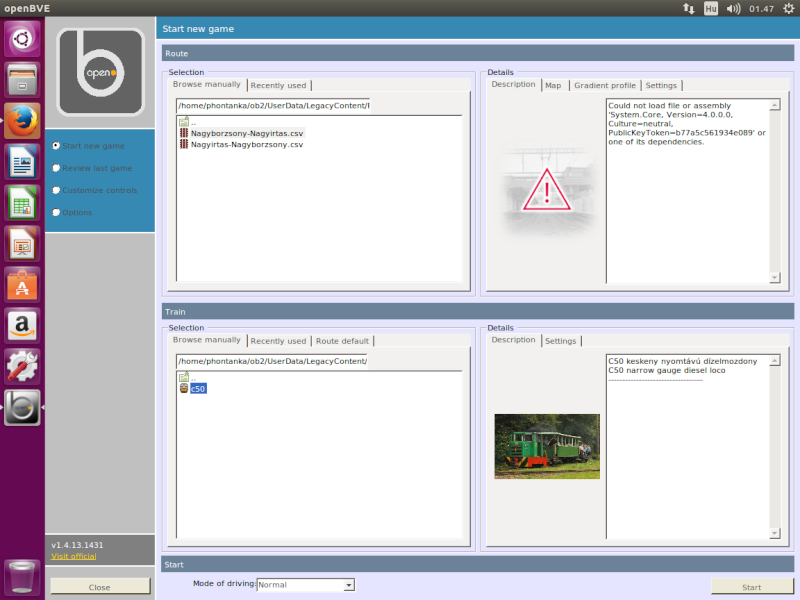
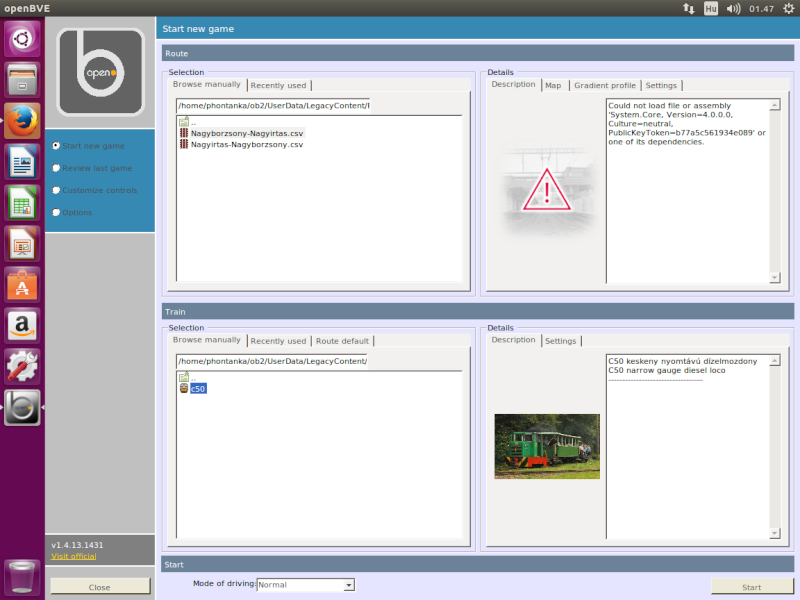
 Re: New OpenBVE Build- Testers Please
Re: New OpenBVE Build- Testers Please
Assuming you made a clean fresh installation of OpenBVE for the tests - could it be a matter of region settings? Maybe the new builds are more sensitive in some way, could that be?

Quork- Posts : 1438
Join date : 2012-05-05
Age : 33
Location : Hofheim a.T., Hessen (Hesse), European Union
 Re: New OpenBVE Build- Testers Please
Re: New OpenBVE Build- Testers Please
Works perfectly in 15.10 stable and 14.04 here 
(English locale)
Can't explain it.....
Minor shot in the dark:
You aren't loading the routes from a shorter path on 14.04 are you?
I don't *think* Mono should have the 260 character path length limit, but I wouldn't guarantee that. The fact that the train details has loaded point in that direction too, as it's got a shorter path from what I can see
Another thought in that direction with regards to Hungarian Windows-
Are you running from the desktop/ documents folder?
If I recall that's got non-english characters in the path. Again, that *shouldn't* matter, but I'm clutching at straws when I can't reproduce on a Hungarian version of Windows....
Cheers
Chris Lees
http://www.bvecornwall.co.uk
(English locale)
Can't explain it.....
Minor shot in the dark:
You aren't loading the routes from a shorter path on 14.04 are you?
I don't *think* Mono should have the 260 character path length limit, but I wouldn't guarantee that. The fact that the train details has loaded point in that direction too, as it's got a shorter path from what I can see

Another thought in that direction with regards to Hungarian Windows-
Are you running from the desktop/ documents folder?
If I recall that's got non-english characters in the path. Again, that *shouldn't* matter, but I'm clutching at straws when I can't reproduce on a Hungarian version of Windows....
Cheers
Chris Lees
http://www.bvecornwall.co.uk
 Re: New OpenBVE Build- Testers Please
Re: New OpenBVE Build- Testers Please
The issue I had with Route Viewer I sorted out.  The texture at fault (one of the carpark texures) I had created in Paint.Net but I loaded it in Gimp and removed the alpha channel just in case that cause it. And after that it worked correct. But every other of the carpark textures which were made in the same way didn't have this issue and this issue wasn't evident in Openbve.
The texture at fault (one of the carpark texures) I had created in Paint.Net but I loaded it in Gimp and removed the alpha channel just in case that cause it. And after that it worked correct. But every other of the carpark textures which were made in the same way didn't have this issue and this issue wasn't evident in Openbve.
The route/gradient window in the latest build also crashes the program when I close the window in the same way as before. I have also had a very occasional issue that is hard to reproduce when changing cameras modes and/or jumping stations the program crashes. I also have been get a crash sometimes when switching between program windows and I get this:
I am not sure if you have forgotten but curve radius camera values in the F10 screen I mentioned previously does not change when using the F3 camera. But the cant does change. You did mention at the start of this thread that you added Pitch values as well but they are not present at the moment.
 The texture at fault (one of the carpark texures) I had created in Paint.Net but I loaded it in Gimp and removed the alpha channel just in case that cause it. And after that it worked correct. But every other of the carpark textures which were made in the same way didn't have this issue and this issue wasn't evident in Openbve.
The texture at fault (one of the carpark texures) I had created in Paint.Net but I loaded it in Gimp and removed the alpha channel just in case that cause it. And after that it worked correct. But every other of the carpark textures which were made in the same way didn't have this issue and this issue wasn't evident in Openbve.The route/gradient window in the latest build also crashes the program when I close the window in the same way as before. I have also had a very occasional issue that is hard to reproduce when changing cameras modes and/or jumping stations the program crashes. I also have been get a crash sometimes when switching between program windows and I get this:
- Code:
<?xml version="1.0" encoding="UTF-16"?>
-<WERReportMetadata>
-<OSVersionInformation>
<WindowsNTVersion>6.1</WindowsNTVersion>
<Build>7601 Service Pack 1</Build>
<Product>(0x3): Windows 7 Home Premium</Product>
<Edition>HomePremium</Edition>
<BuildString>7601.19045.amd64fre.win7sp1_gdr.151019-1254</BuildString>
<Revision>1130</Revision>
<Flavor>Multiprocessor Free</Flavor>
<Architecture>X64</Architecture>
<LCID>1033</LCID>
</OSVersionInformation>
-<ProblemSignatures>
<EventType>CLR20r3</EventType>
<Parameter0>OpenBve.exe</Parameter0>
<Parameter1>1.4.13.1431</Parameter1>
<Parameter2>5662271b</Parameter2>
<Parameter3>OpenBve</Parameter3>
<Parameter4>1.4.13.1431</Parameter4>
<Parameter5>5662271b</Parameter5>
<Parameter6>73</Parameter6>
<Parameter7>c2</Parameter7>
<Parameter8>System.InvalidOperationException</Parameter8>
</ProblemSignatures>
-<DynamicSignatures>
<Parameter1>6.1.7601.2.1.0.768.3</Parameter1>
<Parameter2>3081</Parameter2>
<Parameter22>0a9e</Parameter22>
<Parameter23>0a9e372d3b4ad19135b953a78882e789</Parameter23>
<Parameter24>0a9e</Parameter24>
<Parameter25>0a9e372d3b4ad19135b953a78882e789</Parameter25>
</DynamicSignatures>
I am not sure if you have forgotten but curve radius camera values in the F10 screen I mentioned previously does not change when using the F3 camera. But the cant does change. You did mention at the start of this thread that you added Pitch values as well but they are not present at the moment.
MattD6R- Posts : 264
Join date : 2013-06-16
Location : Brisbane, Australia
 Re: New OpenBVE Build- Testers Please
Re: New OpenBVE Build- Testers Please
Still not workingleezer3 wrote:Typical
Try editing /Contents/MacOS/OpenBVE to this:
- Code:
#!/bin/sh
#get the bundle's MacOS directory full path
DIR=$(cd "$(dirname "$0")"; pwd)
PARENTDIR="$(dirname "$DIR")"
#change these values to match your app
EXE_PATH="$PARENTDIR\Resources\OpenBve.exe"
PROCESS_NAME=OpenBVE
APPNAME="OpenBVE"
#set up environment
MONO_FRAMEWORK_PATH=/Library/Frameworks/Mono.framework/Versions/Current
export DYLD_FALLBACK_LIBRARY_PATH="$DIR:$MONO_FRAMEWORK_PATH/lib:/lib:/usr/lib"
export PATH="$MONO_FRAMEWORK_PATH/bin:$PATH"
#mono version check
REQUIRED_MAJOR=4
REQUIRED_MINOR=2
VERSION_TITLE="Cannot launch $APPNAME"
VERSION_MSG="$APPNAME requires the Mono Framework version $REQUIRED_MAJOR.$REQUIRED_MINOR or later."
DOWNLOAD_URL="http://www.go-mono.com/mono-downloads/download.html"
MONO_VERSION="$(mono --version | grep 'Mono JIT compiler version ' | cut -f5 -d\ )"
MONO_VERSION_MAJOR="$(echo $MONO_VERSION | cut -f1 -d.)"
MONO_VERSION_MINOR="$(echo $MONO_VERSION | cut -f2 -d.)"
if [ -z "$MONO_VERSION" ] \
|| [ $MONO_VERSION_MAJOR -lt $REQUIRED_MAJOR ] \
|| [ $MONO_VERSION_MAJOR -eq $REQUIRED_MAJOR -a $MONO_VERSION_MINOR -lt $REQUIRED_MINOR ]
then
osascript \
-e "set question to display dialog \"$VERSION_MSG\" with title \"$VERSION_TITLE\" buttons {\"Cancel\", \"Download...\"} default button 2" \
-e "if button returned of question is equal to \"Download...\" then open location \"$DOWNLOAD_URL\""
echo "$VERSION_TITLE"
echo "$VERSION_MSG"
exit 1
fi
#get an exec command that will work on the current OS version
OSX_VERSION=$(uname -r | cut -f1 -d.)
if [ $OSX_VERSION -lt 9 ]; then # If OSX version is 10.4
MONO_EXEC="exec mono"
else
MONO_EXEC="exec -a \"$PROCESS_NAME\" mono"
fi
#create log file directory if it doesn't exist
LOG_FILE="$HOME/Library/Logs/$APPNAME/$APPNAME.log"
mkdir -p "`dirname \"$LOG_FILE\"`"
#run app using mono
$MONO_EXEC $MONO_OPTIONS "$EXE_PATH" $* 2>&1 1> "$LOG_FILE"
I think Mono probably isn't in your $Path, hence it's throwing a wobbly, but I can't test easily without a Mac.
The script above is a rather more complex launch script, I've thieved from here, which should hopefully bypass that, and provide a little more logging/ error checking:
https://mhut.ch/journal/2010/01/24/creating_mac_app_bundle_for_gtk_app
If not, it'll hopefully create a log file in Library/Logs/OpenBVE/OpenBVE.log
If you get this working, I'd hold off on pushing this version for the minute, and stick to the original 1.4.3.0
I'm not happy with the stability to try pushing to the general public who don't necessarily know what the terminal is, let alone anything else
Cheers
Chris Lees
http://www.bvecornwall.co.uk
Different error though!
12/5/15 12:46:57.326 AM com.apple.xpc.launchd[1]: (openbve.trainsimcentral.co.uk.142752[13671]) Service exited with abnormal code: 1
A log was created in ~/Library/Logs/OpenBVE/OpenBVE.log .... but the file was empty with no text.

Dj Hammers- Posts : 80
Join date : 2012-05-08
Age : 28
Location : United States
 Re: New OpenBVE Build- Testers Please
Re: New OpenBVE Build- Testers Please
I tried what you guys suggested.
1. On Windows I placed the latest OpenBVE build in a new folder: D:/openbve. This did not make any changes, the game will not start.
2. On Ubuntu 15.10 and 16.04 I placed the routes and trains to a location with shorter path. This is now actually shorter than the one on Ubuntu 14.04. It made no changes, the route info did not appear. See screenshot for that. I tried other routes too, not only the one in the screenshot.

3. On Windows 10 I changed regional settings to English (UK). It made no difference, the sim will not start.
In each case I did a clean install of OpenBVE into a new folder.
1. On Windows I placed the latest OpenBVE build in a new folder: D:/openbve. This did not make any changes, the game will not start.
2. On Ubuntu 15.10 and 16.04 I placed the routes and trains to a location with shorter path. This is now actually shorter than the one on Ubuntu 14.04. It made no changes, the route info did not appear. See screenshot for that. I tried other routes too, not only the one in the screenshot.

3. On Windows 10 I changed regional settings to English (UK). It made no difference, the sim will not start.
In each case I did a clean install of OpenBVE into a new folder.
 Re: New OpenBVE Build- Testers Please
Re: New OpenBVE Build- Testers Please
I've now tried another box as follows:
Windows 7 x64
AMD AM2 dual core chip of some description.
2gb RAM
Nvidia Geforce 610
Latest Nvidia drivers.
Again works as I'd expect
Any antivirus or firewalls running at all, other than Windows Defender/ Firewall?
(Another shot in the dark, sorry.....)
Cheers
Chris Lees
http://www.bvecornwall.co.uk
Windows 7 x64
AMD AM2 dual core chip of some description.
2gb RAM
Nvidia Geforce 610
Latest Nvidia drivers.
Again works as I'd expect
Any antivirus or firewalls running at all, other than Windows Defender/ Firewall?
(Another shot in the dark, sorry.....)
Cheers
Chris Lees
http://www.bvecornwall.co.uk
 Re: New OpenBVE Build- Testers Please
Re: New OpenBVE Build- Testers Please
I have Avast running but it doesn't say anything. Basically all the reaction that I see is the circulating mouse cursor and then explorer.exe or Total Commander (whichever I use to launch OpenBVE) usually crashes.
 Re: New OpenBVE Build- Testers Please
Re: New OpenBVE Build- Testers Please
All I can really say then is that something fundamental is broken.
What it is, I've got no idea, sorry
My code doesn't touch Explorer full-stop.
The main program simply loads a Windows Form (Standard, standard stuff), and registers OpenTK to poll joystick & keyboard events.
Route Viewer and Object Viewer are a little more involved- They register with OpenTK to get an OpenGL rendering context, and start some rendering/ input processing loops running, but again, nothing I can think of that would even remotely cause explorer to crash.
Total Commander is a little more suspect, as that's likely to be hooking into all sorts of places in the kernel.
Give me a few hours to install it on a VM.....
Cheers
Chris Lees
http://www.bvecornwall.co.uk
What it is, I've got no idea, sorry
My code doesn't touch Explorer full-stop.
The main program simply loads a Windows Form (Standard, standard stuff), and registers OpenTK to poll joystick & keyboard events.
Route Viewer and Object Viewer are a little more involved- They register with OpenTK to get an OpenGL rendering context, and start some rendering/ input processing loops running, but again, nothing I can think of that would even remotely cause explorer to crash.
Total Commander is a little more suspect, as that's likely to be hooking into all sorts of places in the kernel.
Give me a few hours to install it on a VM.....
Cheers
Chris Lees
http://www.bvecornwall.co.uk
 Re: New OpenBVE Build- Testers Please
Re: New OpenBVE Build- Testers Please
Forgive my nooby question, but would it be possible, to rig up a test version without OpenTK, pulling keyboard events directly from the system? Wouldn't be practical, of course, but just for testing whether it is really an OpenTK issue? Or am I thinking down the totally wrong alley, or would it be a total reprogramming?

Quork- Posts : 1438
Join date : 2012-05-05
Age : 33
Location : Hofheim a.T., Hessen (Hesse), European Union
 Re: New OpenBVE Build- Testers Please
Re: New OpenBVE Build- Testers Please
Quork wrote:Forgive my nooby question, but would it be possible, to rig up a test version without OpenTK, pulling keyboard events directly from the system? Wouldn't be practical, of course, but just for testing whether it is really an OpenTK issue? Or am I thinking down the totally wrong alley, or would it be a total reprogramming?
Short answer is no

Total Commander makes no difference, installing Avast in a Hungarian Windows 7 VM at the minute....
Cheers
Chris Lees
http://www.bvecornwall.co.uk
 Re: New OpenBVE Build- Testers Please
Re: New OpenBVE Build- Testers Please
OK, it's almost certainly Avast 
My first attempt at launching this on the VM with Avast, the main screen opened for a few seconds & I got a prompt that Avast was analysing it.
It then closed and re-opened.
Avast's 'Hardened' mode seems to block these builds full-stop.
Gaming mode also doesn't like them.
Can't reproduce any Explorer crashes, but I think that's probably a result of Total Commander being used as a shell replacement.
Will try and get hold of Avast, but in the meantime, I'd advise throwing it out. (Awful program)
Windows Defender works just fine
Adding an Avast exclusion to the OpenBVE folder will probably also work.
Cheers
Chris Lees
http://www.bvecornwall.co.uk
My first attempt at launching this on the VM with Avast, the main screen opened for a few seconds & I got a prompt that Avast was analysing it.
It then closed and re-opened.
Avast's 'Hardened' mode seems to block these builds full-stop.
Gaming mode also doesn't like them.
Can't reproduce any Explorer crashes, but I think that's probably a result of Total Commander being used as a shell replacement.
Will try and get hold of Avast, but in the meantime, I'd advise throwing it out. (Awful program)
Windows Defender works just fine

Adding an Avast exclusion to the OpenBVE folder will probably also work.
Cheers
Chris Lees
http://www.bvecornwall.co.uk
 Re: New OpenBVE Build- Testers Please
Re: New OpenBVE Build- Testers Please
I must answer back on that, Avast is a very nice and neat and usually low-profile virus protection, serving me and half a dozen other computers in our family well for a decade or so already.

Quork- Posts : 1438
Join date : 2012-05-05
Age : 33
Location : Hofheim a.T., Hessen (Hesse), European Union
 Re: New OpenBVE Build- Testers Please
Re: New OpenBVE Build- Testers Please
Antivirus is very much a YMMV thing, but I'd suggest reading some of the AV-Comparitives reports:
http://www.av-comparatives.org/
Specifically, Avast is one of the biggest offenders on false alarms and iffy heuristic behavior, and that's at default settings.
I very much advocate the lighter-weight option and a healthy dose of common sense.
Antivirus is too often peddled as a cure-all solution to ignoring what you're clicking on.
Cheers
Chris Lees
http://www.bvecornwall.co.uk
http://www.av-comparatives.org/
Specifically, Avast is one of the biggest offenders on false alarms and iffy heuristic behavior, and that's at default settings.
I very much advocate the lighter-weight option and a healthy dose of common sense.
Antivirus is too often peddled as a cure-all solution to ignoring what you're clicking on.
Cheers
Chris Lees
http://www.bvecornwall.co.uk
 Re: New OpenBVE Build- Testers Please
Re: New OpenBVE Build- Testers Please
Sir Chris Lees
I do have success with your last openBVE, using this machine PC:
CPU AMD, 2GB RAM, GPU Nvidia Card
104 keys, mouse, no stick of joy
operating of Windows7 64bit Pro updated
firewall of Windows Defender
antivirus of Microsoft Security Essentials
junk clean of Piriform Crap Cleaner
I have done the Avast antivirus used with the Windows XP of many years ago
but getting too many problems "false positive" and program interferences
so I diid throw it away many years ago.
Good day and night for you
Hijau
I do have success with your last openBVE, using this machine PC:
CPU AMD, 2GB RAM, GPU Nvidia Card
104 keys, mouse, no stick of joy
operating of Windows7 64bit Pro updated
firewall of Windows Defender
antivirus of Microsoft Security Essentials
junk clean of Piriform Crap Cleaner
I have done the Avast antivirus used with the Windows XP of many years ago
but getting too many problems "false positive" and program interferences
so I diid throw it away many years ago.
Good day and night for you
Hijau
HijauKuda- Posts : 102
Join date : 2012-01-18
 Re: New OpenBVE Build- Testers Please
Re: New OpenBVE Build- Testers Please
Must indeed be YMMV. I haven't had a false positive for years now... I'll try to *finally* get to testing myself.

Quork- Posts : 1438
Join date : 2012-05-05
Age : 33
Location : Hofheim a.T., Hessen (Hesse), European Union
Page 9 of 17 •  1 ... 6 ... 8, 9, 10 ... 13 ... 17
1 ... 6 ... 8, 9, 10 ... 13 ... 17 
 Similar topics
Similar topics» Build OpenBVE
» NEW: Route Loading Plugin (Testers Please!)
» ForestBuilder 2.0.0.1 - Build forests, villages, car parks, farms, etc easily for OpenBVE
» Testers with OLDER routes required (Fixed transparency errors!)
» Updated RouteViewer- Testers Please
» NEW: Route Loading Plugin (Testers Please!)
» ForestBuilder 2.0.0.1 - Build forests, villages, car parks, farms, etc easily for OpenBVE
» Testers with OLDER routes required (Fixed transparency errors!)
» Updated RouteViewer- Testers Please
Page 9 of 17
Permissions in this forum:
You cannot reply to topics in this forum



