New OpenBVE Build- Testers Please
+19
Northern Line
VishnuB
Marc Riera
ecreek
lukash
leezer3
Quork
Wodan51
alex_farlie
jsiren
Dexter
LabRatAndy
_sando_
BluesBoy
phontanka
HijauKuda
MattD6R
graymac
ap1991
23 posters
Page 1 of 17
Page 1 of 17 • 1, 2, 3 ... 9 ... 17 
 New OpenBVE Build- Testers Please
New OpenBVE Build- Testers Please
So, this thread is getting a little long to read everything.
I've edited the front page to be a little more representative of what's happening at present (March 2016).
An Overview:
As I'm sure most people are aware, openBVE was abandoned by Michelle in ~2007. Odakyufan did a little more work, but nothing significant has happened recently, until now.
I along with various others are now actively developing and improving the main openBVE source code.
Automatically generated nightly builds are available from this address:
http://vps.bvecornwall.co.uk/OpenBVE/Builds
Changes For Developers:
Various small additions have been made to the openBVE API, and to the variables available for use in animated objects. These are described here:
https://github.com/leezer3/OpenBVE/wiki/Compatibility-Notes
The source code for these builds may be found here:
https://github.com/leezer3/OpenBVE/
Changes For End Users:
Coming Soon!
A Final Note:
Why did I start upon this path?
I'd been thinking about steam engines again, and more specifically the AI fireman. Now, on a real loco, the fireman needs to take into account the track ahead (Gradient, curves, stations etc. etc.) before deciding the level of steam production required, but that's not possible at the minute.
I could pepper my route with beacons, and provide a specification for them, but this is a horrible method of doing things, and rather limits us to specific route/ loco combinations
Things rather spiraled out of control from there.....
Cheers
Chris Lees
http://www.bvecornwall.co.uk
I've edited the front page to be a little more representative of what's happening at present (March 2016).
An Overview:
As I'm sure most people are aware, openBVE was abandoned by Michelle in ~2007. Odakyufan did a little more work, but nothing significant has happened recently, until now.
I along with various others are now actively developing and improving the main openBVE source code.
Automatically generated nightly builds are available from this address:
http://vps.bvecornwall.co.uk/OpenBVE/Builds
Changes For Developers:
Various small additions have been made to the openBVE API, and to the variables available for use in animated objects. These are described here:
https://github.com/leezer3/OpenBVE/wiki/Compatibility-Notes
The source code for these builds may be found here:
https://github.com/leezer3/OpenBVE/
Changes For End Users:
- In-game menu and loading screens rewritten.
- Route maps/ gradient profile now available in-game.
- Back end ported from libtao to OpenTK. (No longer requires SDL to be installed)
Coming Soon!
- 'Proper' moving bogies- These have been coded, but need a few kinks working out.
- The openBVE package format
 - This is nearing completion, and will provide a native format for downloaded routes and trains, and hopefully solve a little of the confusion generated by archives.
- This is nearing completion, and will provide a native format for downloaded routes and trains, and hopefully solve a little of the confusion generated by archives.
A Final Note:
Why did I start upon this path?
I'd been thinking about steam engines again, and more specifically the AI fireman. Now, on a real loco, the fireman needs to take into account the track ahead (Gradient, curves, stations etc. etc.) before deciding the level of steam production required, but that's not possible at the minute.
I could pepper my route with beacons, and provide a specification for them, but this is a horrible method of doing things, and rather limits us to specific route/ loco combinations

Things rather spiraled out of control from there.....
Cheers
Chris Lees
http://www.bvecornwall.co.uk
Last edited by leezer3 on Fri 25 Mar 2016, 10:50 pm; edited 2 times in total
 Re: New OpenBVE Build- Testers Please
Re: New OpenBVE Build- Testers Please
Downloaded it and put it in a sub-folder in my main BVE folder, it'll open and let me select my route/train but when I try to start a game I get the below error screen pop up, it'll then crash... not sure if it's just my laptop however
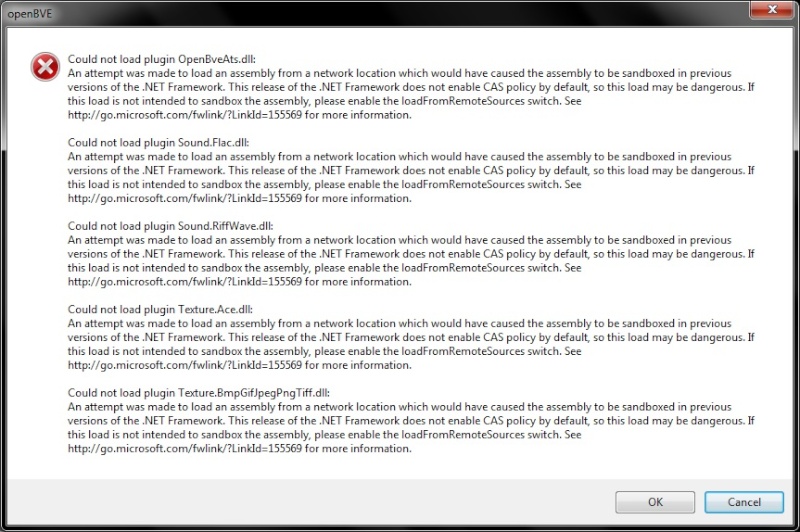
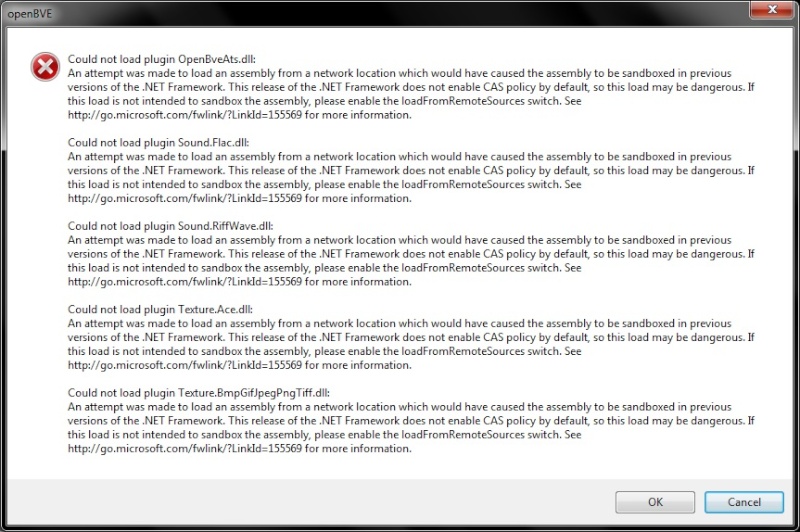
 Re: New OpenBVE Build- Testers Please
Re: New OpenBVE Build- Testers Please
Mostly good news!
Downloaded and placed it in my trainsim folder "as is".
Program opened and I was able to navigate to a route, which loaded and ran.
"Reported" fps count seemed slightly lower than with my usual v1.4.3, but no problems noticeable regarding stuttering etc.
Big problem when using the pan keys (number pad 4/5) to modify view when in F3/F4 mode. Camera swings unstoppably to extreme left or extreme right limits - won't even allow you to return to centre - and to regain control it is necessary to switch the viewing mode.
Also some transparency issues, from certain angles the side of my corridor coaches disappeared, allowing the interiors to be visible instead. X-ray vision would be a wonderful "super power" in the right circumstances, but not really appreciated here!
Hope the feedback helps, it's great otherwise
Downloaded and placed it in my trainsim folder "as is".
Program opened and I was able to navigate to a route, which loaded and ran.
"Reported" fps count seemed slightly lower than with my usual v1.4.3, but no problems noticeable regarding stuttering etc.
Big problem when using the pan keys (number pad 4/5) to modify view when in F3/F4 mode. Camera swings unstoppably to extreme left or extreme right limits - won't even allow you to return to centre - and to regain control it is necessary to switch the viewing mode.
Also some transparency issues, from certain angles the side of my corridor coaches disappeared, allowing the interiors to be visible instead. X-ray vision would be a wonderful "super power" in the right circumstances, but not really appreciated here!
Hope the feedback helps, it's great otherwise

 Re: New OpenBVE Build- Testers Please
Re: New OpenBVE Build- Testers Please
I came across some problems. I placed into a separate folder in my openbve folder and it successfully loaded a route. With fps compared to version 1.4.3.0 it was similar but was slightly lower.
There is a problem with transparency and I changed the Interpolation settings to same as version 1.4.3.0 but it doesn't display properly close to the camera and also in the distance.
Moving the camera is an issue, and this is any direction and when I stop moving it, it continues to keep on moving.
I hope this is of help, good work with this.
There is a problem with transparency and I changed the Interpolation settings to same as version 1.4.3.0 but it doesn't display properly close to the camera and also in the distance.
Moving the camera is an issue, and this is any direction and when I stop moving it, it continues to keep on moving.
I hope this is of help, good work with this.
MattD6R- Posts : 264
Join date : 2013-06-16
Location : Brisbane, Australia
 Re: New OpenBVE Build- Testers Please
Re: New OpenBVE Build- Testers Please
Sir Chris,leezer3 wrote:"Perhaps more interesting from a developer's point of view, I've added a couple of available datatypes to animated objects, and the plugin interface. These are represent a pure proof of concept at present, and all I've really done is make available values which were already present in-engine.
Animated Objects:
- CurveRadius[CarIndex]- Returns the curve radius at the selected car index.
- CurveCant[CarIndex]- Returns the curve cant at the selected car index.
Plugin Interface:
- data.CurrentCurveRadius- Returns the curve radius value at Car 0's location.
- data.CurrentCant- Returns the curve cant value at Car 0's location.
- data.CurrentPitch- Returns the OpenBVE pitch value at car 0's location.
- VirtualKeys have had M, L, N, O and P added."
Thank you very much for your work developing your new openBVE version.
I do have questions of the CurveRadius[CarIndex] and the CurveCant[CarIndex].
Can this now be for use in making bogie animated turning with curves?
With no requirement of assignment of two bogies at two separate [car#] in extensions.cfg file?
Now combining two coach bogies with major part of coach in only one animated for one [car#] in extensions.cfg?
I do think it is a possible to make this animation with use of your new datatype.
Can you make new addition of datatypes CurveRadius and CurveCant to go with your present CurveRadius[CarIndex] and CurveCant[CarIndex]
simular to the logic method of old datatype Speed and Speed[CarIndex] in old openBVE programs
with no worrying of requirement to assign car# proper in each every animated file in many train cars for this purpose?
I am finding this interesting problem to turn the bogie in follow of curving rails using the math logic.
Good day and night for you.
HK
HijauKuda- Posts : 102
Join date : 2012-01-18
 Re: New OpenBVE Build- Testers Please
Re: New OpenBVE Build- Testers Please
Unless I'm much mistaken, a CurveRadius without the car index isn't much help at all in animations. Look at the attached diagram-
Car0 is completely on the curve, but Car1 has not yet entered it. As there's no way to store a variable, other than the result of the last formula, we don't actually know where the curve started, just the radius for the current block
We could probably make some nasty assumptions based upon the number of cars in a train, but that falls over spectacularly on reverse curves- For example pointwork.
Bogie movement isn't really possible with the previous implementation either. I've changed this slightly as follows as you're thinking along these lines:
I can't off the top of my head think of a formula to rotate bogies from the curve radius value, but I'm sure it ought to be possible.
Will think on that.....
I've also fixed the camera movement issue, small oversight
Can someone with transparency issues please change the Interpolation slider from Smooth to Sharp and see what difference this makes?
Have finally recompressed with 7-zip, as that saves 3mb on the download.
**See further down**
Cheers
Chris Lees
http://www.bvecornwall.co.uk
Car0 is completely on the curve, but Car1 has not yet entered it. As there's no way to store a variable, other than the result of the last formula, we don't actually know where the curve started, just the radius for the current block

We could probably make some nasty assumptions based upon the number of cars in a train, but that falls over spectacularly on reverse curves- For example pointwork.
Bogie movement isn't really possible with the previous implementation either. I've changed this slightly as follows as you're thinking along these lines:
CurveRadius[CarIndex] - Returns an average of the front and rear axle radii.
FrontAxleCurveRadius[CarIndex] - Returns the front axle curve radius.
RearAxleCurveRadius[CarIndex] - Returns the rear axle curve radius.
I can't off the top of my head think of a formula to rotate bogies from the curve radius value, but I'm sure it ought to be possible.
Will think on that.....
I've also fixed the camera movement issue, small oversight

Can someone with transparency issues please change the Interpolation slider from Smooth to Sharp and see what difference this makes?
Have finally recompressed with 7-zip, as that saves 3mb on the download.
**See further down**
Cheers
Chris Lees
http://www.bvecornwall.co.uk
- Attachments
Last edited by leezer3 on Mon 19 Oct 2015, 2:30 pm; edited 1 time in total
 Re: New OpenBVE Build- Testers Please
Re: New OpenBVE Build- Testers Please
Can someone with transparency issues please change the Interpolation slider from Smooth to Sharp and see what difference this makes?
No difference at all. Incidentally, I use the midway setting with 1.4.3.0. and there are no probs with that. Stephen Cross also confirmed the transparency issue with this version. Test route was the new celticreainsim "Cheltenham" using the "Hymek" and corridor coaches.
 Re: New OpenBVE Build- Testers Please
Re: New OpenBVE Build- Testers Please
The camera works fine now. I also get the issues with transparency. I have used the same interpolation settings as I have in version 1.4.3.0 which displayed fine with both of your builds with the slider to Sharp, to the left. I tested this on my WIP and also "Cheltenham" by graymac and the transparency problems are the same as before.
MattD6R- Posts : 264
Join date : 2013-06-16
Location : Brisbane, Australia
 Re: New OpenBVE Build- Testers Please
Re: New OpenBVE Build- Testers Please
Is this what you mean by transparency problems-

Specifically the side textures on the front two coaches.
This is the only thing I can trigger, and that's only at very acute angles to the side...
Will need to do some investigation, but need to know we're looking at the same thing
I don't think I've touched anything to do with alpha sorting :S
Cheers
Chris Lees
http://www.bvecornwall.co.uk

Specifically the side textures on the front two coaches.
This is the only thing I can trigger, and that's only at very acute angles to the side...
Will need to do some investigation, but need to know we're looking at the same thing

I don't think I've touched anything to do with alpha sorting :S
Cheers
Chris Lees
http://www.bvecornwall.co.uk
 Re: New OpenBVE Build- Testers Please
Re: New OpenBVE Build- Testers Please
Yes, that is what I get with the coaches thought for the ones in the distance it has to viewed side on to not get this issue. With my WIP I get issues with the fences which was not any issue with the same settings with 1.4.3.0 and it is the same thing that happens with Routeviewer.

MattD6R- Posts : 264
Join date : 2013-06-16
Location : Brisbane, Australia
 Re: New OpenBVE Build- Testers Please
Re: New OpenBVE Build- Testers Please
You got it, Chris.
It's only this version that shows it, no problems with the previous versions for me or the route testers who help me out.
You're also correct that it is an "angle and distance" aberration .
It's only this version that shows it, no problems with the previous versions for me or the route testers who help me out.
You're also correct that it is an "angle and distance" aberration .
 Re: New OpenBVE Build- Testers Please
Re: New OpenBVE Build- Testers Please
Well, I can't find anything just at the minute 
Using the original renderer code but the OpenTK gamewindow as a render surface produces the same issue, which suggests there's something funky about how the OpenTK buffers are being handled, but I can't see how at the minute.
A slightly newer build:
**Superseded, see below**
This has had the download size drastically reduced, and changes a few more things to OpenTK specific implementations.
The framerate display has also been changed to the one which OpenTK keeps internally, so should actually now be accurate.
I've also added a further datatype to plugin.Data as folllows:
At the minute, to equip a station with the UKTrainsys guard features, you need a whole bunch of beacons. Simply returning a list of stations to the plugin avoids all that mess
If I can't get the rendering right, the plugin interface changes can be merged back into the original code, but I'd much rather change everything to OpenTK...
Cheers
Chris Lees
http://www.bvecornwall.co.uk
Using the original renderer code but the OpenTK gamewindow as a render surface produces the same issue, which suggests there's something funky about how the OpenTK buffers are being handled, but I can't see how at the minute.
A slightly newer build:
**Superseded, see below**
This has had the download size drastically reduced, and changes a few more things to OpenTK specific implementations.
The framerate display has also been changed to the one which OpenTK keeps internally, so should actually now be accurate.
I've also added a further datatype to plugin.Data as folllows:
data.Stations - Returns a list of all the stations in the route.
Members are as follows:
data.Stations[i].Name - The station's name.
data.Stations[i].DefaultTrackPositon - The position of the station.
data.Stations[i].LeftDoors - Whether the left doors open.
data.Stations[i].RightDoors - Whether the right doors open.
data.Stations[i].ForcedRedSignal - Whether the signal is held at red until departure.
At the minute, to equip a station with the UKTrainsys guard features, you need a whole bunch of beacons. Simply returning a list of stations to the plugin avoids all that mess

If I can't get the rendering right, the plugin interface changes can be merged back into the original code, but I'd much rather change everything to OpenTK...
Cheers
Chris Lees
http://www.bvecornwall.co.uk
Last edited by leezer3 on Tue 20 Oct 2015, 10:34 pm; edited 1 time in total
 Re: New OpenBVE Build- Testers Please
Re: New OpenBVE Build- Testers Please
Sir Chris Lees
Thank you greatly for your new openBVE version
I do find your program this version 1.4.4.0.b
runs properly with my PC with my setting of the options menu
Window Mode
Width 1280
Height 768
Interpolation
Mode Anisotropic
Filtering 16
Anti-aliasing 4
Transparency Smooth
With an exception that to change the above settings and have the new changed settings
I must exit program then enter again start the program.
If I change these above settings then run a choice railway route and a train, do not exit first
the settings do not with reality change but are remaining old settings.
Good day and night for you
Hijau
Thank you greatly for your new openBVE version
I do find your program this version 1.4.4.0.b
runs properly with my PC with my setting of the options menu
Window Mode
Width 1280
Height 768
Interpolation
Mode Anisotropic
Filtering 16
Anti-aliasing 4
Transparency Smooth
With an exception that to change the above settings and have the new changed settings
I must exit program then enter again start the program.
If I change these above settings then run a choice railway route and a train, do not exit first
the settings do not with reality change but are remaining old settings.
Good day and night for you
Hijau
HijauKuda- Posts : 102
Join date : 2012-01-18
 Re: New OpenBVE Build- Testers Please
Re: New OpenBVE Build- Testers Please
Pleased to say OpenBVE_1440c seems to have cured the transparency issue I described before.
Thanks to Chris for the progress on this update.
Thanks to Chris for the progress on this update.
 Re: New OpenBVE Build- Testers Please
Re: New OpenBVE Build- Testers Please
So, this is the aforementioned 1.4.4.0c:
**See below**
The pertinent change is that I'm now specifically specifying 4 levels of mipmaps, rather than allowing the drivers to pick, which was causing the glitches above.
Known Bugs:
Joystick/ gamepad input not yet re-implemented.
If you ALT+TAB away from the game, it will still continue to take input.
I've also seen a very occasional case of keys being a little 'sticky'
I think at this point, it's important to re-iterate that this is very much alpha quality, and I'm interested in anything you can break.
Please ask if you require source, but I haven't got as far as cleaning my changes up yet.
Source will be posted on GitHub when it's ready
Cheers
Chris Lees
http://www.bvecornwall.co.uk
**See below**
The pertinent change is that I'm now specifically specifying 4 levels of mipmaps, rather than allowing the drivers to pick, which was causing the glitches above.
Known Bugs:
Joystick/ gamepad input not yet re-implemented.
If you ALT+TAB away from the game, it will still continue to take input.
I've also seen a very occasional case of keys being a little 'sticky'
I think at this point, it's important to re-iterate that this is very much alpha quality, and I'm interested in anything you can break.
Please ask if you require source, but I haven't got as far as cleaning my changes up yet.
Source will be posted on GitHub when it's ready

Cheers
Chris Lees
http://www.bvecornwall.co.uk
Last edited by leezer3 on Thu 22 Oct 2015, 11:17 pm; edited 1 time in total
 Re: New OpenBVE Build- Testers Please
Re: New OpenBVE Build- Testers Please
Chris, there's no trouble with transparency with that version except for on my back to back signs and some minor trouble which I have always had with with previous versions before your version.
Some of the time the train wobbles back and forth upon loading the route. But sometimes that does not happen and on one occasion it completely derailed but does normally recover back to the vertical.
I also notice that by it self the brake would release from EMQ and the reverser from N to B or F all by it self when I was sitting at the first station on my WIP. But I think that got to do with what you mentioned that it would take input when you switch programs.
I also get a ripple pattern in the distance and is especially noticeable on the track and ground and this pattern jumps around as you drive along the route if you know what I mean.
Some of the time the train wobbles back and forth upon loading the route. But sometimes that does not happen and on one occasion it completely derailed but does normally recover back to the vertical.
I also notice that by it self the brake would release from EMQ and the reverser from N to B or F all by it self when I was sitting at the first station on my WIP. But I think that got to do with what you mentioned that it would take input when you switch programs.
I also get a ripple pattern in the distance and is especially noticeable on the track and ground and this pattern jumps around as you drive along the route if you know what I mean.
MattD6R- Posts : 264
Join date : 2013-06-16
Location : Brisbane, Australia
 Re: New OpenBVE Build- Testers Please
Re: New OpenBVE Build- Testers Please
Sir Chris Lees
Thank you for your new version 1.4.4.c
I find that it does run well with my PC, excepting some keypad keys do stutter, and I find in your version 1.4.4.c
that motion of the slack not working within car to another car
Is your 1.4.4.c much simular or edited from old developing version 1.4.3.a from this other web internet site?
http://www.shadow93.info/CT1660/openBVE_DLC.html which is 404 error so I point to saved way back
http://web.archive.org/web/20150218155427/http://www.shadow93.info/CT1660/openBVE_DLC_files/openbve_stable.7z
I do have a suspect that several functions do not correct function may be from the version old 1.4.3.a
I do still yet prefer use of version 1.4.3.0, as this does give best FPS for me, and car within car slack motion does work.
Good day and night for you
Hijua
Thank you for your new version 1.4.4.c
I find that it does run well with my PC, excepting some keypad keys do stutter, and I find in your version 1.4.4.c
that motion of the slack not working within car to another car
Is your 1.4.4.c much simular or edited from old developing version 1.4.3.a from this other web internet site?
http://www.shadow93.info/CT1660/openBVE_DLC.html which is 404 error so I point to saved way back
http://web.archive.org/web/20150218155427/http://www.shadow93.info/CT1660/openBVE_DLC_files/openbve_stable.7z
I do have a suspect that several functions do not correct function may be from the version old 1.4.3.a
I do still yet prefer use of version 1.4.3.0, as this does give best FPS for me, and car within car slack motion does work.
Good day and night for you
Hijua
HijauKuda- Posts : 102
Join date : 2012-01-18
 Re: New OpenBVE Build- Testers Please
Re: New OpenBVE Build- Testers Please
Matt-
I think something probably isn't quite right in the ansiotropic filtering yet
Will do some further digging and see what I can come up with.
The train bouncing is a problem that's been around for a long time; The issue is that everything runs on the same timing loop. If the update time (loading or rendering a frame) is too long, the physics engine throws it's toys out of the pram; Try halting the sim in the VS debugger and then coming back to it- Everything completely breaks
I've added a workaround whilst debugging that restarts the timer if anything takes over 1 second, but that's not a hack I'd want to put into a release build, as I've no idea what it'd break on slow systems.
HijauKuda-
There's no interesting changes that I could find in 1.4.3a - It changes some filesystem resolution functions to work better on Windows, but nothing else from the last build that Odakyufan posted.
This suggests that there may well be something a bit more amiss in 1.4.3 in general, or possibly there's actually a couple of different 1.4.3 builds around the place
I'll do some proper digging into what's going on with the coupler bounce, and see what I can find.
Cheers
Chris Lees
http://www.bvecornwall.co.uk
I think something probably isn't quite right in the ansiotropic filtering yet
Will do some further digging and see what I can come up with.
The train bouncing is a problem that's been around for a long time; The issue is that everything runs on the same timing loop. If the update time (loading or rendering a frame) is too long, the physics engine throws it's toys out of the pram; Try halting the sim in the VS debugger and then coming back to it- Everything completely breaks

I've added a workaround whilst debugging that restarts the timer if anything takes over 1 second, but that's not a hack I'd want to put into a release build, as I've no idea what it'd break on slow systems.
HijauKuda-
There's no interesting changes that I could find in 1.4.3a - It changes some filesystem resolution functions to work better on Windows, but nothing else from the last build that Odakyufan posted.
This suggests that there may well be something a bit more amiss in 1.4.3 in general, or possibly there's actually a couple of different 1.4.3 builds around the place
I'll do some proper digging into what's going on with the coupler bounce, and see what I can find.
Cheers
Chris Lees
http://www.bvecornwall.co.uk
 Re: New OpenBVE Build- Testers Please
Re: New OpenBVE Build- Testers Please
OK, so another build-
http://www.bvecornwall.co.uk/downloads/beta/OpenBVE_1440d.7z
I think we've got the anisotropic filtering fixed now- No more ripples on track, and things generally look a lot nicer
I've also just run across this repository:
https://github.com/JakubVanek/openbve
Someone else with much the same idea, although he's chosen to use SDL2 for windowing. If I can find an email address, I'll drop him a mail
I've used his code to re-enable threaded loading, but frankly it seems slower than before I did that
I'll do some proper code profiling once there are a few less bugs.
Cheers
Chris Lees
http://www.bvecornwall.co.uk
http://www.bvecornwall.co.uk/downloads/beta/OpenBVE_1440d.7z
I think we've got the anisotropic filtering fixed now- No more ripples on track, and things generally look a lot nicer

I've also just run across this repository:
https://github.com/JakubVanek/openbve
Someone else with much the same idea, although he's chosen to use SDL2 for windowing. If I can find an email address, I'll drop him a mail

I've used his code to re-enable threaded loading, but frankly it seems slower than before I did that
I'll do some proper code profiling once there are a few less bugs.
Cheers
Chris Lees
http://www.bvecornwall.co.uk
 Re: New OpenBVE Build- Testers Please
Re: New OpenBVE Build- Testers Please
The ripples are gone and does renders nicely now, thanks. 
And with the train bouncing it's something I have not had on my system with versions before your versions. I am still getting the bouncing train and does seem to be worst at times because when it happen it bounces while its on its side and also on the vertical. It doesn't happen as often and as bad as before and especially if I don't limit CPU usage in windows.
I found a bug with the F10 debug screen with the camera radius, pitch and cant values not changing as you travel along the route using F3 but the distance value does change with distance travelled. But the values change according to the train movement when driving.

And with the train bouncing it's something I have not had on my system with versions before your versions. I am still getting the bouncing train and does seem to be worst at times because when it happen it bounces while its on its side and also on the vertical. It doesn't happen as often and as bad as before and especially if I don't limit CPU usage in windows.
I found a bug with the F10 debug screen with the camera radius, pitch and cant values not changing as you travel along the route using F3 but the distance value does change with distance travelled. But the values change according to the train movement when driving.
MattD6R- Posts : 264
Join date : 2013-06-16
Location : Brisbane, Australia
 Re: New OpenBVE Build- Testers Please
Re: New OpenBVE Build- Testers Please
Sir Chris Lees
I thank you for your version 1440d. I do find 1440d working very well now with 80 fps of the interior and 40fps in exterior train
I do use these values of this screen shot image for compromise of best fps and best transparency on my PC
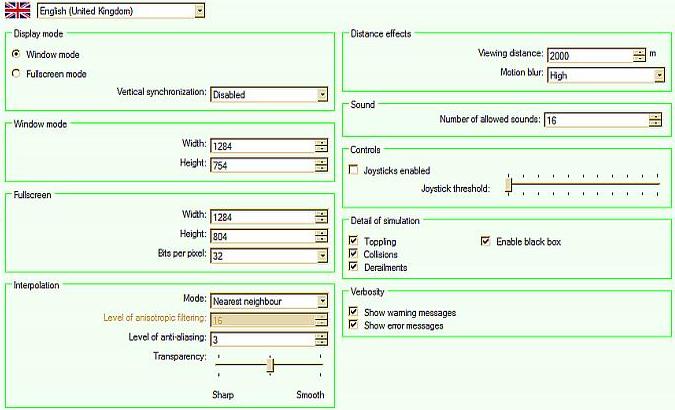
I do find 1440d now the car to the car buffer slack does work for some trains, does not work for another train?
This may be a differing value of the extensions.cfg [coupler0] distances. I am not confident of this question.
I did view your web page link to Sir Jakub Vanek and I did find his Czek owning web page here
http://www.jakubvanekpc.jecool.net/?page_id=116
and his web email here vanek.jakub4@seznam.cz
I hope it can be a very good outcome for 2 people collaboration on greater version of openBVE.
I am like Sir MattD6R, having a bouncing swaying wild train when just after loading then it does quiet itself upon a 30 second wait.
I do have very good fps 80 inside and 40 outside, however small occurence of screen stutter and keypad stutter it does remain.
You may wish to change the logo screen when loading, it does remain image of old
You may wish to change "Visit official homepage" it does remain dead link of old
I do request your next version when pressing ESC key then "Exit to main menu"
can you delete a need of further another key for "Do you really want to exit to the main menu?" it is irritation only.
Good day and night for you
Hijau
I thank you for your version 1440d. I do find 1440d working very well now with 80 fps of the interior and 40fps in exterior train
I do use these values of this screen shot image for compromise of best fps and best transparency on my PC
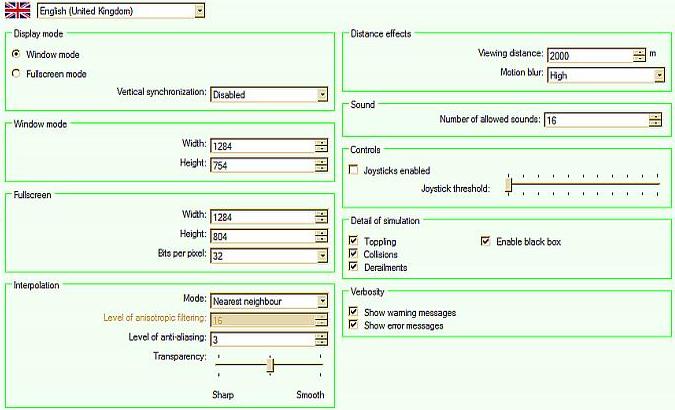
I do find 1440d now the car to the car buffer slack does work for some trains, does not work for another train?
This may be a differing value of the extensions.cfg [coupler0] distances. I am not confident of this question.
I did view your web page link to Sir Jakub Vanek and I did find his Czek owning web page here
http://www.jakubvanekpc.jecool.net/?page_id=116
and his web email here vanek.jakub4@seznam.cz
I hope it can be a very good outcome for 2 people collaboration on greater version of openBVE.
I am like Sir MattD6R, having a bouncing swaying wild train when just after loading then it does quiet itself upon a 30 second wait.
I do have very good fps 80 inside and 40 outside, however small occurence of screen stutter and keypad stutter it does remain.
You may wish to change the logo screen when loading, it does remain image of old
You may wish to change "Visit official homepage" it does remain dead link of old
I do request your next version when pressing ESC key then "Exit to main menu"
can you delete a need of further another key for "Do you really want to exit to the main menu?" it is irritation only.
Good day and night for you
Hijau
HijauKuda- Posts : 102
Join date : 2012-01-18
 Re: New OpenBVE Build- Testers Please
Re: New OpenBVE Build- Testers Please
MattD6R wrote:The ripples are gone and does renders nicely now, thanks.
And with the train bouncing it's something I have not had on my system with versions before your versions. I am still getting the bouncing train and does seem to be worst at times because when it happen it bounces while its on its side and also on the vertical. It doesn't happen as often and as bad as before and especially if I don't limit CPU usage in windows.
I found a bug with the F10 debug screen with the camera radius, pitch and cant values not changing as you travel along the route using F3 but the distance value does change with distance travelled. But the values change according to the train movement when driving.
That's not quite a bug as such, not quite sure how you'd classify it though. It's always been this way.
Think of it this way-
Radius, pitch and cant are only really relevant for a train attached to the rails.
Camera position is relative to the route location, but as I'm sure you've noticed, the camera doesn't follow the track except in Route Viewer.
The wording of the heading probably ought to be changed to 'Player's Train' or something.
I'm not seeing bouncing anywhere near that bad
What CPU model do you have please- If you let me know, I can sort out a test box of similar speed and see what happens then.
Next build, I'll try a nasty hack which may solve this, but the physics engine isn't particularly clever to start with.
Further than that, I'll admit I haven't touched anything like the official homepage links; For starters, where on earth should I point it to

Cheers
Chris Lees
http://www.bvecornwall.co.uk
 Re: New OpenBVE Build- Testers Please
Re: New OpenBVE Build- Testers Please
With the camera it's behaving different to other versions before yours. In versions before yours the values changing regardless of whether I use F1 or F3 but not in your version. I way I see it you are still travelling along the route but not on the train but that up to you.
And yes the bouncing has been bad at times and my CPU is a 4.5 year old Intel® Core™ i5 processor 480M (2.66GHz, 1066MHz FSB, 3MB L2 Cache)
And yes the bouncing has been bad at times and my CPU is a 4.5 year old Intel® Core™ i5 processor 480M (2.66GHz, 1066MHz FSB, 3MB L2 Cache)
MattD6R- Posts : 264
Join date : 2013-06-16
Location : Brisbane, Australia
 Re: New OpenBVE Build- Testers Please
Re: New OpenBVE Build- Testers Please
Rats, now I see what you mean in F3 mode. Will fix that 
Core i5 isn't too dissimilar to what I'm developing on at the minute (i7 3770), so in that case I don't think it's an underpowered CPU.
Any chance of a couple of route/ train combinations that exhibit really bad boucing please?
I can't reproduce this at the minute, so it may possibly be train related, and I need to be sure we're testing with the same combinations.
For reference:
I've tried these at the minute-
Graymac's new 25/ Cheltenham
HST / Plymouth route
323 with 3D cab/ Birmingham X-City
No out of the ordinary bouncing
Cheers
Chris Lees
http://www.bvecornwall.co.uk

Core i5 isn't too dissimilar to what I'm developing on at the minute (i7 3770), so in that case I don't think it's an underpowered CPU.
Any chance of a couple of route/ train combinations that exhibit really bad boucing please?
I can't reproduce this at the minute, so it may possibly be train related, and I need to be sure we're testing with the same combinations.
For reference:
I've tried these at the minute-
Graymac's new 25/ Cheltenham
HST / Plymouth route
323 with 3D cab/ Birmingham X-City
No out of the ordinary bouncing
Cheers
Chris Lees
http://www.bvecornwall.co.uk
 Re: New OpenBVE Build- Testers Please
Re: New OpenBVE Build- Testers Please
Sir Chris Leesleezer3 wrote:... haven't touched anything like the official homepage links; For starters, where on earth should I point it to
Cheers Chris Lees http://www.bvecornwall.co.uk
I do believe you are earning title to the current program author and your page the home page of the openbve
so it could be best to point at your internet down web page?
Good day and night for you
Hijau
HijauKuda- Posts : 102
Join date : 2012-01-18
Page 1 of 17 • 1, 2, 3 ... 9 ... 17 
 Similar topics
Similar topics» Build OpenBVE
» NEW: Route Loading Plugin (Testers Please!)
» ForestBuilder 2.0.0.1 - Build forests, villages, car parks, farms, etc easily for OpenBVE
» Testers with OLDER routes required (Fixed transparency errors!)
» Updated RouteViewer- Testers Please
» NEW: Route Loading Plugin (Testers Please!)
» ForestBuilder 2.0.0.1 - Build forests, villages, car parks, farms, etc easily for OpenBVE
» Testers with OLDER routes required (Fixed transparency errors!)
» Updated RouteViewer- Testers Please
Page 1 of 17
Permissions in this forum:
You cannot reply to topics in this forum




