TFO not working properly on latest nightly build (4th Mar)
3 posters
Page 1 of 1
 TFO not working properly on latest nightly build (4th Mar)
TFO not working properly on latest nightly build (4th Mar)
On v1.7.2.4, TFO works properly
On the latest nightly build, TFO won't move and just sits at the origin location (The location where it appears)
Reproduction:
Route: HKHOS 2020 Edition - MTR North Island Line (Click on the shorter name one when selecting the route)
Windows 10 20H2
On the latest nightly build, TFO won't move and just sits at the origin location (The location where it appears)
Reproduction:
Route: HKHOS 2020 Edition - MTR North Island Line (Click on the shorter name one when selecting the route)
Windows 10 20H2
 Re: TFO not working properly on latest nightly build (4th Mar)
Re: TFO not working properly on latest nightly build (4th Mar)
And TFO's brightness is not correct at my Tohoku Shinkansen.
Route:Yamabiko 161 at Furukawa.
Select Yamabiko 161 and jump to Furukawa.
Platform stopping TFO's brigitness is not correltly.
This trouble happens from 1.7.2.0.
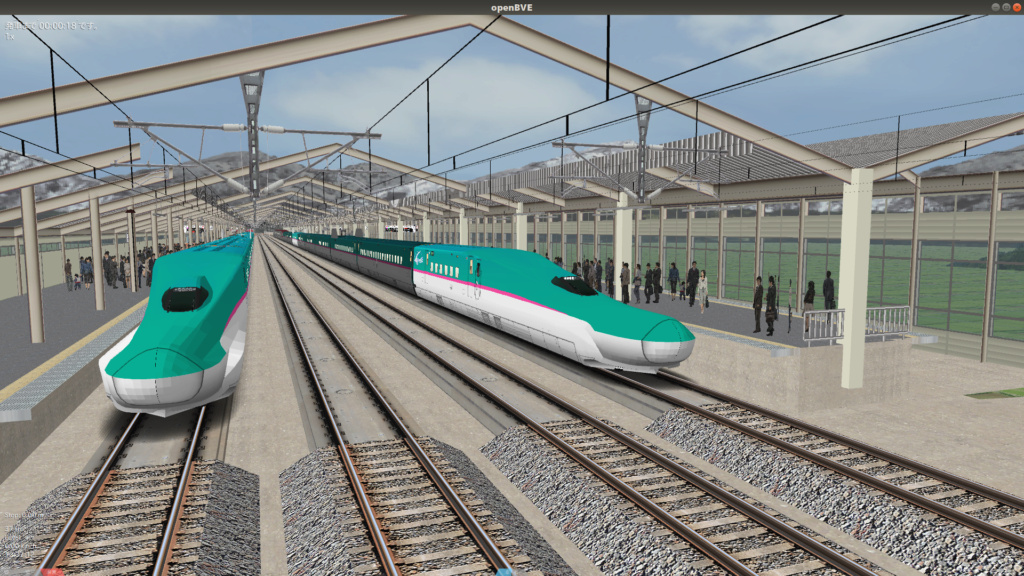
At the departure, the brightness is back to correct.
I wanted to a post to github, but TFO's topic is written at here, so I wrote here.
Route:Yamabiko 161 at Furukawa.
Select Yamabiko 161 and jump to Furukawa.
Platform stopping TFO's brigitness is not correltly.
This trouble happens from 1.7.2.0.
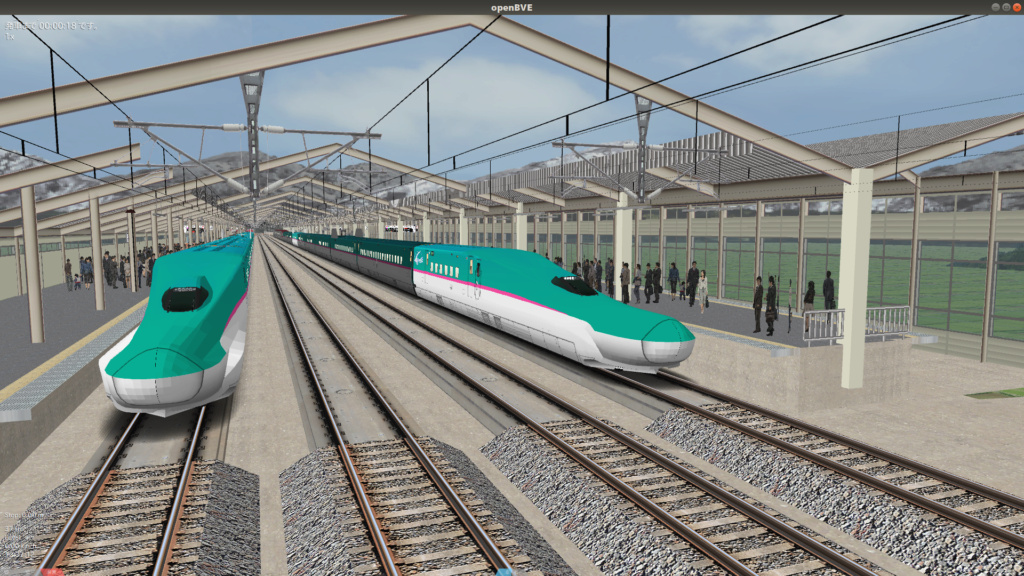
At the departure, the brightness is back to correct.
I wanted to a post to github, but TFO's topic is written at here, so I wrote here.
Midnight Express Ginga81- Posts : 144
Join date : 2016-09-25
LXQt likes this post
 Re: TFO not working properly on latest nightly build (4th Mar)
Re: TFO not working properly on latest nightly build (4th Mar)
https://github.com/leezer3/OpenBVE/commit/73ed25545ee5f6aa22d720fb6e55ce1b9ea7a291
I think this one was actually fixed on the 27th January.
(Caused by object caching the DNB value)
TFOs not working is fixed, minor oversight as the AI creation got removed....
Both probably ought to work right now; The TFO in your screenshot above seems to be OK here.
Midnight Express Ginga81 likes this post
 Re: TFO not working properly on latest nightly build (4th Mar)
Re: TFO not working properly on latest nightly build (4th Mar)
I tested at OpenBVE-2021-03-05.zip.
My route's TFO is moves and the brightness issue is fixed.
Thank you very much for fix!
My route's TFO is moves and the brightness issue is fixed.
Thank you very much for fix!
Midnight Express Ginga81- Posts : 144
Join date : 2016-09-25
 Re: TFO not working properly on latest nightly build (4th Mar)
Re: TFO not working properly on latest nightly build (4th Mar)
At OpenBVE-2021-03-05.zip, TFO's sound loading is get the errors.
At 1.7.2.0, this is not happen.
1.7.2.0
01:53:08 Loading sound.cfg file:
---/東北新幹線/Railway/Object/Tohoku-Shinkansen-Objects/Tohoku-TFO/200/sound.cfg
OpenBVE-2021-03-05.zip
01:51:10 Loading AI train:
---/東北新幹線/Railway/Object/Tohoku-Shinkansen-Objects/Tohoku-TFO/200
01:51:10 PathNotFound :
---/東北新幹線/Railway/Object/Tohoku-Shinkansen-Objects/Tohoku-TFO/200/ats.wav
If the newest is using TFO train's sound, this error is corrct.
But I think that the TFO train is not use driver's panel sound.
So, I think that these error is not happen.
At 1.7.2.0, this is not happen.
1.7.2.0
01:53:08 Loading sound.cfg file:
---/東北新幹線/Railway/Object/Tohoku-Shinkansen-Objects/Tohoku-TFO/200/sound.cfg
OpenBVE-2021-03-05.zip
01:51:10 Loading AI train:
---/東北新幹線/Railway/Object/Tohoku-Shinkansen-Objects/Tohoku-TFO/200
01:51:10 PathNotFound :
---/東北新幹線/Railway/Object/Tohoku-Shinkansen-Objects/Tohoku-TFO/200/ats.wav
If the newest is using TFO train's sound, this error is corrct.
But I think that the TFO train is not use driver's panel sound.
So, I think that these error is not happen.
Midnight Express Ginga81- Posts : 144
Join date : 2016-09-25
 Re: TFO not working properly on latest nightly build (4th Mar)
Re: TFO not working properly on latest nightly build (4th Mar)
Same here, it shouldn't output error for default sound
Instead it should read the sound.cfg first
Even then, default sound should be optional.
Instead it should read the sound.cfg first
Even then, default sound should be optional.
 Re: TFO not working properly on latest nightly build (4th Mar)
Re: TFO not working properly on latest nightly build (4th Mar)
LXQt wrote:Same here, it shouldn't output error for default sound
Instead it should read the sound.cfg first
Even then, default sound should be optional.
This is one of those situations where there's no real good option at the minute, and the plugin has exposed an underlying flaw, in that the existance or otherwise of the default sound sets was never checked or remarked upon.
It's not possible to create a train with *no* default safety systems, these are just disabled if a custom plugin is available.
The sound.cfg file (and XML formats too) provide no documented way to set the sounds for the default ATS, which are also used as fallback if any specified plugin fails to load, although they can hackily be overidden by setting PluginSounds 0 - 5.
Loading these through the API (as opposed to calling the sound manager directly) has exposed the fact that most of these never had error checking for their presence.
(Reading the sound.cfg first has the opposite effect, as custom sounds can inadvertantly be overwritten)
LXQt likes this post
 Re: TFO not working properly on latest nightly build (4th Mar)
Re: TFO not working properly on latest nightly build (4th Mar)
Reduced the spam a bit more by re-writing the way this is done.
At the minute, it'll still complain about missing horn sounds on BVE2 trains, but nothing else.
A slight side effect of all this, is that specified sounds missing from a sound.cfg file will now actually be logged, which it appears they weren't previously. (Oddly, they were checked for invalid path characters / length, but not existance....)
At the minute, it'll still complain about missing horn sounds on BVE2 trains, but nothing else.
A slight side effect of all this, is that specified sounds missing from a sound.cfg file will now actually be logged, which it appears they weren't previously. (Oddly, they were checked for invalid path characters / length, but not existance....)
 Similar topics
Similar topics» Motor sounds not playing in January 1 Nightly Build
» BVE5 Motornise Audition not working properly
» ObjectViewer doesn't start in the latest build
» Latest build keeps falling back to old renderer
» OpenBVE crashes in (the latest) Build 2021.02.16.
» BVE5 Motornise Audition not working properly
» ObjectViewer doesn't start in the latest build
» Latest build keeps falling back to old renderer
» OpenBVE crashes in (the latest) Build 2021.02.16.
Page 1 of 1
Permissions in this forum:
You cannot reply to topics in this forum|
|
|




