CTS work in progress
+3
ap1991
phontanka
Northern Line
7 posters
Page 1 of 2
Page 1 of 2 • 1, 2 
 CTS work in progress
CTS work in progress
After some time out there's another project underway. The Kilmagranny route - depicting an Irish rail scenario of about 50 years ago - is being "modernised", to reflect how it would appear running today.
Here's the new pedestrian crossing at Kilmagranny. Based on the real one at Portarlington.

I must put a padlock and gate on the old footbridge The platforms haven't been "done over" yet!! (next job) Though new lighting, litter bins and sigs can be made out.
The platforms haven't been "done over" yet!! (next job) Though new lighting, litter bins and sigs can be made out.
Here's the new pedestrian crossing at Kilmagranny. Based on the real one at Portarlington.

I must put a padlock and gate on the old footbridge
 The platforms haven't been "done over" yet!! (next job) Though new lighting, litter bins and sigs can be made out.
The platforms haven't been "done over" yet!! (next job) Though new lighting, litter bins and sigs can be made out. Re: CTS work in progress
Re: CTS work in progress
Awesome picture gray, I look forward to more 


Northern Line- Posts : 329
Join date : 2011-07-12
Age : 31
Location : London, UK
 Re: CTS work in progress
Re: CTS work in progress
Thanks, here's another view with updated platform surfaces (lines, tactile paving etc)


 Re: CTS work in progress
Re: CTS work in progress
Thanks. Having been away from the coding for a while I thought it would be a bit of a struggle, but it seems to be going quite well. That elevator/ bridge was quite involved, but I managed to do it with remarkably few textures (see below) - though the meshes took a while to write.
Dimensions were scaled from a photo of the real item which I took last August.

The bridge span texture is a half span, using two faces instead of one, and "mirroring" the texture. The swatch texture is used instead of listing an RGB color value - just load it and don't bother with listing co-ords. In many cases this is more accurate when you want to match a colour samples from a photo. The swatch texture need only be small - less than 16pix square will do.
Dimensions were scaled from a photo of the real item which I took last August.

The bridge span texture is a half span, using two faces instead of one, and "mirroring" the texture. The swatch texture is used instead of listing an RGB color value - just load it and don't bother with listing co-ords. In many cases this is more accurate when you want to match a colour samples from a photo. The swatch texture need only be small - less than 16pix square will do.
 Re: CTS work in progress
Re: CTS work in progress
I have always enjoyed your work and this looks very nice. 

MattD6R- Posts : 264
Join date : 2013-06-16
Location : Brisbane, Australia
 Re: CTS work in progress
Re: CTS work in progress
Thanks, Matt. There's few enough of us doing much lately, but good luck to you with your WIP, it's looking good so far. I will try and post any tips along the way. I want to encourage more people to have a go. The future of this lovely SIM depends on that happening.
And let me thank Chris for all the work he has put in lately. I'm giving the new route viewer a pounding
And let me thank Chris for all the work he has put in lately. I'm giving the new route viewer a pounding
 Re: CTS work in progress
Re: CTS work in progress
Thanks for your kind words with my WIP. It's was exactly for the reason that when I started on that project I had been using the sim for 2 years with very little activity from my part of the world. And knowing if I don't create something nothing will most likely change. Once I got into it, it was not that hard to do but you do need to use your head. Within a few days of building my first objects I was starting on my route about 18 months ago. I thought I might mention that because I think we all should be trying to encourage new material just as you have.
Though with my route it is quite detailed for the short distance I have competed but I have had plenty of practice from doing this. Now I feel much more confident doing the work which has been getting easier with time and of making this route available when completed seeing the positive comments.
Thanks for your work and of course Chris as well. I been using the new route viewer quite a lot as well with my WIP.
Though with my route it is quite detailed for the short distance I have competed but I have had plenty of practice from doing this. Now I feel much more confident doing the work which has been getting easier with time and of making this route available when completed seeing the positive comments.
Thanks for your work and of course Chris as well. I been using the new route viewer quite a lot as well with my WIP.
MattD6R- Posts : 264
Join date : 2013-06-16
Location : Brisbane, Australia
 Re: CTS work in progress
Re: CTS work in progress
Working on modernising some crossings. Automatic barrier crossings controlled by CTC centre would be in use. Most crossings still have a portacabin for use by staff. The old gatekeeper's lodge would likely be used by retired staff or sold off. The container like box with the small A/C unit is for housing the apparatus for the operation of the barriers, warning lights etc.

The road signs shown here (in English and Irish) would only be used on uncontrolled manual gated crossings, such as on very minor (local) rural lanes. There are a few of these still to be found.

The road signs shown here (in English and Irish) would only be used on uncontrolled manual gated crossings, such as on very minor (local) rural lanes. There are a few of these still to be found.
 Re: CTS work in progress
Re: CTS work in progress
That looks very good and the information about the crossing is interesting.
MattD6R- Posts : 264
Join date : 2013-06-16
Location : Brisbane, Australia
 Re: CTS work in progress
Re: CTS work in progress
That does look good!
I haven't done much since July, having a newborn around really does consume every minute of your time!
Need to get back into BVE...
I haven't done much since July, having a newborn around really does consume every minute of your time!
Need to get back into BVE...
 Re: CTS work in progress
Re: CTS work in progress
You might find the break from coding does you good, when you eventually get back in it Adam. And you must put the missus and baby first. 
Done some of the repetitive stuff today, made and installed signs, benches, and all new speed limits and PSR boards. Gotta spend a bit of time putting the car through the test, so probably won't do much on this til middle of next week.


Done some of the repetitive stuff today, made and installed signs, benches, and all new speed limits and PSR boards. Gotta spend a bit of time putting the car through the test, so probably won't do much on this til middle of next week.

 Re: CTS work in progress
Re: CTS work in progress
The bean counters said this station is staying closed!! 
So now the trains hammer through it at 70mph

So now the trains hammer through it at 70mph


 Re: CTS work in progress
Re: CTS work in progress

No more levers to pull now. All sigs controlled from central train control centre - somewhere miles away!
 Re: CTS work in progress
Re: CTS work in progress
Looks very nice.
MattD6R- Posts : 264
Join date : 2013-06-16
Location : Brisbane, Australia
 Re: CTS work in progress
Re: CTS work in progress
And finally this evening, spent a couple of hours with a photo of a shelter from Tullamore.
Turned into a useful object.
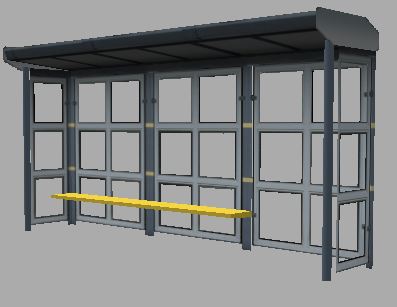
If anyone wants to use it, I will donate it to the "freebies" - PM me for a download link.
Turned into a useful object.
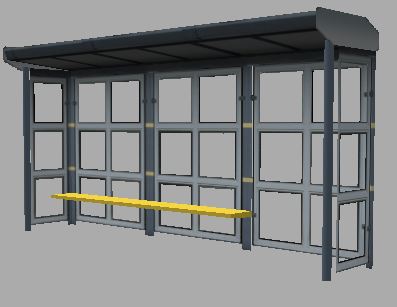
If anyone wants to use it, I will donate it to the "freebies" - PM me for a download link.
 Re: CTS work in progress
Re: CTS work in progress
While fiddling with the new WIP I've been using the 22000 ICR sets. I thought the interior detailing was poor and the inside looked far brighter than it should, when viewed as the train passed in F3/F4 mode. I've modded it, and replaced the improved version on the server.

When two textures are listed, separated by a comma, the first one is the "daytime" texture and the second the "nighttime" texture. Depending on the ".brightness" (given in the route file) the displayed result varies to simulate the lighting. If the day and night texture are the same then there is no difference whatever the route brightness says.
No coordinates need be listed for plain faces.
The "glazing" may be darkened/lightened simply by adjusting the third (red) value between 0-256 - higher numbers are darker.

graytip for novices:
One problem was plain interior dividers using RGB color value plus an "emissivecolor" (so it doesn't go black in tunnels etc). Instead, I used a color texture, matched to a sample of the side texture, only 4x4 pix, saved as "swatch1". Applying it to the dividers thus:instead of using colour/emissivecolor makes the faces appear the same in all lighting conditions and improves the color match.[texture]
load swatch1.png,swatch1.png
When two textures are listed, separated by a comma, the first one is the "daytime" texture and the second the "nighttime" texture. Depending on the ".brightness" (given in the route file) the displayed result varies to simulate the lighting. If the day and night texture are the same then there is no difference whatever the route brightness says.
No coordinates need be listed for plain faces.
The "glazing" may be darkened/lightened simply by adjusting the third (red) value between 0-256 - higher numbers are darker.
[meshbuilder] :::glazing,
vertex -1.3,3,7.5
vertex -1.3,3,-8
vertex -1.4,2,-8
vertex -1.4,2,7.5
face 0,1,2,3
face 3,2,1,0
color 0,0,0,150
 Re: CTS work in progress
Re: CTS work in progress
Interesting Grey,
I found in 2011 when I first made the Hi Res Class 143's Pacers that the use of a day and night texture for the interior did not always look right.
So I used a high Emissive Color of 150,150,150 for the interior and 30,30,30 for the exterior and day textures only.
Although my stuff is always made for NWM with it's different light settings, so maybe that's why it did not look right.
The 143's also have 'glazing' at Color 15,15,15,75 which gives a nice clear glass effect.
I found in 2011 when I first made the Hi Res Class 143's Pacers that the use of a day and night texture for the interior did not always look right.
So I used a high Emissive Color of 150,150,150 for the interior and 30,30,30 for the exterior and day textures only.
Although my stuff is always made for NWM with it's different light settings, so maybe that's why it did not look right.
The 143's also have 'glazing' at Color 15,15,15,75 which gives a nice clear glass effect.
Stevegr- Posts : 188
Join date : 2013-01-01
 Re: CTS work in progress
Re: CTS work in progress
The NWM routes use a wide range of lighting conditions, including night-time running. As I've no after dark routes I've not had to experiment much with mixing ordinary and emissive color values. Using texture is simpler.

No "right" or "wrong" way, whatever works will do! There's more than one way to skin a cat, so they say. (I wouldn't dream of being cruel to cats myself )
)
Try it if you like, here's the .b3d file I used -
Hopefully these tips and discussions will encourage novices and beginners to get stuck in!!
When values for R,G & B are the same number it's equivalent to a shade of grey. Which, of course is perfect for simulating light loss through clear glass. Therefore you might as well use 0,0,0 and reduce the density, eg: 0,0,0,60 - See example below, left transparent face in front of solid color face is Steve's 15,15,15,75, and the right hand transparent face is 0,0,0,60.The 143's also have 'glazing' at Color 15,15,15,75 which gives a nice clear glass effect.

No "right" or "wrong" way, whatever works will do! There's more than one way to skin a cat, so they say. (I wouldn't dream of being cruel to cats myself
Try it if you like, here's the .b3d file I used -
Hopefully these tips and discussions will encourage novices and beginners to get stuck in!!
 Re: CTS work in progress
Re: CTS work in progress
It's just good business eh gray, actually represents what happens in real life lol, I look forward to giving a drive on this Modern era version route of yours 
Regards,

Regards,

Northern Line- Posts : 329
Join date : 2011-07-12
Age : 31
Location : London, UK
 Re: CTS work in progress
Re: CTS work in progress
Graymac has asked me to test a beta version of this route. I have noticed a few things and/or issues as outlined below.
Apart from that it runs very well and took around 20 seconds to load and 30-60 fps throughout using the integrated graphics (not with the dedicated graphics). I like the goods loop siding arrangement with the log train and the randomization used though I only been though the 'straight' of the loop so far. Just like the earlier version it is very nice route but with the removed trackwork and a closed station it looks like that the railway department is into making cuts even as the towns get new buildings. That's not much different to how rail authorities here act by not catering to current and future demands.
Thanks once again for asking me to test this and if you need any further help just let me know.
- there are 2 blank speed limit signs at the start of the route with no speed limit
- no stopping point signs/markers at stations though the stopping point is at the end of the platform so you may not need them
- the timetable to the first stop is quite tight and to arrive on time you have to brake hard to stop before the red signal. That is not how I like to stop at a red signal.
- Rathduff is too short for the 6 car 22000 unit but fine for the other stations
- no sign for 50 mph after Rathduff
- what are the "V" signs?
- for some of the 50mph limits you have the limit set at 83 km/hr instead of 81 km/hr.
- some curves are too tight for the higher speeds (if you need assistance I can help with that as I have done plenty of research on this for my WIP)
- 2 aspect signals with no warning for red signals. Most signals were green but red signals at Dereen Junction and Kilmagranny didn't have advanced warning though I had enough distance to stop plus the warning from CAWS but not as much I would expect. 3 aspect signal before Liosmore gave plenty of warning to the red signal at the station.
- On the goods loop for the diverging track 50 mph might be too high using the 100m crossover
Apart from that it runs very well and took around 20 seconds to load and 30-60 fps throughout using the integrated graphics (not with the dedicated graphics). I like the goods loop siding arrangement with the log train and the randomization used though I only been though the 'straight' of the loop so far. Just like the earlier version it is very nice route but with the removed trackwork and a closed station it looks like that the railway department is into making cuts even as the towns get new buildings. That's not much different to how rail authorities here act by not catering to current and future demands.
Thanks once again for asking me to test this and if you need any further help just let me know.

MattD6R- Posts : 264
Join date : 2013-06-16
Location : Brisbane, Australia
 Re: CTS work in progress
Re: CTS work in progress
Thanks for giving it a go, Matt. Some useful issues raised. So, here’s what I’m doing about it.
there are 2 blank speed limit signs at the start of the route with no speed limit
Those are the old square type, which haven’t been in use for years - these two, left “abandoned” and faded would be insignificant to the modern day driver.
no stopping point signs/markers at stations though the stopping point is at the end of the platform so you may not need them
Most Irish stations still don’t have “Car Stop" signage provided. For the final release I will revert to my previous trick of strategically locating a suitcase on the platform to mark the 3/6 car places.
the timetable to the first stop is quite tight and to arrive on time you have to brake hard to stop before the red signal. That is not how I like to stop at a red signal.
I can add a few seconds to the final release. Most of the timing is tight at present as I hate waiting at stations when I’m building the thing.
Rathduff is too short for the 6 car 22000 unit but fine for the other stations
It is! The builders are coming next week
no sign for 50 mph after Rathduff
There’s a 70mph limit AFTER the double curve. Might be a good idea if I put a current style 50mph sign somewhere before Rathduff station .
what are the "V" signs?
“V for Vegetation" - it’s where trackside overgrowth might impede sighting of signalling/crossings etc. - a fairly recent introduction by IE.
for some of the 50mph limits you have the limit set at 83 km/hr instead of 81 km/hr.
I’m cutting a bit of slack to make it easier. The speedo in the 22000 cab tends to read a wee bit low, Ive noticed.
some curves are too tight for the higher speeds (if you need assistance I can help with that as I have done plenty of research on this for my WIP)
I haven’t yet found a table of max speeds for curves of radius r.
Suggest some alternative values where you feel it's necessary (with curve locations) and I will happily apply them.
2 aspect signals with no warning for red signals. Most signals were green but red signals at Dereen Junction and Kilmagranny didn't have advanced warning though I had enough distance to stop plus the warning from CAWS but not as much I would expect. 3 aspect signal before Liosmore gave plenty of warning to the red signal at the station.
Currently I’ve got a 3asp sig 400m before the points at Derreen Jct, and a 2asp protecting the points themselves. The end-of-platform “starter” aspect will depend if the train is to stop here (ALL passenger trains will stop here) and is the usual “timed to clear before departure” pattern.
Also, I’ve put a 3asp (w/feather) in advance of Kilmagranny bay, which anticipates the state of the starter at the end of main platform - as does the repeater on the station’s double curve.
On the goods loop for the diverging track 50 mph might be too high using the 100m crossover.
The points will allow for 50mph, but it is probably too fast if you want to stop the train at the end of the loop, rather than continue straight through. I’ll drop it down a bit.
Looks pretty grim! http://www.independent.ie/irish-news/irish-rail-will-go-out-of-business-unless-state-gives-extra-128m-a-year-35219459.html
there are 2 blank speed limit signs at the start of the route with no speed limit
Those are the old square type, which haven’t been in use for years - these two, left “abandoned” and faded would be insignificant to the modern day driver.
no stopping point signs/markers at stations though the stopping point is at the end of the platform so you may not need them
Most Irish stations still don’t have “Car Stop" signage provided. For the final release I will revert to my previous trick of strategically locating a suitcase on the platform to mark the 3/6 car places.
the timetable to the first stop is quite tight and to arrive on time you have to brake hard to stop before the red signal. That is not how I like to stop at a red signal.
I can add a few seconds to the final release. Most of the timing is tight at present as I hate waiting at stations when I’m building the thing.
Rathduff is too short for the 6 car 22000 unit but fine for the other stations
It is! The builders are coming next week

no sign for 50 mph after Rathduff
There’s a 70mph limit AFTER the double curve. Might be a good idea if I put a current style 50mph sign somewhere before Rathduff station .
what are the "V" signs?
“V for Vegetation" - it’s where trackside overgrowth might impede sighting of signalling/crossings etc. - a fairly recent introduction by IE.
for some of the 50mph limits you have the limit set at 83 km/hr instead of 81 km/hr.
I’m cutting a bit of slack to make it easier. The speedo in the 22000 cab tends to read a wee bit low, Ive noticed.
some curves are too tight for the higher speeds (if you need assistance I can help with that as I have done plenty of research on this for my WIP)
I haven’t yet found a table of max speeds for curves of radius r.
Suggest some alternative values where you feel it's necessary (with curve locations) and I will happily apply them.
2 aspect signals with no warning for red signals. Most signals were green but red signals at Dereen Junction and Kilmagranny didn't have advanced warning though I had enough distance to stop plus the warning from CAWS but not as much I would expect. 3 aspect signal before Liosmore gave plenty of warning to the red signal at the station.
Currently I’ve got a 3asp sig 400m before the points at Derreen Jct, and a 2asp protecting the points themselves. The end-of-platform “starter” aspect will depend if the train is to stop here (ALL passenger trains will stop here) and is the usual “timed to clear before departure” pattern.
Also, I’ve put a 3asp (w/feather) in advance of Kilmagranny bay, which anticipates the state of the starter at the end of main platform - as does the repeater on the station’s double curve.
On the goods loop for the diverging track 50 mph might be too high using the 100m crossover.
The points will allow for 50mph, but it is probably too fast if you want to stop the train at the end of the loop, rather than continue straight through. I’ll drop it down a bit.
it is very nice route but with the removed trackwork and a closed station it looks like that the railway department is into making cuts even as the towns get new buildings. That's not much different to how rail authorities here act by not catering to current and future demands.
Looks pretty grim! http://www.independent.ie/irish-news/irish-rail-will-go-out-of-business-unless-state-gives-extra-128m-a-year-35219459.html
Page 1 of 2 • 1, 2 
 Similar topics
Similar topics» NWM progress
» Two years, no progress, until now...
» Progress on the Jubilee Line
» Welsh Branch progress update
» Overhauling trains from the London Underground Network
» Two years, no progress, until now...
» Progress on the Jubilee Line
» Welsh Branch progress update
» Overhauling trains from the London Underground Network
Page 1 of 2
Permissions in this forum:
You cannot reply to topics in this forum





