Increasing the FPS
+4
vpodhola
LabRatAndy
Dexter
johnsinden
8 posters
Page 1 of 1
 Increasing the FPS
Increasing the FPS
I've been fiddling around with my laptop to see if I can increase the fps which on average is anywhere between 10 and 40 fps (depending on the graphics intensity of the route). I have updated the driver for the graphics card - the details are:
CPU Intel Core (TM)2 Duo T5750 @ 2 GHz
RAM 4Ghz
32 bit OS (Vista)
Graphics Card - Intel(R)4 Express Chipset
On the game itself I have found that the following settings seem to work best:
Viewing distance - 550m
Motion Blur - Low
Vertical Sync - disabled
Anistotropic - 2 (that's the highest setting possible)
Transparency - sharp
I'd love to run Derryck's First Brno, but the fps plummets down to 4-5 fps, and the route stutters along like a Learner on a Driving Test..!! (This is not your fault, Derryck - it's just the way things are..!).
Does anyone know if there is anything else I can "fiddle around with?"
Cheers,
John
(As I understand it, there is little you can do with a laptop graphics card as it's "buried" inside the motherboard)
CPU Intel Core (TM)2 Duo T5750 @ 2 GHz
RAM 4Ghz
32 bit OS (Vista)
Graphics Card - Intel(R)4 Express Chipset
On the game itself I have found that the following settings seem to work best:
Viewing distance - 550m
Motion Blur - Low
Vertical Sync - disabled
Anistotropic - 2 (that's the highest setting possible)
Transparency - sharp
I'd love to run Derryck's First Brno, but the fps plummets down to 4-5 fps, and the route stutters along like a Learner on a Driving Test..!! (This is not your fault, Derryck - it's just the way things are..!).
Does anyone know if there is anything else I can "fiddle around with?"
Cheers,
John
(As I understand it, there is little you can do with a laptop graphics card as it's "buried" inside the motherboard)

johnsinden- Posts : 210
Join date : 2011-09-19
Age : 71
Location : Southampton, UK
 Re: Increasing the FPS
Re: Increasing the FPS
Hm, The processor seems to be quite good, RAM is also more than sufficient.
Therefore I'd say the problem rally lays in the graphic card; the laptop chips are not performing very well most of the time (talking about that, I have upgraded to a desktop and the difference is HUGE).
Neverthelles, you do not mention how much graphic memory is the chip able to allocate for itself (I assume it collects from your RAM).
Generally, lowering the drawn distance improves fps and I also don't use the motion blur...
Therefore I'd say the problem rally lays in the graphic card; the laptop chips are not performing very well most of the time (talking about that, I have upgraded to a desktop and the difference is HUGE).
Neverthelles, you do not mention how much graphic memory is the chip able to allocate for itself (I assume it collects from your RAM).
Generally, lowering the drawn distance improves fps and I also don't use the motion blur...
 Re: Increasing the FPS
Re: Increasing the FPS
Also try using the latest version of openBVE that uses .net4 as it appears to have better performance.
LabRatAndy- Posts : 101
Join date : 2011-08-29
 Increasing FPS
Increasing FPS
Sometimes it could help you to decrease the number of cars. If you have a train with (for example) 15 wagons you can modify files "train.dat" and "extensions.cfg" and make a train with only (for example) 10 wagons. Naturally it is not ideal method and the author of the train will not be dedicated. Ideal for this method is a freight-train with one type of wagon, not EMU or DMU.
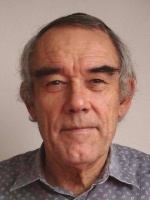
vpodhola- Posts : 39
Join date : 2011-10-30
Age : 81
Location : Hradec Kralove, Czech Republic
 Re: Increasing the FPS
Re: Increasing the FPS
I agree with Derryck: the weak point is the graphics accelerator, on which you have no choice with a laptop.
On a gaming PC, graphics cards are big, noisy, power hungry (100s of watts), and expensive. Not that Openbve needs all that, but if you want to see the high quality that Derryck is producing, you'll need more oomph than a laptop is designed for.
On a gaming PC, graphics cards are big, noisy, power hungry (100s of watts), and expensive. Not that Openbve needs all that, but if you want to see the high quality that Derryck is producing, you'll need more oomph than a laptop is designed for.
Egg- Posts : 81
Join date : 2011-07-25
Location : Tasmania
 Re: Increasing the FPS
Re: Increasing the FPS
I have a relatively inexpensive Medion laptop with Radion graphics and it will run Derryck's route quite well. My desktop PC (on which I do all my dev work) is less capable and First Brno won't run properly as FPS is too slow. Laptops with Intel graphics built in are a poor bet for BVE.
 Re: Increasing the FPS
Re: Increasing the FPS
When i started out i had an E-Machines E520 ( the poor mans laptop) that came with the intel chipset. Was utter garbage.. but non the less i could develop and that's what i did 
You should really think about buying into a desktop some time soon as your game options broaden. But other than whine that you have a poor graphics card, i'll second the .NET4 as its proven to have a lot better FPS

You should really think about buying into a desktop some time soon as your game options broaden. But other than whine that you have a poor graphics card, i'll second the .NET4 as its proven to have a lot better FPS


mrknowitall- Posts : 824
Join date : 2011-07-09
Age : 31
Location : W. Yorkshire
 Re: Increasing the FPS
Re: Increasing the FPS
.
Last edited by lonelyinardwick on Wed May 13, 2020 5:52 am; edited 1 time in total
Guest- Guest
 Re: Increasing the FPS
Re: Increasing the FPS
Right-click openBVE, enter Properties, and disable "Desktop Composition" under Compatibility. It disables the Aero graphics when running openBVE, and can give youat least a 30% increase in framerates.
 Re: Increasing the FPS
Re: Increasing the FPS
Wongie that OMSI is crap! Totaly worthless! You dont even get to drive =) FSX,FS2004 are fun to mess about with and i've also seen a few construction games which give hours of fun =)

mrknowitall- Posts : 824
Join date : 2011-07-09
Age : 31
Location : W. Yorkshire
 Re: Increasing the FPS
Re: Increasing the FPS
joeyfjj wrote:Right-click openBVE, enter Properties, and disable "Desktop Composition" under Compatibility. It disables the Aero graphics when running openBVE, and can give youat least a 30% increase in framerates.
CONFIRMED, I got to an average of 62fps from 50fps. Not exactly 30%, but this is a very good performance boost. Thanks, Joey!
 Re: Increasing the FPS
Re: Increasing the FPS
Derryck wrote:joeyfjj wrote:Right-click openBVE, enter Properties, and disable "Desktop Composition" under Compatibility. It disables the Aero graphics when running openBVE, and can give youat least a 30% increase in framerates.
CONFIRMED, I got to an average of 62fps from 50fps. Not exactly 30%, but this is a very good performance boost. Thanks, Joey!
It gave me 30% increase anyway
 Re: Increasing the FPS
Re: Increasing the FPS
I guess it depends on the graphic card and route you are using... in any case, it is a good addition to the performance. 

 Re: Increasing the FPS
Re: Increasing the FPS
.
Last edited by lonelyinardwick on Wed May 13, 2020 5:53 am; edited 1 time in total
Guest- Guest
 Re: Increasing the FPS
Re: Increasing the FPS
Thanks Joeyfjj - that change has worked for me as well, not 30%, but "every little helps"!!
Cheers,
John
Cheers,
John

johnsinden- Posts : 210
Join date : 2011-09-19
Age : 71
Location : Southampton, UK
Page 1 of 1
Permissions in this forum:
You cannot reply to topics in this forum|
|
|




